How to implement breakpoint resumption in Node.js
This article will introduce you to the method of implementing Node.js. It has certain reference value. Friends in need can refer to it. I hope it will be helpful to everyone.

Normal business needs: upload pictures, Excel, etc. After all, the size of a few M can be uploaded to the server quickly.
For uploading videos and other large files that are hundreds of M or several G in size, you need to wait for a long time.
This produces corresponding solutions. For pause, network disconnection, poor network situations when uploading large files, useSlicing Breakpoint resume transfer can handle the above situation very well
Program analysis
-
Slice
- is to segment the uploaded video. The specific operation is:
- File.slice(start,end): Returns a new blob object
- Copy The starting byte of the blob
- Copy the ending byte of the blob
-
Resumable transfer
- Before each slice is uploaded, request the server interface to read the number of uploaded slices of the same file
- If a new file is uploaded, the server will return 0, otherwise it will return the number of uploaded slices
[Recommended learning: "nodejs tutorial"]
Specific solution process
This demo provides key Some ideas and methods, other functions such as: File restriction, lastModifiedDate verification file repeatability, Cache file regular clearing and other functional extensions can be based on this code Add on.
- html
<input class="video" type="file" />
<button type="submit" onclick="handleVideo(event, '.video', 'video')">
提交
</button>- script
let count = 0; // 记录需要上传的文件下标
const handleVideo = async (event, name, url) => {
// 阻止浏览器默认表单事件
event.preventDefault();
let currentSize = document.querySelector("h2");
let files = document.querySelector(name).files;
// 默认切片数量
const sectionLength = 100;
// 首先请求接口,获取服务器是否存在此文件
// count为0则是第一次上传,count不为0则服务器存在此文件,返回已上传的切片数
count = await handleCancel(files[0]);
// 申明存放切片的数组对象
let fileCurrent = [];
// 循环file文件对象
for (const file of [...files]) {
// 得出每个切片的大小
let itemSize = Math.ceil(file.size / sectionLength);
// 循环文件size,文件blob存入数组
let current = 0;
for (current; current < file.size; current += itemSize) {
fileCurrent.push({ file: file.slice(current, current + itemSize) });
}
// axios模拟手动取消请求
const CancelToken = axios.CancelToken;
const source = CancelToken.source();
// 当断点续传时,处理切片数量,已上传切片则不需要再次请求上传
fileCurrent =
count === 0 ? fileCurrent : fileCurrent.slice(count, sectionLength);
// 循环切片请求接口
for (const [index, item] of fileCurrent.entries()) {
// 模拟请求暂停 || 网络断开
if (index > 90) {
source.cancel("取消请求");
}
// 存入文件相关信息
// file为切片blob对象
// filename为文件名
// index为当前切片数
// total为总切片数
let formData = new FormData();
formData.append("file", item.file);
formData.append("filename", file.name);
formData.append("total", sectionLength);
formData.append("index", index + count + 1);
await axios({
url: `http://localhost:8080/${url}`,
method: "POST",
data: formData,
cancelToken: source.token,
})
.then((response) => {
// 返回数据显示进度
currentSize.innerHTML = `进度${response.data.size}%`;
})
.catch((err) => {
console.log(err);
});
}
}
};
// 请求接口,查询上传文件是否存在
// count为0表示不存在,count不为0则已上传对应切片数
const handleCancel = (file) => {
return axios({
method: "post",
url: "http://localhost:8080/getSize",
headers: { "Content-Type": "application/json; charset = utf-8" },
data: {
fileName: file.name,
},
})
.then((res) => {
return res.data.count;
})
.catch((err) => {
console.log(err);
});
};- node server
// 使用express构建服务器api
const express = require("express");
// 引入上传文件逻辑代码
const upload = require("./upload_file");
// 处理所有响应,设置跨域
app.all("*", (req, res, next) => {
res.header("Access-Control-Allow-Origin", "*");
res.header("Access-Control-Allow-Headers", "X-Requested-With");
res.header("Access-Control-Allow-Methods", "PUT,POST,GET,DELETE,OPTIONS");
res.header("Access-Control-Allow-Headers", "Content-Type, X-Requested-With ");
res.header("X-Powered-By", " 3.2.1");
res.header("Content-Type", "application/json;charset=utf-8");
next();
});
const app = express();
app.use(bodyParser.json({ type: "application/*+json" }));
// 视频上传(查询当前切片数)
app.post("/getSize", upload.getSize);
// 视频上传接口
app.post("/video", upload.video);
// 开启本地端口侦听
app.listen(8080);upload_file
// 文件上传模块
const formidable = require("formidable");
// 文件系统模块
const fs = require("fs");
// 系统路径模块
const path = require("path");
// 操作写入文件流
const handleStream = (item, writeStream) => {
// 读取对应目录文件buffer
const readFile = fs.readFileSync(item);
// 将读取的buffer || chunk写入到stream中
writeStream.write(readFile);
// 写入完后,清除暂存的切片文件
fs.unlink(item, () => {});
};
// 视频上传(切片)
module.exports.video = (req, res) => {
// 创建解析对象
const form = new formidable.IncomingForm();
// 设置视频文件上传路径
let dirPath = path.join(__dirname, "video");
form.uploadDir = dirPath;
// 是否保留上传文件名后缀
form.keepExtensions = true;
// err 错误对象 如果解析失败包含错误信息
// fields 包含除了二进制以外的formData的key-value对象
// file 对象类型 上传文件的信息
form.parse(req, async (err, fields, file) => {
// 获取上传文件blob对象
let files = file.file;
// 获取当前切片index
let index = fields.index;
// 获取总切片数
let total = fields.total;
// 获取文件名
let filename = fields.filename;
// 重写上传文件名,设置暂存目录
let url =
dirPath +
"/" +
filename.split(".")[0] +
`_${index}.` +
filename.split(".")[1];
try {
// 同步修改上传文件名
fs.renameSync(files.path, url);
console.log(url);
// 异步处理
setTimeout(() => {
// 判断是否是最后一个切片上传完成,拼接写入全部视频
if (index === total) {
// 同步创建新目录,用以存放完整视频
let newDir = __dirname + `/uploadFiles/${Date.now()}`;
// 创建目录
fs.mkdirSync(newDir);
// 创建可写流,用以写入文件
let writeStream = fs.createWriteStream(newDir + `/${filename}`);
let fsList = [];
// 取出所有切片文件,放入数组
for (let i = 0; i < total; i++) {
const fsUrl =
dirPath +
"/" +
filename.split(".")[0] +
`_${i + 1}.` +
filename.split(".")[1];
fsList.push(fsUrl);
}
// 循环切片文件数组,进行stream流的写入
for (let item of fsList) {
handleStream(item, writeStream);
}
// 全部写入,关闭stream写入流
writeStream.end();
}
}, 100);
} catch (e) {
console.log(e);
}
res.send({
code: 0,
msg: "上传成功",
size: index,
});
});
};
// 获取文件切片数
module.exports.getSize = (req, res) => {
let count = 0;
req.setEncoding("utf8");
req.on("data", function (data) {
let name = JSON.parse(data);
let dirPath = path.join(__dirname, "video");
// 计算已上传的切片文件个数
let files = fs.readdirSync(dirPath);
files.forEach((item, index) => {
let url =
name.fileName.split(".")[0] +
`_${index + 1}.` +
name.fileName.split(".")[1];
if (files.includes(url)) {
++count;
}
});
res.send({
code: 0,
msg: "请继续上传",
count,
});
});
};Logical analysis
- First request to upload the query file The first upload, or the corresponding slice already exists
- The first time the file is uploaded, the slices will start from 0
- If the file already has the corresponding slice, the upload request will start from the number of slices
- A simulated manual pause request is used, and the request is canceled when the number of slices is greater than 90
- The first time the file is uploaded, the slices will start from 0
- Receives the query file filename, searches for the temporarily stored file address, and determines whether the corresponding uploaded file exists
- This file has never been uploaded, then Return 0, the number of slices starts from 0
- If the file has been uploaded, the corresponding number of slices will be returned
- Determine whether the slice has been uploaded by
- count
- and totalAfter the upload is completed, create a file storage directory and create a writable stream for writing operations
- Extract the corresponding temporary files into the array, loop the file directory array, read and write to the file buffer in sequence
- After writing is completed, close the writable stream.
- This file has never been uploaded, then Return 0, the number of slices starts from 0
The above code involves changes or deviations in specific business processes. It's just one of the specific implementation methods.
I hope this article can be helpful to everyone. If there is something wrong in the writing, I would like to give you some pointers.- For more programming-related knowledge, please visit:
The above is the detailed content of How to implement breakpoint resumption in Node.js. For more information, please follow other related articles on the PHP Chinese website!

Hot AI Tools

Undresser.AI Undress
AI-powered app for creating realistic nude photos

AI Clothes Remover
Online AI tool for removing clothes from photos.

Undress AI Tool
Undress images for free

Clothoff.io
AI clothes remover

AI Hentai Generator
Generate AI Hentai for free.

Hot Article

Hot Tools

Notepad++7.3.1
Easy-to-use and free code editor

SublimeText3 Chinese version
Chinese version, very easy to use

Zend Studio 13.0.1
Powerful PHP integrated development environment

Dreamweaver CS6
Visual web development tools

SublimeText3 Mac version
God-level code editing software (SublimeText3)

Hot Topics
 1379
1379
 52
52
 How to delete node in nvm
Dec 29, 2022 am 10:07 AM
How to delete node in nvm
Dec 29, 2022 am 10:07 AM
How to delete node with nvm: 1. Download "nvm-setup.zip" and install it on the C drive; 2. Configure environment variables and check the version number through the "nvm -v" command; 3. Use the "nvm install" command Install node; 4. Delete the installed node through the "nvm uninstall" command.
 How to use express to handle file upload in node project
Mar 28, 2023 pm 07:28 PM
How to use express to handle file upload in node project
Mar 28, 2023 pm 07:28 PM
How to handle file upload? The following article will introduce to you how to use express to handle file uploads in the node project. I hope it will be helpful to you!
 An in-depth analysis of Node's process management tool 'pm2”
Apr 03, 2023 pm 06:02 PM
An in-depth analysis of Node's process management tool 'pm2”
Apr 03, 2023 pm 06:02 PM
This article will share with you Node's process management tool "pm2", and talk about why pm2 is needed, how to install and use pm2, I hope it will be helpful to everyone!
 Pi Node Teaching: What is a Pi Node? How to install and set up Pi Node?
Mar 05, 2025 pm 05:57 PM
Pi Node Teaching: What is a Pi Node? How to install and set up Pi Node?
Mar 05, 2025 pm 05:57 PM
Detailed explanation and installation guide for PiNetwork nodes This article will introduce the PiNetwork ecosystem in detail - Pi nodes, a key role in the PiNetwork ecosystem, and provide complete steps for installation and configuration. After the launch of the PiNetwork blockchain test network, Pi nodes have become an important part of many pioneers actively participating in the testing, preparing for the upcoming main network release. If you don’t know PiNetwork yet, please refer to what is Picoin? What is the price for listing? Pi usage, mining and security analysis. What is PiNetwork? The PiNetwork project started in 2019 and owns its exclusive cryptocurrency Pi Coin. The project aims to create a one that everyone can participate
 Let's talk about how to use pkg to package Node.js projects into executable files.
Dec 02, 2022 pm 09:06 PM
Let's talk about how to use pkg to package Node.js projects into executable files.
Dec 02, 2022 pm 09:06 PM
How to package nodejs executable file with pkg? The following article will introduce to you how to use pkg to package a Node project into an executable file. I hope it will be helpful to you!
 What to do if npm node gyp fails
Dec 29, 2022 pm 02:42 PM
What to do if npm node gyp fails
Dec 29, 2022 pm 02:42 PM
npm node gyp fails because "node-gyp.js" does not match the version of "Node.js". The solution is: 1. Clear the node cache through "npm cache clean -f"; 2. Through "npm install -g n" Install the n module; 3. Install the "node v12.21.0" version through the "n v12.21.0" command.
 Token-based authentication with Angular and Node
Sep 01, 2023 pm 02:01 PM
Token-based authentication with Angular and Node
Sep 01, 2023 pm 02:01 PM
Authentication is one of the most important parts of any web application. This tutorial discusses token-based authentication systems and how they differ from traditional login systems. By the end of this tutorial, you will see a fully working demo written in Angular and Node.js. Traditional Authentication Systems Before moving on to token-based authentication systems, let’s take a look at traditional authentication systems. The user provides their username and password in the login form and clicks Login. After making the request, authenticate the user on the backend by querying the database. If the request is valid, a session is created using the user information obtained from the database, and the session information is returned in the response header so that the session ID is stored in the browser. Provides access to applications subject to
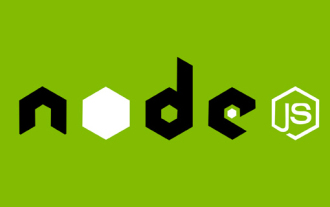 What is a single sign-on system? How to implement it using nodejs?
Feb 24, 2023 pm 07:33 PM
What is a single sign-on system? How to implement it using nodejs?
Feb 24, 2023 pm 07:33 PM
What is a single sign-on system? How to implement it using nodejs? The following article will introduce to you how to use node to implement a single sign-on system. I hope it will be helpful to you!




