
In js, you can use the replace() function with the regular expression "/<[^<>] >/g" to replace the html tag, the syntax format is "stringObject.replace(/< ;[^<>] >/g,'')". replace() can replace a substring that matches a regular expression.
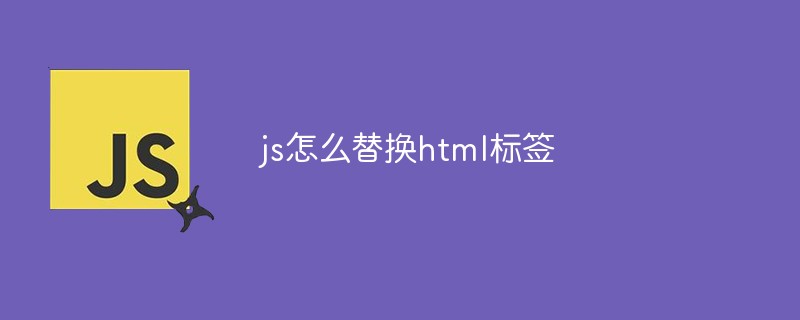
The operating environment of this tutorial: windows7 system, javascript version 1.8.5, Dell G3 computer.
js replaces html tags
function filter(text) {
var reg = /<[^<>]+>/g;//1、全局匹配g肯定忘记写,2、<>标签中不能包含标签实现过滤HTML标签
text = text.replace(reg, '');//替换HTML标签
return text;
};Related function description:
replace() method is used to replace some characters in a string Some other characters, or replace a substring that matches a regular expression.
Syntax
stringObject.replace(regexp/substr,replacement)
| Parameters | Description |
|---|---|
| regexp/substr | Required. A RegExp object that specifies the substring or pattern to be replaced. Note that if the value is a string, it is retrieved as a literal text pattern, rather than first being converted to a RegExp object. |
| replacement | Required. A string value. Specifies functions for replacing text or generating replacement text. |
Return value:
A new string that replaces the first match or all matches of regexp with replacement Got it later.
Supplement: Use filters to filter rich text data in angularJS
app.filter('qxhtml', function () {
return function (text) {
var reg = /<[^<>]+>/g;
text = text.replace(reg, '');
text = text.replace(/ /ig, '');
if (text.length > 50) {
text = text.substring(0, 50) + "...";
}
return text;
};
});Use filters
<div class="desc">
{{y.Description| qxhtml}}
</div>More programming For related knowledge, please visit: programming video! !
The above is the detailed content of How to replace html tags with js. For more information, please follow other related articles on the PHP Chinese website!