
Merge method: First select "My Computer", right-click the mouse, and select "Manage"; then select the "Disk Management" option in the pop-up window; then right-click the drive letter whose capacity needs to be expanded, and select Select "Extend Volume" from the pop-up menu; finally select the specified drive letter and click the "OK" button.
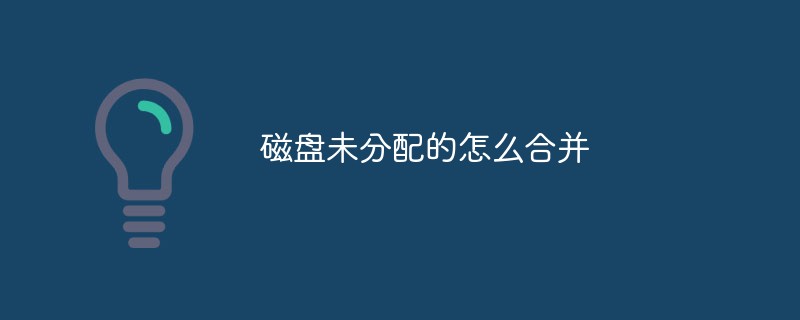
The operating environment of this tutorial: Windows 7 system, Dell G3 computer.
First start from the lower left corner of the computer desktop and go inside to find "Computer". After finding the computer name, place the mouse on it, then right-click the mouse and select "Manage", and then the "Computer Management" dialog box will pop up. . (For finding the Computer Management dialog box, an easier way is to place the mouse on "My Computer" on the desktop, then right-click and select "Manage", and the same is true).
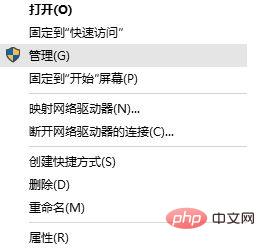
After the computer management window pops up, you can see the "Disk Management" label on the left. After clicking the disk management label, the computer disk information will be displayed on the right. Partition and volume information, as shown below:
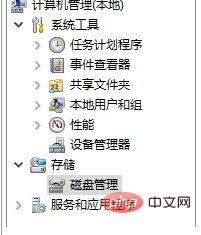
You can see that there will be an extra green partition "unpartitioned disk" in the disk volume, as shown below:
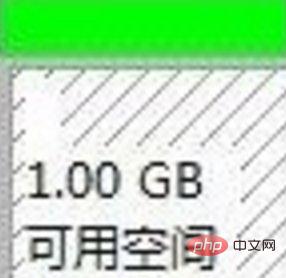
Finally, you only need to allocate the unpartitioned disk space to the C drive. The steps are: right-click the drive letter that needs to be expanded, and then select "Extend Volume" in the menu that appears. (X)", and then the following expand volume operation wizard dialog box will pop up:

As shown above, select to expand to the system disk (C drive), and then click The operation can be completed in one step, and the C drive partition size has been successfully adjusted.
Extended information:
Release disk space:
Third-party cleanup
You can use the system’s own tools to clean up the disk Junk files, or use optimization master and third-party software to clean junk files to free up disk space.
For more computer-related knowledge, please visit the FAQ column!
The above is the detailed content of How to merge unallocated disks. For more information, please follow other related articles on the PHP Chinese website!
 unicode to Chinese
unicode to Chinese
 Introduction to xmpp protocol
Introduction to xmpp protocol
 What to do if the CPU temperature is too high
What to do if the CPU temperature is too high
 Usage of sprintf function in php
Usage of sprintf function in php
 How to open mds file
How to open mds file
 The role of the formatfactory tool
The role of the formatfactory tool
 JS array sorting: sort() method
JS array sorting: sort() method
 The latest ranking of the top ten exchanges in the currency circle
The latest ranking of the top ten exchanges in the currency circle
 How to check if port 445 is closed
How to check if port 445 is closed