Some thoughts on namespaces, a key feature of PHP! ! !
Do you know that namespaces are mainly used to solve the problem of possible conflicts between classes and functions in the code? This feature has been available in other languages for a long time, but PHP was late in arriving. Its emergence gave birth to PSR-4, which also gave birth to the rise of Composer, so it is a very important feature.

Definition of namespace
A namespace is a container, which is mainly used to identify the classes and functions under it. Once a namespace is defined, the code below it belongs to this namespace, so the definition of the namespace should be at the very beginning of the code.
For the same package, the code in the same namespace or sub-namespace does not need to be defined in a PHP file. The code in the sub-namespace is to complete the work of a specific module. When combined, it becomes a Package complete namespace.
If the code you write does not define a namespace, it means that it belongs to the global namespace (\ symbol), so you can directly reference the class or function (without adding the \ symbol).
Three ways to reference namespace identifiers
(1) Fully-qualified name
is similar to the absolute path on the operating system, and It is the complete path, so there will be no misunderstanding when understanding it.
For example, in new \A\B\C, then C will be resolved to the C class under the A\B namespace.
(2) Qualified name
is similar to a relative path on the operating system. It contains part of the name and is referenced to the current namespace.
For example, if B\C() is called under namespace A, the finally referenced namespace is A\B\C().
(3) Unqualified name
is similar to Qualified name, but does not include sub-namespaces.
For example, if C() is called under the namespace A\B, the finally referenced namespace is A\B\C().
Illustrate the three reference methods through an example:
namespace \Example;
require_once "fnction.php";
class ClassA {}
function Function() {}
//完全限定名称
\Example\Function();
\Example\B\Function();
//限定名称
B\Function(); //指向 \Example\B\Function();
//非限定名称
$test = new ClassA(); //resolves to \Example\ClassA
Function(); //指向 \Example\FunctionNote:
- Inside a namespace, if it is not found in the current scope For the definition of functions and constants, PHP will not report errors. Instead, look for it in the global namespace.
- Inside a namespace, if no class definition is found in the current scope, PHP will report an error directly and will not go to the global scope to find the corresponding class, so if you need to reference an internal or user-defined class , a fully qualified name must be used.
Let’s take a simple example first. First write a piece of code (defined in the namespace) and name it function.php:
namespace Foo\Bar\subnamespace;
const FOO = 1;
function foo()
{
return "foo\r\n";
}
class foo
{
static function staticmethod()
{
return __METHOD__ . "\r\n" ;
}
function foofunction()
{
return __METHOD__ . "\r\n" ;
}
}Then write a piece of code test.php, too. Code under the namespace:
namespace secondsp;
include 'function.php';
class foo
{
function foofunction()
{
return __METHOD__ . "\r\n" ;
}
}
function is_file($file)
{
return true ;
}
//非限定名称:实例化secondsp\foo类对象
$obj = new foo;
echo $obj->foofunction();
//实例化Foo\Bar\subnamespace\foo 类对象
$obj = new Foo\Bar\subnamespace\foo ;
echo $obj->foofunction();
//代码会报错,在命名空间内部,假如无法找到当前命名空间下的类,则会报错
//$obj = new ArrayObject(array(1));
$obj = new \ArrayObject(array(1));
//在命名空间内部,假如无法找到当前命名空间下的函数或者常量,则会寻找 native function
echo strlen("nihao");
//引用当前命名空间下的函数
var_dump(is_file('nihao')); //True
//引用全局函数
var_dump(\is_file('nihao')); //FalseImport, alias
If the namespace level to be used is long and numerous, it will be particularly troublesome to use. , so you can use the use keyword to import namespaces, classes, constants, functions, etc., and then use them to directly reference the full name. The alias keyword can rename imported classes and functions.
For example, how to use the use keyword, the code is under the global namespace:
include 'function.php'; use Foo\Bar\subnamespace\foo ; $obj = new foo; echo $obj->foofunction(); use Foo\Bar\subnamespace\foo as aliasfunname; $obj = new aliasfunname; echo $obj->foofunction(); use Foo\Bar\subnamespace ; $obj = new subnamespace\foo ; echo $obj->foofunction(); use Foo\Bar\subnamespace as aliasname; $obj = new aliasname\foo ; echo $obj->foofunction(); //由于调用代码并不在命名空间内,所以对于全局的类,无需引入使用 $obj = new ArrayObject(array(1)); //导入一个函数 use function Foo\Bar\subnamespace\foo ; echo foo(); use function Foo\Bar\subnamespace\foo as func; echo func(); use const Foo\Bar\subnamespace\FOO; //echo FOO;
Summary:
- and Python Differently, the namespace in PHP is a semantic concept and has nothing to do with the location and layout of the specific code. In other words, the code that uses the namespace needs to import the library files (all files) by itself. As for how the library files are organized It doesn't matter; in Python, if there is an
__init__.pyfile in a module or package, the Python parser will automatically import the files of the package or all modules. - The concept of scope in PHP is very weak, and the global domain and the local domain are clearly distinguished. For example, variables in the global space cannot be referenced in functions or classes. The situation is different in namespaces. If the code that defines the namespace cannot find the constants and functions in the corresponding namespace, it will use global constants and functions; and if it cannot find the class in the corresponding namespace (including its own Define class), the code will report an error directly.
- If you use the namespace through the use keyword, you do not need to import it through the fully qualified name (\ symbol), because PHP already assumes that the imported namespace is a fully qualified namespace.
- Constants, functions, classes, interfaces, and other namespaces can be imported through the use keyword.
Namespace is a language feature. In order to pursue more effective use, there should be a usage specification and automatic loading mechanism. This is the PSR-4 specification.
Recommended learning: "PHP Video Tutorial"
The above is the detailed content of Some thoughts on namespaces, a key feature of PHP! ! !. For more information, please follow other related articles on the PHP Chinese website!

Hot AI Tools

Undresser.AI Undress
AI-powered app for creating realistic nude photos

AI Clothes Remover
Online AI tool for removing clothes from photos.

Undress AI Tool
Undress images for free

Clothoff.io
AI clothes remover

Video Face Swap
Swap faces in any video effortlessly with our completely free AI face swap tool!

Hot Article

Hot Tools

Notepad++7.3.1
Easy-to-use and free code editor

SublimeText3 Chinese version
Chinese version, very easy to use

Zend Studio 13.0.1
Powerful PHP integrated development environment

Dreamweaver CS6
Visual web development tools

SublimeText3 Mac version
God-level code editing software (SublimeText3)

Hot Topics
 1387
1387
 52
52
 Laravel Introduction Example
Apr 18, 2025 pm 12:45 PM
Laravel Introduction Example
Apr 18, 2025 pm 12:45 PM
Laravel is a PHP framework for easy building of web applications. It provides a range of powerful features including: Installation: Install the Laravel CLI globally with Composer and create applications in the project directory. Routing: Define the relationship between the URL and the handler in routes/web.php. View: Create a view in resources/views to render the application's interface. Database Integration: Provides out-of-the-box integration with databases such as MySQL and uses migration to create and modify tables. Model and Controller: The model represents the database entity and the controller processes HTTP requests.
 Solve caching issues in Craft CMS: Using wiejeben/craft-laravel-mix plug-in
Apr 18, 2025 am 09:24 AM
Solve caching issues in Craft CMS: Using wiejeben/craft-laravel-mix plug-in
Apr 18, 2025 am 09:24 AM
When developing websites using CraftCMS, you often encounter resource file caching problems, especially when you frequently update CSS and JavaScript files, old versions of files may still be cached by the browser, causing users to not see the latest changes in time. This problem not only affects the user experience, but also increases the difficulty of development and debugging. Recently, I encountered similar troubles in my project, and after some exploration, I found the plugin wiejeben/craft-laravel-mix, which perfectly solved my caching problem.
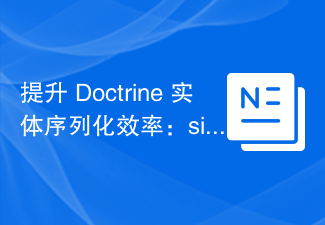 Improve Doctrine entity serialization efficiency: application of sidus/doctrine-serializer-bundle
Apr 18, 2025 am 11:42 AM
Improve Doctrine entity serialization efficiency: application of sidus/doctrine-serializer-bundle
Apr 18, 2025 am 11:42 AM
I had a tough problem when working on a project with a large number of Doctrine entities: Every time the entity is serialized and deserialized, the performance becomes very inefficient, resulting in a significant increase in system response time. I've tried multiple optimization methods, but it doesn't work well. Fortunately, by using sidus/doctrine-serializer-bundle, I successfully solved this problem, significantly improving the performance of the project.
 The Continued Use of PHP: Reasons for Its Endurance
Apr 19, 2025 am 12:23 AM
The Continued Use of PHP: Reasons for Its Endurance
Apr 19, 2025 am 12:23 AM
What’s still popular is the ease of use, flexibility and a strong ecosystem. 1) Ease of use and simple syntax make it the first choice for beginners. 2) Closely integrated with web development, excellent interaction with HTTP requests and database. 3) The huge ecosystem provides a wealth of tools and libraries. 4) Active community and open source nature adapts them to new needs and technology trends.
 How to use Composer to resolve JSON Schema verification issues
Apr 18, 2025 am 11:51 AM
How to use Composer to resolve JSON Schema verification issues
Apr 18, 2025 am 11:51 AM
I'm having a tricky problem when developing a Symfony-based application: how to effectively validate JSON data format. Initially, I tried using manual verification code, but this was not only complicated, but also error-prone. After some exploration, I discovered a Composer package called ptyhard/json-schema-bundle, which brought great convenience and efficiency to my project.
 How to use Composer to improve the security of Laravel applications: Applications of wiebenieuwenhuis/laravel-2fa library
Apr 18, 2025 am 11:36 AM
How to use Composer to improve the security of Laravel applications: Applications of wiebenieuwenhuis/laravel-2fa library
Apr 18, 2025 am 11:36 AM
When developing a Laravel application, I encountered a common but difficult problem: how to improve the security of user accounts. With the increasing complexity of cyber attacks, a single password protection is no longer enough to ensure the security of users' data. I tried several methods, but the results were not satisfactory. Finally, I installed the wiebenieuwenhuis/laravel-2fa library through Composer and successfully added two-factor authentication (2FA) to my application, greatly improving security.
 How to quickly build Fecmall advanced project templates using Composer
Apr 18, 2025 am 11:45 AM
How to quickly build Fecmall advanced project templates using Composer
Apr 18, 2025 am 11:45 AM
When developing an e-commerce platform, it is crucial to choose the right framework and tools. Recently, when I was trying to build a feature-rich e-commerce website, I encountered a difficult problem: how to quickly build a scalable and fully functional e-commerce platform. I tried multiple solutions and ended up choosing Fecmall's advanced project template (fecmall/fbbcbase-app-advanced). By using Composer, this process becomes very simple and efficient. Composer can be learned through the following address: Learning address
 How to view the version number of laravel? How to view the version number of laravel
Apr 18, 2025 pm 01:00 PM
How to view the version number of laravel? How to view the version number of laravel
Apr 18, 2025 pm 01:00 PM
The Laravel framework has built-in methods to easily view its version number to meet the different needs of developers. This article will explore these methods, including using the Composer command line tool, accessing .env files, or obtaining version information through PHP code. These methods are essential for maintaining and managing versioning of Laravel applications.




