How to delete part of a line in cad
Method: First open the file that needs to be operated, draw an arc at the corner of the polygon, and erase the outer arc of the circle; then find the "Modify" tool in the right toolbar and select the arc that is related to the erased arc. The two lines at the intersection; then press the "Enter key", place the cursor on the large arc to be erased, left-click; and finally press the "Enter key".
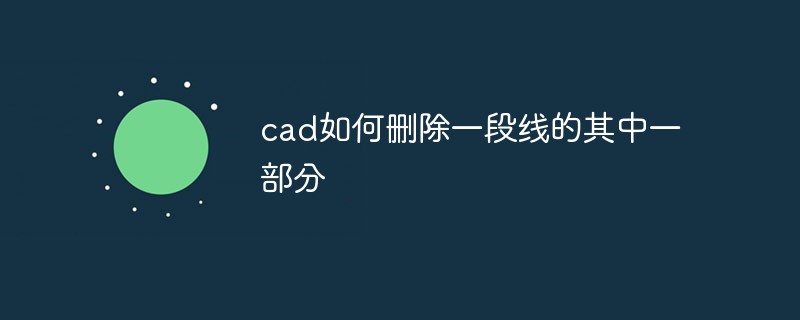
The operating environment of this tutorial: Windows 7 system, AutoCAD version 29.0, Dell G3 computer.
The steps to delete a small segment of a line in CAD drawing are as follows:
First, draw an arc at one corner of a polygon and erase the outer arc of the circle. Because this circle is a whole, when you use the delete tool, the entire circle will always be selected and the entire circle will be deleted.
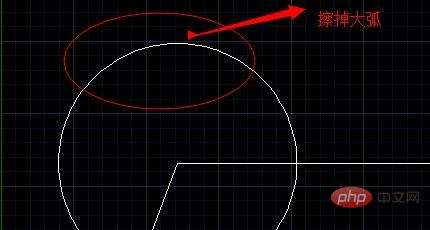
To selectively delete a part of the arc, you can use the "Modify" tool in the right toolbar of the CAD classic interface.

After clicking "Modify", the cursor changes to a small square. At this time, you need to select the two lines that intersect with the arc being wiped.
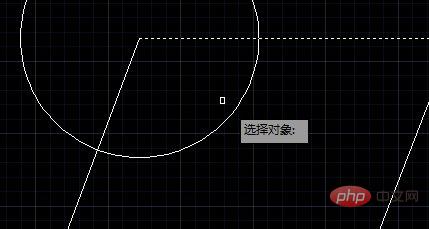
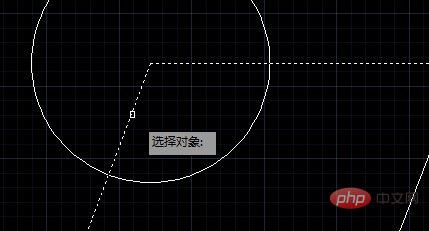
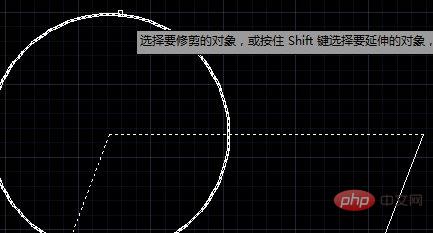
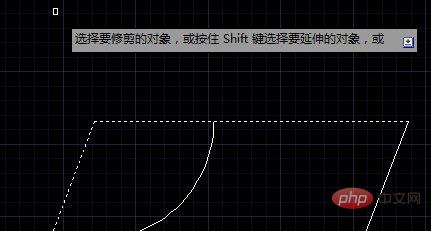
For more computer-related knowledge, please visit the FAQ
column! ###The above is the detailed content of How to delete part of a line in cad. For more information, please follow other related articles on the PHP Chinese website!

Hot AI Tools

Undresser.AI Undress
AI-powered app for creating realistic nude photos

AI Clothes Remover
Online AI tool for removing clothes from photos.

Undress AI Tool
Undress images for free

Clothoff.io
AI clothes remover

AI Hentai Generator
Generate AI Hentai for free.

Hot Article

Hot Tools

Notepad++7.3.1
Easy-to-use and free code editor

SublimeText3 Chinese version
Chinese version, very easy to use

Zend Studio 13.0.1
Powerful PHP integrated development environment

Dreamweaver CS6
Visual web development tools

SublimeText3 Mac version
God-level code editing software (SublimeText3)

Hot Topics
 1377
1377
 52
52
 Is it true that you can be blocked and deleted on WeChat and permanently unable to be added?
Apr 08, 2024 am 11:41 AM
Is it true that you can be blocked and deleted on WeChat and permanently unable to be added?
Apr 08, 2024 am 11:41 AM
1. First of all, it is false to block and delete someone permanently and not add them permanently. If you want to add the other party after you have blocked them and deleted them, you only need the other party's consent. 2. If a user blocks someone, the other party will not be able to send messages to the user, view the user's circle of friends, or make calls with the user. 3. Blocking does not mean deleting the other party from the user's WeChat contact list. 4. If the user deletes the other party from the user's WeChat contact list after blocking them, there is no way to recover after deletion. 5. If the user wants to add the other party as a friend again, the other party needs to agree and add the user again.
 How to completely delete TikTok chat history
May 07, 2024 am 11:14 AM
How to completely delete TikTok chat history
May 07, 2024 am 11:14 AM
1. Open the Douyin app, click [Message] at the bottom of the interface, and click the chat conversation entry that needs to be deleted. 2. Long press any chat record, click [Multiple Select], and check the chat records you want to delete. 3. Click the [Delete] button in the lower right corner and select [Confirm deletion] in the pop-up window to permanently delete these records.
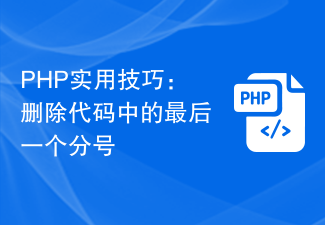 PHP Practical Tip: Remove the last semicolon in your code
Mar 27, 2024 pm 02:24 PM
PHP Practical Tip: Remove the last semicolon in your code
Mar 27, 2024 pm 02:24 PM
Practical PHP Tips: Delete the Last Semicolon in the Code When writing PHP code, you often encounter situations where you need to delete the last semicolon in the code. This may be because copy-pasting introduces extra semicolons, or to optimize code style and structure. In this article, we will introduce some methods to remove the last semicolon in PHP code and provide specific code examples. Method 1: Use the substr function The substr function can return a substring of a specified length from a string. we can
 Go language advanced tutorial: in-depth study of string deletion operations
Mar 27, 2024 pm 04:24 PM
Go language advanced tutorial: in-depth study of string deletion operations
Mar 27, 2024 pm 04:24 PM
Go language is a very popular programming language, and its powerful features make it favored by many developers. String operations are one of the most common operations in programming, and in the Go language, string deletion operations are also very common. This article will delve into the string deletion operation in the Go language and use specific code examples to help you better understand and master this knowledge point. String deletion operation In the Go language, we usually use the strings package to perform string operations, including deletion operations.
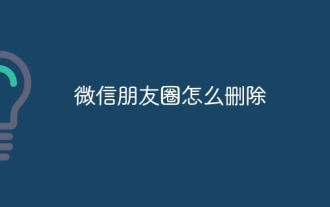 How to delete WeChat Moments
Apr 08, 2024 pm 03:25 PM
How to delete WeChat Moments
Apr 08, 2024 pm 03:25 PM
1. Open the WeChat app, click [Me] in the lower right corner, find and click the [Moments] option. 2. Click [My Moments] in the upper right corner and find the content in the Moments you want to delete on the My Moments interface. 3. Click to enter the details page of this circle of friends, and click the [small trash can] icon to the right of the content release time. 4. Select [OK] in the pop-up window, thus completing the operation of deleting the content in the circle of friends.
 binance official website URL Binance official website entrance latest genuine entrance
Dec 16, 2024 pm 06:15 PM
binance official website URL Binance official website entrance latest genuine entrance
Dec 16, 2024 pm 06:15 PM
This article focuses on the latest genuine entrances to Binance’s official website, including Binance Global’s official website, the US official website and the Academy’s official website. In addition, the article also provides detailed access steps, including using a trusted device, entering the correct URL, double-checking the website interface, verifying the website certificate, contacting customer support, etc., to ensure safe and reliable access to the Binance platform.
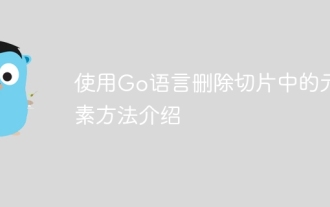 Introduction to the method of deleting elements in a slice using Go language
Apr 02, 2024 pm 05:33 PM
Introduction to the method of deleting elements in a slice using Go language
Apr 02, 2024 pm 05:33 PM
There are three methods to remove slice elements in Go language: append function (not recommended), copy function and manually modifying the underlying array. The append function can delete tail elements, the copy function can delete middle elements, and manually modify the underlying array to directly assign and delete elements.
 Go language practical guide: Detailed explanation of string deletion operation
Mar 27, 2024 am 10:54 AM
Go language practical guide: Detailed explanation of string deletion operation
Mar 27, 2024 am 10:54 AM
As an emerging programming language, Go language is widely used in cloud computing, network programming and other fields. In string operations in Go language, deleting strings is a common requirement. This article will delve into how to delete strings in the Go language, step by step analyze the relevant methods and implementation principles, and provide detailed code examples. In the Go language, we can use the strings package to provide some commonly used string processing functions. Among them, the operation of deleting a string can be done through string



