Some 'personal introduction' about my SQL! ! !
The previous article introduced you to "How much do you know about PHP JSON functions? 》, this article continues to introduce to you what is mysql? What is mysql? What is mysql? Let us now understand what mysql is! Let’s learn how to install it and what it does!
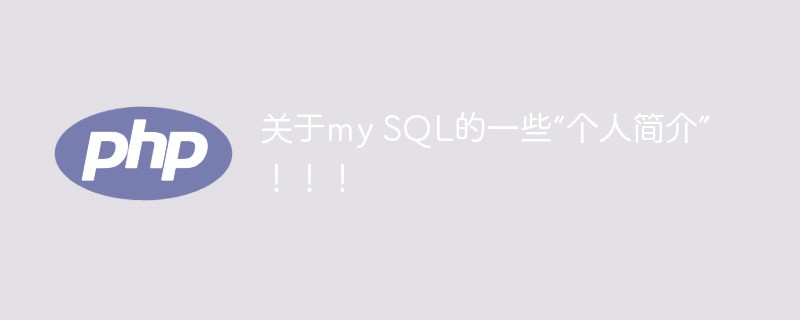
PHP MySQL Introduction:
Through PHP, you can connect to and operate the database. MySQL is the most popular open source database system used with PHP.
What is MySQL?
#MySQL is a database system used on the web. MySQL is also a database system that runs on a server.
What is MySQL?
MySQL is a database system used on the web.
MySQL is a database system that runs on a server.
MySQL is ideal for both small and large applications.
MySQL is very fast, reliable, and easy to use.
MySQL supports standard SQL.
MySQL compiles on some platforms.
MySQL is free to download and use.
MySQL is developed, published, and supported by Oracle Corporation.
MySQL is named after company founder Monty Widenius's daughter: My.
Data in MySQL is stored in tables. A table is a collection of related data, consisting of columns and rows.
Databases are very useful when storing information in categories. A company's database might have the following tables:
Employees
Products
Customers
Orders
PHP MySQL
The combination of PHP and MySQL is cross-platform. (You can develop on Windows and apply on Unix platform.)
Download MySQL database:
If your PHP server does not have a MySQL database, you can download it on this website Download MySQL: <a href="http://www.mysql.com%E3%80%82%EF%BC%88%E5%85%8D%E8%B4%B9%EF%BC%89" _src="http://www.mysql.com。(免费)">http://www.mysql.com. (Free) </a>
Facts About MySQL Database:
One of the great features about MySQL is that, It is reduced to support embedded database applications. Perhaps because of this, many people think that MySQL can only handle small and medium-sized systems.
In fact, MySQL is the de facto standard database for websites that support huge data and traffic (such as Friendster, Yahoo, Google).
This address provides an overview of companies using MySQL: <a href="http://www.mysql.com/customers/%E3%80%82" _src="http://www.mysql.com/customers/。">http://www.mysql.com/customers/. </a>
Recommended learning: "PHP Video Tutorial"
The above is the detailed content of Some 'personal introduction' about my SQL! ! !. For more information, please follow other related articles on the PHP Chinese website!

Hot AI Tools

Undresser.AI Undress
AI-powered app for creating realistic nude photos

AI Clothes Remover
Online AI tool for removing clothes from photos.

Undress AI Tool
Undress images for free

Clothoff.io
AI clothes remover

AI Hentai Generator
Generate AI Hentai for free.

Hot Article

Hot Tools

Notepad++7.3.1
Easy-to-use and free code editor

SublimeText3 Chinese version
Chinese version, very easy to use

Zend Studio 13.0.1
Powerful PHP integrated development environment

Dreamweaver CS6
Visual web development tools

SublimeText3 Mac version
God-level code editing software (SublimeText3)

Hot Topics
 1377
1377
 52
52
 MySQL: The Ease of Data Management for Beginners
Apr 09, 2025 am 12:07 AM
MySQL: The Ease of Data Management for Beginners
Apr 09, 2025 am 12:07 AM
MySQL is suitable for beginners because it is simple to install, powerful and easy to manage data. 1. Simple installation and configuration, suitable for a variety of operating systems. 2. Support basic operations such as creating databases and tables, inserting, querying, updating and deleting data. 3. Provide advanced functions such as JOIN operations and subqueries. 4. Performance can be improved through indexing, query optimization and table partitioning. 5. Support backup, recovery and security measures to ensure data security and consistency.
 MySQL: Simple Concepts for Easy Learning
Apr 10, 2025 am 09:29 AM
MySQL: Simple Concepts for Easy Learning
Apr 10, 2025 am 09:29 AM
MySQL is an open source relational database management system. 1) Create database and tables: Use the CREATEDATABASE and CREATETABLE commands. 2) Basic operations: INSERT, UPDATE, DELETE and SELECT. 3) Advanced operations: JOIN, subquery and transaction processing. 4) Debugging skills: Check syntax, data type and permissions. 5) Optimization suggestions: Use indexes, avoid SELECT* and use transactions.
 How to create navicat premium
Apr 09, 2025 am 07:09 AM
How to create navicat premium
Apr 09, 2025 am 07:09 AM
Create a database using Navicat Premium: Connect to the database server and enter the connection parameters. Right-click on the server and select Create Database. Enter the name of the new database and the specified character set and collation. Connect to the new database and create the table in the Object Browser. Right-click on the table and select Insert Data to insert the data.
 How to open phpmyadmin
Apr 10, 2025 pm 10:51 PM
How to open phpmyadmin
Apr 10, 2025 pm 10:51 PM
You can open phpMyAdmin through the following steps: 1. Log in to the website control panel; 2. Find and click the phpMyAdmin icon; 3. Enter MySQL credentials; 4. Click "Login".
 MySQL and SQL: Essential Skills for Developers
Apr 10, 2025 am 09:30 AM
MySQL and SQL: Essential Skills for Developers
Apr 10, 2025 am 09:30 AM
MySQL and SQL are essential skills for developers. 1.MySQL is an open source relational database management system, and SQL is the standard language used to manage and operate databases. 2.MySQL supports multiple storage engines through efficient data storage and retrieval functions, and SQL completes complex data operations through simple statements. 3. Examples of usage include basic queries and advanced queries, such as filtering and sorting by condition. 4. Common errors include syntax errors and performance issues, which can be optimized by checking SQL statements and using EXPLAIN commands. 5. Performance optimization techniques include using indexes, avoiding full table scanning, optimizing JOIN operations and improving code readability.
 How to create a new connection to mysql in navicat
Apr 09, 2025 am 07:21 AM
How to create a new connection to mysql in navicat
Apr 09, 2025 am 07:21 AM
You can create a new MySQL connection in Navicat by following the steps: Open the application and select New Connection (Ctrl N). Select "MySQL" as the connection type. Enter the hostname/IP address, port, username, and password. (Optional) Configure advanced options. Save the connection and enter the connection name.
 How to execute sql in navicat
Apr 08, 2025 pm 11:42 PM
How to execute sql in navicat
Apr 08, 2025 pm 11:42 PM
Steps to perform SQL in Navicat: Connect to the database. Create a SQL Editor window. Write SQL queries or scripts. Click the Run button to execute a query or script. View the results (if the query is executed).
 Navicat connects to database error code and solution
Apr 08, 2025 pm 11:06 PM
Navicat connects to database error code and solution
Apr 08, 2025 pm 11:06 PM
Common errors and solutions when connecting to databases: Username or password (Error 1045) Firewall blocks connection (Error 2003) Connection timeout (Error 10060) Unable to use socket connection (Error 1042) SSL connection error (Error 10055) Too many connection attempts result in the host being blocked (Error 1129) Database does not exist (Error 1049) No permission to connect to database (Error 1000)




