How to modify existing text in CAD
How to modify existing text in cad: 1. Press the "Ctrl 1" key on the keyboard to call up the properties, and modify the specified content in the properties. 2. Double-click the text that needs to be modified, and the "Text Format" dialog box will pop up. Modify the specified content in the dialog box, and finally press the "OK" button to complete.
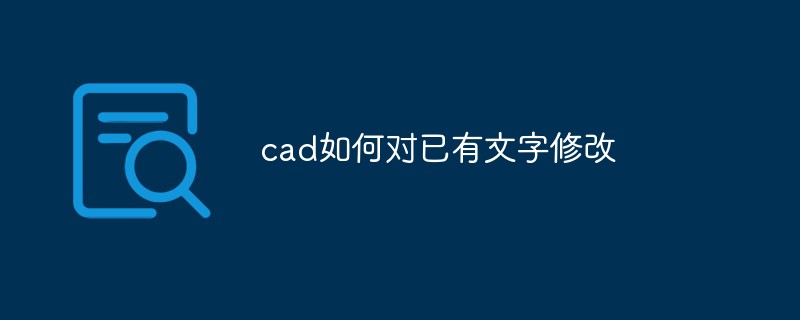
The operating environment of this tutorial: windows7 system, autocad2020 version, Dell G3 computer.
When the text size, height, font, etc. do not meet the requirements, you need to modify the text:
Method 1: Ctrl 1 can call up the properties and modify them in the properties.
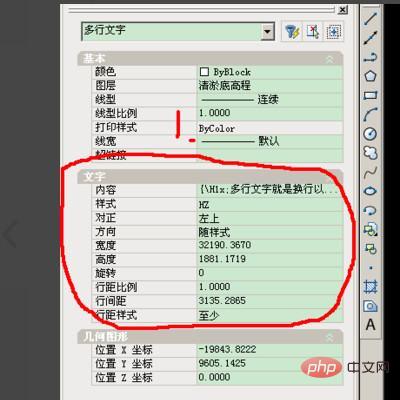
Method 2: Double-click the text, a dialog box will pop up, as shown in the figure, you can modify it in the dialog box, and finally press "OK" to complete.
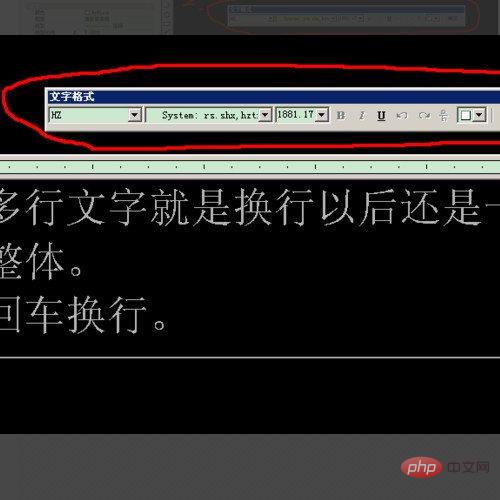
The above is the detailed content of How to modify existing text in CAD. For more information, please follow other related articles on the PHP Chinese website!

Hot AI Tools

Undresser.AI Undress
AI-powered app for creating realistic nude photos

AI Clothes Remover
Online AI tool for removing clothes from photos.

Undress AI Tool
Undress images for free

Clothoff.io
AI clothes remover

AI Hentai Generator
Generate AI Hentai for free.

Hot Article

Hot Tools

Notepad++7.3.1
Easy-to-use and free code editor

SublimeText3 Chinese version
Chinese version, very easy to use

Zend Studio 13.0.1
Powerful PHP integrated development environment

Dreamweaver CS6
Visual web development tools

SublimeText3 Mac version
God-level code editing software (SublimeText3)

Hot Topics
 1359
1359
 52
52
 How to change the personal name in the group on DingTalk_How to modify the personal name in the group on DingTalk
Mar 29, 2024 pm 08:41 PM
How to change the personal name in the group on DingTalk_How to modify the personal name in the group on DingTalk
Mar 29, 2024 pm 08:41 PM
1. First open DingTalk. 2. Open the group chat and click the three dots in the upper right corner. 3. Find my nickname in this group. 4. Click to enter to modify and save.
 Can Douyin Blue V change its name? What are the steps to change the name of corporate Douyin Blue V account?
Mar 22, 2024 pm 12:51 PM
Can Douyin Blue V change its name? What are the steps to change the name of corporate Douyin Blue V account?
Mar 22, 2024 pm 12:51 PM
Douyin Blue V certification is the official certification of a company or brand on the Douyin platform, which helps enhance brand image and credibility. With the adjustment of corporate development strategy or the update of brand image, the company may want to change the name of Douyin Blue V certification. So, can Douyin Blue V change its name? The answer is yes. This article will introduce in detail the steps to modify the name of the enterprise Douyin Blue V account. 1. Can Douyin Blue V change its name? You can change the name of Douyin Blue V account. According to Douyin’s official regulations, corporate Blue V certified accounts can apply to change their account names after meeting certain conditions. Generally speaking, enterprises need to provide relevant supporting materials, such as business licenses, organization code certificates, etc., to prove the legality and necessity of changing the name. 2. What are the steps to modify the name of corporate Douyin Blue V account?
 How to modify the address location of published products on Xianyu
Mar 28, 2024 pm 03:36 PM
How to modify the address location of published products on Xianyu
Mar 28, 2024 pm 03:36 PM
When publishing products on the Xianyu platform, users can customize the geographical location information of the product according to the actual situation, so that potential buyers can more accurately grasp the specific location of the product. Once the product is successfully put on the shelves, there is no need to worry if the seller's location changes. The Xianyu platform provides a flexible and convenient modification function. So when we want to modify the address of a published product, how do we modify it? This tutorial guide will provide you with a detailed step-by-step guide. I hope it can help. Everyone! How to modify the release product address in Xianyu? 1. Open Xianyu, click on what I published, select the product, and click Edit. 2. Click the positioning icon and select the address you want to set.
 binance official website URL Binance official website entrance latest genuine entrance
Dec 16, 2024 pm 06:15 PM
binance official website URL Binance official website entrance latest genuine entrance
Dec 16, 2024 pm 06:15 PM
This article focuses on the latest genuine entrances to Binance’s official website, including Binance Global’s official website, the US official website and the Academy’s official website. In addition, the article also provides detailed access steps, including using a trusted device, entering the correct URL, double-checking the website interface, verifying the website certificate, contacting customer support, etc., to ensure safe and reliable access to the Binance platform.
 How to measure the area of graphics in CAD Viewer. How to measure the area of graphics in CAD Viewer.
Mar 13, 2024 pm 01:43 PM
How to measure the area of graphics in CAD Viewer. How to measure the area of graphics in CAD Viewer.
Mar 13, 2024 pm 01:43 PM
How to measure the area of graphics in CAD Viewer? CAD Viewer is a very easy-to-use software for viewing engineering drawings. This software has many functions, and drawings in various formats can be opened and viewed. If when we look at the drawings, we find that the area measurement of some graphics is wrong or that some graphics forget to measure the area, we can use this software to measure the area of the graphics. So how to measure the area of graphics? Below, the editor of this site has compiled a CAD drawing king's steps to measure the area of graphics for your reference. Steps for measuring the graphic area in CAD Viewer 1. First, open the drawing file in CAD Viewer APP, take the drawing with arc graphics as an example, and measure the area of the graphic. 2. After opening the drawing, go to the bottom of the software interface
 How to change the automatic screen lock time on an Apple phone. Introduction to how to adjust the screen lock time on an Apple phone.
Mar 23, 2024 am 08:01 AM
How to change the automatic screen lock time on an Apple phone. Introduction to how to adjust the screen lock time on an Apple phone.
Mar 23, 2024 am 08:01 AM
1. First, click Settings on the screen. 2. Then click [Display and Brightness]. 3. Then click [Auto Lock]. 4. Then set the time that needs to be automatically locked. 5. After the setting is completed, click the return button to complete the setting.
 Discuz registration must-read: How to change username and password
Mar 13, 2024 am 08:48 AM
Discuz registration must-read: How to change username and password
Mar 13, 2024 am 08:48 AM
Discuz registration must-read: How to change username and password, specific code examples are required Discuz is a very popular forum program, and many websites choose to use it to build their own online communities. When registering with Discuz, sometimes we need to change the username and password. This article will introduce in detail how to change the username and password in Discuz, and provide specific code examples for your reference. Modifying the user name Modifying the user name in Discuz requires database operations. First, we need
 Discuz user ID modification method sharing, easy to do
Mar 11, 2024 pm 02:24 PM
Discuz user ID modification method sharing, easy to do
Mar 11, 2024 pm 02:24 PM
Sharing how to modify Discuz user ID, easy to do, specific code examples are required. In the Discuz forum system, the user ID is a unique number that identifies the user, which is usually automatically generated by the system. But in certain circumstances, such as needing to migrate users from one system to another, or needing to manually modify the user ID to meet business needs, we may need to modify the user ID. This article will share a method to modify the Discuz user ID and provide specific code examples to help you solve this problem easily. Modify Di



