What should I do if my computer desktop has all disappeared?
The solution is: first turn on the computer, right-click anywhere, and select the "View" option in the pop-up right-click menu; then select "Show Desktop Icons" in the pop-up drop-down list to solve the problem of computer desktop The problem of all disappearing.
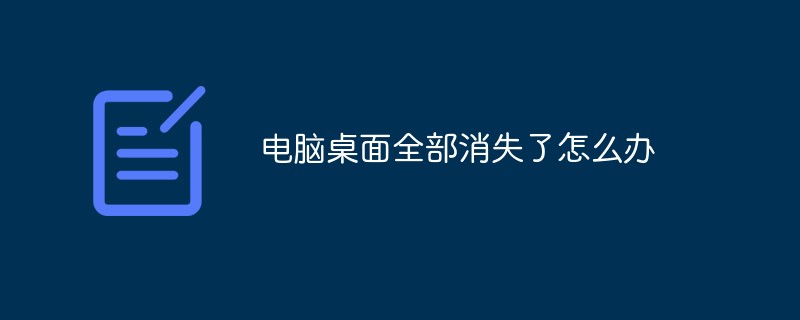
The operating environment of this tutorial: Windows 7 system, Dell G3 computer.
The solution to the problem that all the icons on the computer desktop suddenly disappear is as follows:
If you often use the computer, will you encounter this situation: all the icons on the computer desktop have disappeared.

#In fact, it is not a big problem that all the computer desktop icons are gone. Right-click the mouse and the following picture will appear.
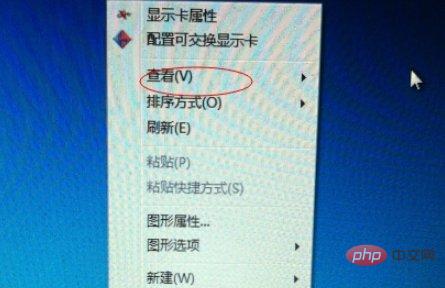
Find and view, place the mouse on it, and you will see the desktop icon displayed.
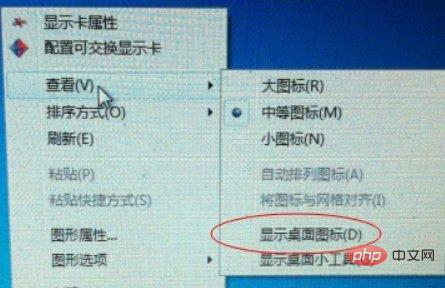
Use the left button of the mouse to click to display the desktop icon. A √ sign will appear, and the computer desktop icon will be restored.
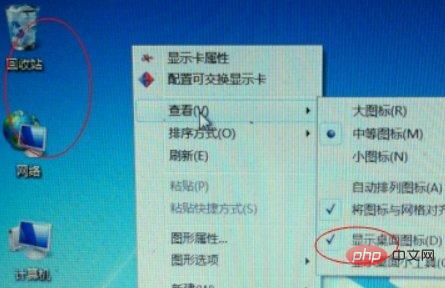
For more computer-related knowledge, please visit the FAQ column!
The above is the detailed content of What should I do if my computer desktop has all disappeared?. For more information, please follow other related articles on the PHP Chinese website!

Hot AI Tools

Undresser.AI Undress
AI-powered app for creating realistic nude photos

AI Clothes Remover
Online AI tool for removing clothes from photos.

Undress AI Tool
Undress images for free

Clothoff.io
AI clothes remover

Video Face Swap
Swap faces in any video effortlessly with our completely free AI face swap tool!

Hot Article

Hot Tools

Notepad++7.3.1
Easy-to-use and free code editor

SublimeText3 Chinese version
Chinese version, very easy to use

Zend Studio 13.0.1
Powerful PHP integrated development environment

Dreamweaver CS6
Visual web development tools

SublimeText3 Mac version
God-level code editing software (SublimeText3)

Hot Topics
 1387
1387
 52
52
 How to solve the problem of all desktop icons disappearing in Windows 10
Dec 25, 2023 pm 04:55 PM
How to solve the problem of all desktop icons disappearing in Windows 10
Dec 25, 2023 pm 04:55 PM
I don’t know if you have ever woken up in the morning and turned on the computer and found that all the desktop icons on the computer are gone. Don’t panic at this time. It may be that your shortcut keys have deleted the desktop icons. This can be restored directly in the Recycle Bin. If not, you can also check the method of displaying the icon to recover. Let’s take a look at the specific steps below. Recovery method for all disappeared Win10 desktop icons 1. If there is only one Recycle Bin left on the desktop, then it is possible that you have deleted all the shortcut keys for changing faces. At this time, you can click on the Recycle Bin to see if you can find a shortcut to delete it. 2. If you see the shortcuts you deleted, select all the shortcuts, right-click the mouse and select Restore. 3. You can also right-click the mouse and click Undelete. so all
 Desktop icon disappears and needs to be redisplayed or resized? Introduction to quick solutions
Jun 02, 2024 pm 10:37 PM
Desktop icon disappears and needs to be redisplayed or resized? Introduction to quick solutions
Jun 02, 2024 pm 10:37 PM
If your computer desktop icons are missing and you want to redisplay them or adjust the size of the icons, you can follow these steps: Display desktop icons 1. Right-click on a blank space on the desktop and search for "View" in the pop-up menu options. 2. In the "View" menu, make sure the "Showdesktopicons" item is checked. If it's not checked, click it to show desktop icons. Adjust icon size To adjust the size of desktop icons to adapt to small screen displays, you can: 1. Also right-click on a blank space on the desktop and select "View". 2. In the "View" menu, there are options such as "Large Icons", "Medium Icons", and "Small Icons". Click "Small Icons" to reduce the size of the desktop
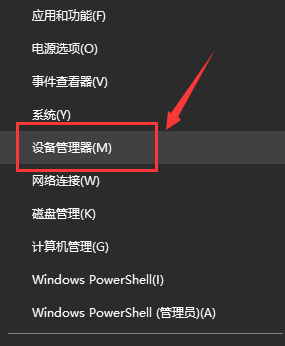 Win7 wireless network adapter is missing
Dec 23, 2023 pm 05:57 PM
Win7 wireless network adapter is missing
Dec 23, 2023 pm 05:57 PM
Many users have reported that the win7 wireless network adapter has disappeared. In this case, it is likely that there is a problem with the network card or network card driver. We only need to repair the network card driver or replace a good network card to solve the problem. The wireless network adapter disappeared in win7 1. First, right-click the Start button and select "Device Manager" 2. Then we find the "Network Adapter", right-click and choose to update the driver first, or disable the device first and then enable it. You can also click here "Properties" 3. After clicking Properties, click "Driver" above, click "Update Driver" here 4. Click here and select "Automatically search and update driver files" 5. After completion, you can also change the computer's network Reset it. First, press win
 How to put wps notes on computer desktop
Mar 07, 2024 pm 06:46 PM
How to put wps notes on computer desktop
Mar 07, 2024 pm 06:46 PM
There will be a note function in WPS, so how to put the note on the computer desktop? Users can click on the convenient tools in the application, then find the desktop assistant in it, and then they can see the note. This introduction to how to put notes on the computer desktop can tell you the specific usage. The following is a detailed introduction, so take a look. Wpsoffice usage tutorial How to put wps notes on the computer desktop Answer: Find the desktop assistant in the application. Specific methods: 1. First, click the application icon in the icon on the left. 2. In the application tools, click Desktop Assistant. 3. After opening, find the note mark on the desktop. 4. You can then view the notes you have set.
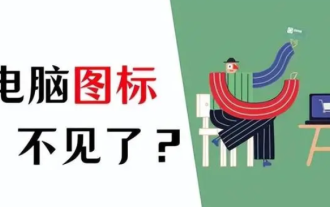 How to solve the problem that computer software icons are not displayed on the desktop? In-depth repair guide for software icons not displayed on the computer screen
Jun 10, 2024 pm 05:50 PM
How to solve the problem that computer software icons are not displayed on the desktop? In-depth repair guide for software icons not displayed on the computer screen
Jun 10, 2024 pm 05:50 PM
Sometimes when we start the computer, we find that the computer only displays the screen but not the software, icons, taskbar, etc. So how should we solve this problem? Let’s take a look below! Method 1: Check whether the desktop icons are hidden. Sometimes, the icons on the computer desktop are missing, but in fact they are just hidden. You can use the following method to check whether it is hidden. Right-click a blank space on the desktop, select [View], then select [Desktop Icons] from the drop-down menu, making sure that all the required icons are selected. Method 2: Restore desktop icons If the desktop icons are deleted or moved to other locations, you can restore them through the following methods. Right-click an empty space on the desktop, select the [Personalize] option, then select the [Theme] option, and then click [Desktop Icon Settings]. in the pop-up
 How will she survive when the super-brain detective disappears?
Mar 07, 2024 pm 12:49 PM
How will she survive when the super-brain detective disappears?
Mar 07, 2024 pm 12:49 PM
The Super Brain Detective game is a mobile game that solves puzzles. The game screen is simple and fresh. In the game, we need to constantly use our brains to find the real answers in the game. This is still very important. I will bring you the disappearance of her. After reading the specific guide for this level, you will gain a lot, which is still very good. Strategy for clearing the level of Super Brain Detective: Her Disappearance 1. The young lady fell while she was trying on clothes. 2. The child’s hand reached out and there were bruises, bare feet, and pale skin. 3. The second one is a man’s hand, wearing black leather shoes, with scars and tattoos. 4. The third one is the hand of an old woman, with a green object on her hand, blood marks on her arm, and a rope. 5. Then drag your hand over. 6. Then you can leave with the rope.
 Tutorial on how to repair win7 computer desktop icons becoming larger
Jul 10, 2023 am 09:13 AM
Tutorial on how to repair win7 computer desktop icons becoming larger
Jul 10, 2023 am 09:13 AM
Win7 users find that their desktop icons suddenly become larger while using the computer, which does not look very comfortable, so how should they be restored? It's very simple. You first right-click to open the personalization panel, then click Show, and select "Smaller-100%" on the opening page so that the desktop icons can be smaller. The simplest method is actually to operate the ctrl key and the mouse wheel at the same time, which can directly adjust the size of desktop icons. How to restore win7 when the computer desktop icons become larger: 1. Right-click a blank space on the desktop and click "Personalize". 2. After entering the personalization page, click "Display" on the lower left. 3. After entering the display interface, click "Smaller" and then click Apply. 4. Of course, there is an easier way, which is to press
 How to restore missing win10 power icon
Dec 31, 2023 pm 12:47 PM
How to restore missing win10 power icon
Dec 31, 2023 pm 12:47 PM
In the process of using the computer, have we all encountered the situation where the icon in the computer taskbar disappears? Just like our power icon disappears. In fact, we only need to open the personalization settings to retrieve the power. . What to do if the power icon is missing in Windows 10: 1. From the Start menu, open Settings, and then select. 2. Then find and enter in the tab. 3. Just open this item. PS: If there is no power in your taskbar, it may be that the system does not have this icon and needs to be reinstalled to solve the problem.



