How to define and use variables in css
The native variable definition syntax in CSS is "--*", and the variable usage syntax is "var(--*)"; where * represents the variable name. CSS variables cannot contain characters such as "$", "[", "^", "(", "%", etc. Ordinary characters only need to be "numbers", "letters", "underlines" and "dashes".
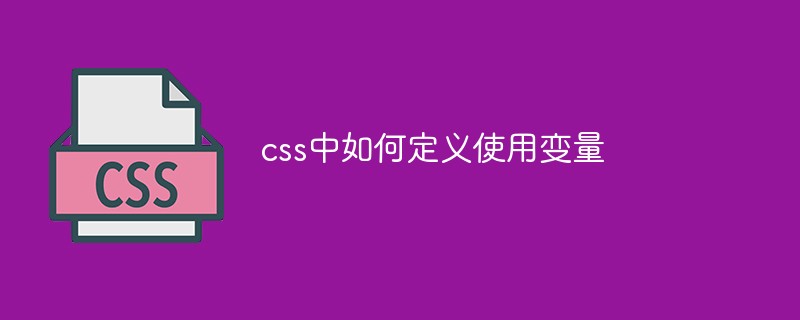
The operating environment of this tutorial: Windows 7 system, CSS3&&HTML5 version, Dell G3 computer.
The native variable definition syntax in CSS is: --*, The syntax for using variables is: var(--*); where * represents our variable name;
If you define css global variables in the vue project:
1, first create a new index in the assets directory .css file: (
:root The root element of the document, this is a good place to put custom attributes, because we can override custom attributes based on the selectivity of other individual special styles)
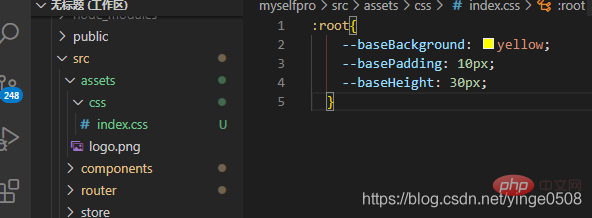
2, then introduce in the main.js file:
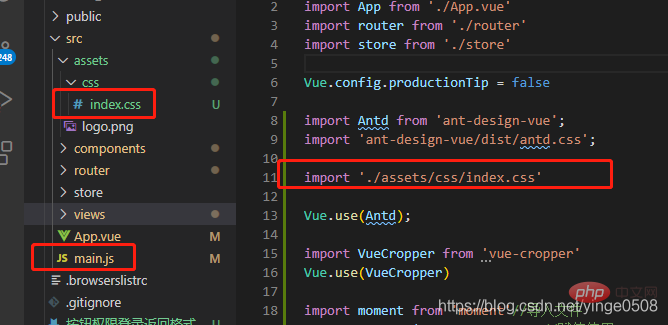
3, use: in the style in the .vue file Use:
background:var(--baseBackground);
More introduction:
css中定义变量
定义变量可分多种情况:
1、定义全局变量
:root {
--borderColor: #ccc;
}
使用:width:var(--borderColor);
2、定义某元素下的变量
.look{
--borderColor: #ccc;
}
3、定义媒体查询下的变量
@media screen and (min-width: 1025px) {
:root {
--borderColor: #ccc;
}
}
使用:
.has-border-table > tr > td {
border-right: 1px solid var(--borderColor);
}
less中定义变量
定义:
@bg-color : #d9d9d9;
使用:
.has-border-table > tr > td {
border-right: 1px solid var(@bg-color);
}
sass中定义变量
定义:
$bg-color : #d9d9d9;
使用:
.has-border-table > tr > td {
border-right: 1px solid var($bg-color);
}Recommended learning: css video tutorial
The above is the detailed content of How to define and use variables in css. For more information, please follow other related articles on the PHP Chinese website!

Hot AI Tools

Undresser.AI Undress
AI-powered app for creating realistic nude photos

AI Clothes Remover
Online AI tool for removing clothes from photos.

Undress AI Tool
Undress images for free

Clothoff.io
AI clothes remover

AI Hentai Generator
Generate AI Hentai for free.

Hot Article

Hot Tools

Notepad++7.3.1
Easy-to-use and free code editor

SublimeText3 Chinese version
Chinese version, very easy to use

Zend Studio 13.0.1
Powerful PHP integrated development environment

Dreamweaver CS6
Visual web development tools

SublimeText3 Mac version
God-level code editing software (SublimeText3)

Hot Topics
 The width of emsp spaces in HTML is inconsistent. How to reliably implement text indentation?
Apr 04, 2025 pm 11:57 PM
The width of emsp spaces in HTML is inconsistent. How to reliably implement text indentation?
Apr 04, 2025 pm 11:57 PM
Regarding the problem of inconsistent width of emsp spaces in HTML and Chinese characters in many web tutorials, it is mentioned that occupying the width of a Chinese character, but the actual situation is not...
 How to implement a tight transition animation in React using react-transition-group?
Apr 04, 2025 pm 11:27 PM
How to implement a tight transition animation in React using react-transition-group?
Apr 04, 2025 pm 11:27 PM
Using react-transition-group in React to achieve confusion about closely following transition animations. In React projects, many developers will choose to use react-transition-group library to...
 How to achieve the effect of high input elements but high text at the bottom?
Apr 04, 2025 pm 10:27 PM
How to achieve the effect of high input elements but high text at the bottom?
Apr 04, 2025 pm 10:27 PM
How to achieve the height of the input element is very high but the text is located at the bottom. In front-end development, you often encounter some style adjustment requirements, such as setting a height...
 How to implement adaptive layout of Y-axis position in web annotation?
Apr 04, 2025 pm 11:30 PM
How to implement adaptive layout of Y-axis position in web annotation?
Apr 04, 2025 pm 11:30 PM
The Y-axis position adaptive algorithm for web annotation function This article will explore how to implement annotation functions similar to Word documents, especially how to deal with the interval between annotations...
 How to select and style elements of the first specific class using CSS and JavaScript?
Apr 04, 2025 pm 11:33 PM
How to select and style elements of the first specific class using CSS and JavaScript?
Apr 04, 2025 pm 11:33 PM
How to select and style elements of the first specific class using CSS and JavaScript? In web development, you often encounter the need to select and modify specific classes...
 How to use the clip-path attribute of CSS to achieve the 45-degree curve effect of segmenter?
Apr 04, 2025 pm 11:45 PM
How to use the clip-path attribute of CSS to achieve the 45-degree curve effect of segmenter?
Apr 04, 2025 pm 11:45 PM
How to achieve the 45-degree curve effect of segmenter? In the process of implementing the segmenter, how to make the right border turn into a 45-degree curve when clicking the left button, and the point...
 How to achieve the gradient effect of CSS fonts?
Apr 04, 2025 pm 10:12 PM
How to achieve the gradient effect of CSS fonts?
Apr 04, 2025 pm 10:12 PM
Implementing the CSS font gradient effect Many developers hope to achieve cool font gradient effect on web pages. This article will explain in detail how to use CSS3 to implement the graph...
 How to accurately realize the small label effect in the design draft on the mobile terminal?
Apr 04, 2025 pm 11:36 PM
How to accurately realize the small label effect in the design draft on the mobile terminal?
Apr 04, 2025 pm 11:36 PM
How to achieve the effect of small labels in the design draft on the mobile terminal? When designing mobile applications, it is common to find out how to accurately restore the small label effect in the design draft...






