
The following tutorial column will introduce to you how to use the wang-editor rich text plug-in in laravel-admin. I hope it will be helpful to friends who need it!
“laravel-admin-ext/wang-editor”: “1.*” composer install
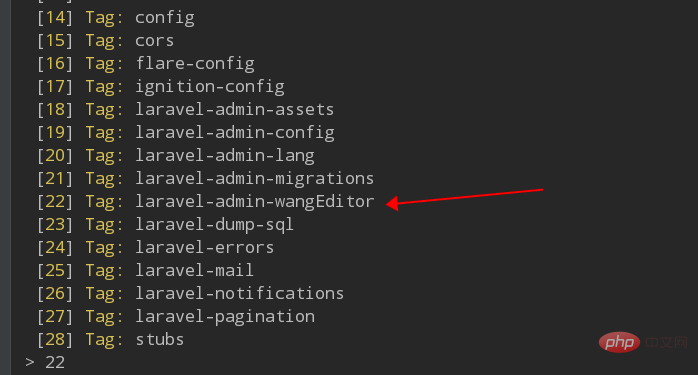
Configuration
config/admin.php 文件添加:
‘extensions’ => [
‘wang-editor’ => [
// 如果要关掉这个扩展,设置为false
‘enable’ => true,
// 编辑器的配置
‘config’ => [
// /upload接口用来上传文件,上传逻辑要自己实现,可参考下面的上传图片
// ‘uploadImgServer’ => ‘/upload’
]
]
],Encore\Admin\Form::forget([‘map’, ‘editor’]); 改为 Encore\Admin\Form::forget([‘map’]);
$form->editor(‘tpl’);
The above is the detailed content of How to use laravel-admin wang-editor rich text plug-in. For more information, please follow other related articles on the PHP Chinese website!
 What does ts version mean?
What does ts version mean?
 How to set ppt background picture
How to set ppt background picture
 Ripple market today
Ripple market today
 How to refund Douyin recharged Doucoin
How to refund Douyin recharged Doucoin
 Reasons why website access prompts internal server error
Reasons why website access prompts internal server error
 What are the servers that are exempt from registration?
What are the servers that are exempt from registration?
 How to restore Bluetooth headset to binaural mode
How to restore Bluetooth headset to binaural mode
 How to solve http request 415 error
How to solve http request 415 error