What is the ole object in the database?
The ole object in the database is integrated with desktop applications, and also defines and implements a mechanism that allows applications to "connect" to each other as software "objects" (data collections and functions that operate data). This This connection mechanism and protocol is called the Component Object Model, or COM for short.
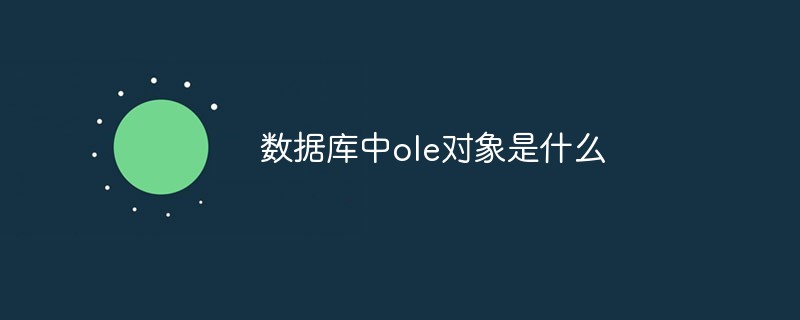
The operating environment of this tutorial: Windows 7 system, Microsoft Office Access 2013 version, Dell G3 computer.
Object Linking and Embedding, Object Linking and Embedding, referred to as OLE technology. OLE is not only desktop application integration, but also defines and implements a mechanism that allows applications to "connect" to each other as software "objects" (data collections and functions that manipulate data). This connection mechanism and protocol are called components Component Object Model, referred to as COM. OLE can be used to create compound documents. Compound documents contain different types of data created in different source applications, so it can combine text, sounds, images, tables, etc. together.
OLE is a comprehensive set of standards for transferring and sharing information between client applications. A protocol that allows the creation of hybrid documents with links to applications so that users do not have to switch between applications when making modifications. OLE is based on the Component Object Model (COM) and allows the development of reusable plug-and-play objects that can interoperate among multiple applications. The protocol has been widely used in business, where spreadsheets, word processors, financial software packages, and other applications can share and link individual information through a client/server architecture
OLE is an object-oriented technology that enables the development of reusable software components (COM).
Extended information:
OLE class, file, project
OLE class decides to create OLE The object's server. Some applications need to create multiple types of OLE objects, such as applications that simultaneously link or embed formulas, pictures, etc. The OLE class also determines the data type contained in the OLE object. Linked or embedded objects must define the OLE class.
OLE file is a source file containing OLE object data. Linked objects must use object files because linked objects are saved in files. OLE files are also used if the application creates embedded objects from existing source files. For example, if the
OLE object TUTOR.WBI linked to a QuattiPro notebook is stored in the D:\DFFICE\QPW directory, the OLE file is D:\DFFICE\QPW\TUTOR.WBI. It is worth noting that OLE files can only be defined for linked objects, and for embedded objects, only OLE classes need to be defined.
OLE project is a portion of an OLE file that represents linked or embedded data. OLE projects must be used when an application wants an OLE object to contain smaller blocks of data than an OLE file.
The menu of OLE application
The menu of OLE application is generally consistent with the main menu of other applications. If the application has an OLE 2.0 object that supports local activation , then menu fusion is required. Check the OLE server's information to find out whether the server supports local activation.
The GroupIndex attribute of the OLE application menu determines the location of the fusion menu, that is, whether the fusion menu replaces the main menu or is inserted into the main menu of the application.
OLE toolbars and status bars
When an OLE object is activated locally, the OLE server will attempt to replace the OLE application's toolbars and status bars with its own. If your application wants to be activated locally, you should write the corresponding code in the application to let the server use the toolbar and status bar. To do this, you must:
Set toolbars and status bars
Add status bars to the application
Create toolbars and status bars by modifying the properties of panel components. When an OLE object is activated locally, the panel or other alignment control coordinates with the OLE server program. This means that the OLE server can replace any alignment control in an OLE application form, but locked controls cannot be replaced. For example, if the align attribute of the panel is alTop, alleft, alBottom, alIngh, the control is not locked and the OLE server can replace it. To prevent the application's toolbar and status bar from being replaced, set the locked attribute to true.
OLE Automation
OLE Automation is a mechanism for a Windows application to manipulate another program. The program being automated is called an automation object or automation server, such as Word, and the application that operates or automates other programs is called an automation controller or automation client [2] . Using the idea of OLE automation, the interaction between two Web application systems can be realized. OLE 2.0 provides a way to integrate applications, which is command operations between applications.
Using OLE 2.0, programmers can define a set of commands to enter them into other programs. These commands can take parameters. It looks very much like the application is calling a function or procedure. Using the above method, the interaction between two applications can be achieved without human participation. The program being automated is called an automation object or automation server, and the application program that operates or automates other programs is called an automation controller or automation client.
Recommended tutorial: "sql video tutorial"
The above is the detailed content of What is the ole object in the database?. For more information, please follow other related articles on the PHP Chinese website!

Hot AI Tools

Undresser.AI Undress
AI-powered app for creating realistic nude photos

AI Clothes Remover
Online AI tool for removing clothes from photos.

Undress AI Tool
Undress images for free

Clothoff.io
AI clothes remover

Video Face Swap
Swap faces in any video effortlessly with our completely free AI face swap tool!

Hot Article

Hot Tools

Notepad++7.3.1
Easy-to-use and free code editor

SublimeText3 Chinese version
Chinese version, very easy to use

Zend Studio 13.0.1
Powerful PHP integrated development environment

Dreamweaver CS6
Visual web development tools

SublimeText3 Mac version
God-level code editing software (SublimeText3)

Hot Topics
 1387
1387
 52
52
 How does Go language implement the addition, deletion, modification and query operations of the database?
Mar 27, 2024 pm 09:39 PM
How does Go language implement the addition, deletion, modification and query operations of the database?
Mar 27, 2024 pm 09:39 PM
Go language is an efficient, concise and easy-to-learn programming language. It is favored by developers because of its advantages in concurrent programming and network programming. In actual development, database operations are an indispensable part. This article will introduce how to use Go language to implement database addition, deletion, modification and query operations. In Go language, we usually use third-party libraries to operate databases, such as commonly used sql packages, gorm, etc. Here we take the sql package as an example to introduce how to implement the addition, deletion, modification and query operations of the database. Assume we are using a MySQL database.
 iOS 18 adds a new 'Recovered' album function to retrieve lost or damaged photos
Jul 18, 2024 am 05:48 AM
iOS 18 adds a new 'Recovered' album function to retrieve lost or damaged photos
Jul 18, 2024 am 05:48 AM
Apple's latest releases of iOS18, iPadOS18 and macOS Sequoia systems have added an important feature to the Photos application, designed to help users easily recover photos and videos lost or damaged due to various reasons. The new feature introduces an album called "Recovered" in the Tools section of the Photos app that will automatically appear when a user has pictures or videos on their device that are not part of their photo library. The emergence of the "Recovered" album provides a solution for photos and videos lost due to database corruption, the camera application not saving to the photo library correctly, or a third-party application managing the photo library. Users only need a few simple steps
 How does Hibernate implement polymorphic mapping?
Apr 17, 2024 pm 12:09 PM
How does Hibernate implement polymorphic mapping?
Apr 17, 2024 pm 12:09 PM
Hibernate polymorphic mapping can map inherited classes to the database and provides the following mapping types: joined-subclass: Create a separate table for the subclass, including all columns of the parent class. table-per-class: Create a separate table for subclasses, containing only subclass-specific columns. union-subclass: similar to joined-subclass, but the parent class table unions all subclass columns.
 An in-depth analysis of how HTML reads the database
Apr 09, 2024 pm 12:36 PM
An in-depth analysis of how HTML reads the database
Apr 09, 2024 pm 12:36 PM
HTML cannot read the database directly, but it can be achieved through JavaScript and AJAX. The steps include establishing a database connection, sending a query, processing the response, and updating the page. This article provides a practical example of using JavaScript, AJAX and PHP to read data from a MySQL database, showing how to dynamically display query results in an HTML page. This example uses XMLHttpRequest to establish a database connection, send a query and process the response, thereby filling data into page elements and realizing the function of HTML reading the database.
 Detailed tutorial on establishing a database connection using MySQLi in PHP
Jun 04, 2024 pm 01:42 PM
Detailed tutorial on establishing a database connection using MySQLi in PHP
Jun 04, 2024 pm 01:42 PM
How to use MySQLi to establish a database connection in PHP: Include MySQLi extension (require_once) Create connection function (functionconnect_to_db) Call connection function ($conn=connect_to_db()) Execute query ($result=$conn->query()) Close connection ( $conn->close())
 How to handle database connection errors in PHP
Jun 05, 2024 pm 02:16 PM
How to handle database connection errors in PHP
Jun 05, 2024 pm 02:16 PM
To handle database connection errors in PHP, you can use the following steps: Use mysqli_connect_errno() to obtain the error code. Use mysqli_connect_error() to get the error message. By capturing and logging these error messages, database connection issues can be easily identified and resolved, ensuring the smooth running of your application.
 Tips and practices for handling Chinese garbled characters in databases with PHP
Mar 27, 2024 pm 05:21 PM
Tips and practices for handling Chinese garbled characters in databases with PHP
Mar 27, 2024 pm 05:21 PM
PHP is a back-end programming language widely used in website development. It has powerful database operation functions and is often used to interact with databases such as MySQL. However, due to the complexity of Chinese character encoding, problems often arise when dealing with Chinese garbled characters in the database. This article will introduce the skills and practices of PHP in handling Chinese garbled characters in databases, including common causes of garbled characters, solutions and specific code examples. Common reasons for garbled characters are incorrect database character set settings: the correct character set needs to be selected when creating the database, such as utf8 or u
 How to connect to remote database using Golang?
Jun 01, 2024 pm 08:31 PM
How to connect to remote database using Golang?
Jun 01, 2024 pm 08:31 PM
Through the Go standard library database/sql package, you can connect to remote databases such as MySQL, PostgreSQL or SQLite: create a connection string containing database connection information. Use the sql.Open() function to open a database connection. Perform database operations such as SQL queries and insert operations. Use defer to close the database connection to release resources.




