
HTML text wrapping method: 1. Insert the "
" tag after the text that needs to be wrapped to achieve the wrapping operation; 2. First use "" and "" contains text, and then use the "Enter" key to wrap the text after the text that needs to be wrapped.Copy after login

The operating environment of this tutorial: Windows 7 system, HTML5 version, Dell G3 computer.
html text wrapping method 1:
Tag
<p>测试文本!测试文本!测试文本!<br/>测试文本!测试文本!测试文本!</p>
Output:
测试文本!测试文本!测试文本! 测试文本!测试文本!测试文本!
Description:
The
tag inserts a simple newline character.
tag is an empty tag, meaning it has no closing tag.
html text wrapping method 2: Use the Output: Description: The above is the detailed content of How to wrap html text. For more information, please follow other related articles on the PHP Chinese website! tag and enter key </strong></p><pre class='brush:php;toolbar:false;'><pre class="brush:php;toolbar:false">
测试文本!测试文本!
测试文本!
测试文本!
测试文本!测试文本!
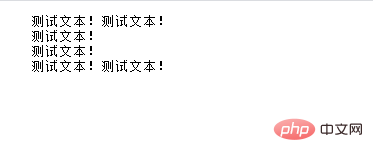
tag can define pre-formatted text. Text enclosed in <pre class="brush:php;toolbar:false"> tag elements usually preserves spaces and newlines. The text will also be rendered as a fixed-width font. <p>Recommended tutorial: <a href="http://www.php.cn/course/list/11.html" target="_blank" textvalue="html视频教程">html video tutorial</a></p>