
In HTML, you can use the list-style-type attribute to customize the ordered list. You only need to set the "list-style-type: type" style to the ol element. The list-style-type attribute sets the type of list item markup.

The operating environment of this tutorial: Windows 7 system, CSS3&&HTML5 version, Dell G3 computer.
list-style-type attribute sets the type of list item tag.
Syntax:
元素{
list-style-type:类型;
}Attribute value:
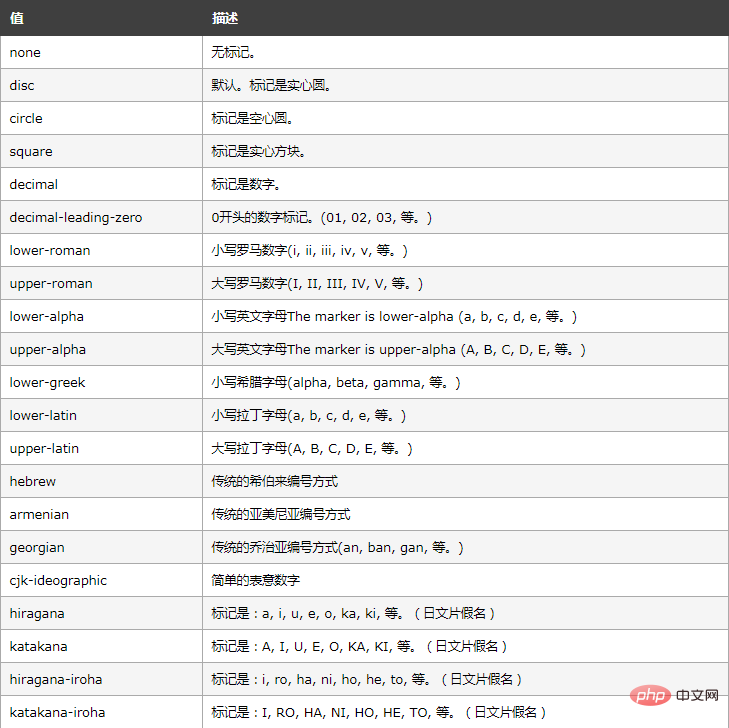
<html>
<head>
<style type="text/css">
ul.circle {
list-style-type: circle;
}
ul.square {
list-style-type: square;
}
ol.upper-roman {
list-style-type: upper-roman;
}
ol.lower-alpha {
list-style-type: lower-alpha;
}
</style>
</head>
<body>
<p>Type circle:</p>
<ul class="circle">
<li>Coffee</li>
<li>Tea</li>
<li>Coca Cola</li>
</ul>
<p>Type square:</p>
<ul class="square">
<li>Coffee</li>
<li>Tea</li>
<li>Coca Cola</li>
</ul>
<p>Type upper-roman:</p>
<ol class="upper-roman">
<li>Coffee</li>
<li>Tea</li>
<li>Coca Cola</li>
</ol>
<p>Type lower-alpha:</p>
<ol class="lower-alpha">
<li>Coffee</li>
<li>Tea</li>
<li>Coca Cola</li>
</ol>
</body>
</html>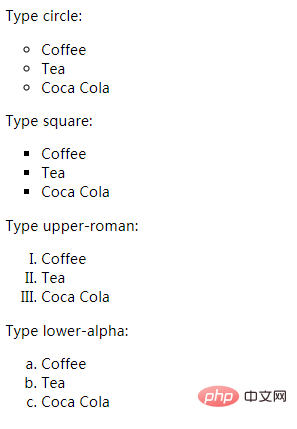
The above is the detailed content of How to customize html ordered list. For more information, please follow other related articles on the PHP Chinese website!