How to delete elements from a slice in go language
Deletion method: 1. Use the "slice object [N:]" statement to delete the first N elements; 2. Use "append(slice object[:i], slice object[i N:].. .)" statement to delete the middle N elements; 3. Use the "slice object [:len(slice object)-N]" statement to delete the last N elements.

The operating environment of this tutorial: Windows 10 system, GO 1.11.2, Dell G3 computer.
Go language deletes elements from slices
Go language does not provide special syntax or interface for deleting slice elements. You need to use the characteristics of the slice itself to delete elements. There are three situations according to the position of the element to be deleted, namely deleting from the beginning, deleting from the middle and deleting from the tail. Among them, deleting elements at the end of the slice is the fastest.
Delete from the beginning
Deleting the beginning element can directly move the data pointer:
a = []int{1, 2, 3}
a = a[1:] // 删除开头1个元素
a = a[N:] // 删除开头N个元素You can also not move the data pointer, but move the following elements To move the data to the beginning, you can use append to complete it in place (the so-called completion in place means that it is completed in the memory interval corresponding to the original slice data and will not cause changes in the memory space structure):
a = []int{1, 2, 3}
a = append(a[:0], a[1:]...) // 删除开头1个元素
a = append(a[:0], a[N:]...) // 删除开头N个元素can also be used copy() function to delete the beginning element:
a = []int{1, 2, 3}
a = a[:copy(a, a[1:])] // 删除开头1个元素
a = a[:copy(a, a[N:])] // 删除开头N个元素Delete from the middle position
To delete the middle element, you need to move the remaining elements as a whole, similarly It can be completed in place with append or copy:
a = []int{1, 2, 3, ...}
a = append(a[:i], a[i+1:]...) // 删除中间1个元素
a = append(a[:i], a[i+N:]...) // 删除中间N个元素
a = a[:i+copy(a[i:], a[i+1:])] // 删除中间1个元素
a = a[:i+copy(a[i:], a[i+N:])] // 删除中间N个元素Delete from the tail
a = []int{1, 2, 3}
a = a[:len(a)-1] // 删除尾部1个元素
a = a[:len(a)-N] // 删除尾部N个元素Deleting the elements at the beginning and deleting the elements at the end can be considered as deleting the middle element. For special cases, let’s look at an example.
[Example] Delete the element at the specified position of the slice.
package main
import "fmt"
func main() {
seq := []string{"a", "b", "c", "d", "e"}
// 指定删除位置
index := 2
// 查看删除位置之前的元素和之后的元素
fmt.Println(seq[:index], seq[index+1:])
// 将删除点前后的元素连接起来
seq = append(seq[:index], seq[index+1:]...)
fmt.Println(seq)
}Code output result:
[a b] [d e] [a b d e]
The code description is as follows:
Line 1 declares an integer slice and saves the A string from a to e.
Line 4, for the convenience of demonstration and explanation, use the index variable to save the position of the element that needs to be deleted.
Line 7, seq[:index] represents the first half of the deleted element, the value is [1 2], seq[index 1:] represents the deleted element The second half of , the value is [4 5].
Line 10, use the append() function to connect the two slices.
Line 12 outputs the connected new slice. At this time, the element with index 2 has been deleted.
The essence of deleting slice elements in Go language is to use the deleted element as the dividing point to reconnect the memory of the two parts before and after.
Recommended learning: Golang tutorial
The above is the detailed content of How to delete elements from a slice in go language. For more information, please follow other related articles on the PHP Chinese website!

Hot AI Tools

Undresser.AI Undress
AI-powered app for creating realistic nude photos

AI Clothes Remover
Online AI tool for removing clothes from photos.

Undress AI Tool
Undress images for free

Clothoff.io
AI clothes remover

AI Hentai Generator
Generate AI Hentai for free.

Hot Article

Hot Tools

Notepad++7.3.1
Easy-to-use and free code editor

SublimeText3 Chinese version
Chinese version, very easy to use

Zend Studio 13.0.1
Powerful PHP integrated development environment

Dreamweaver CS6
Visual web development tools

SublimeText3 Mac version
God-level code editing software (SublimeText3)

Hot Topics
 1371
1371
 52
52
 What libraries are used for floating point number operations in Go?
Apr 02, 2025 pm 02:06 PM
What libraries are used for floating point number operations in Go?
Apr 02, 2025 pm 02:06 PM
The library used for floating-point number operation in Go language introduces how to ensure the accuracy is...
 What is the problem with Queue thread in Go's crawler Colly?
Apr 02, 2025 pm 02:09 PM
What is the problem with Queue thread in Go's crawler Colly?
Apr 02, 2025 pm 02:09 PM
Queue threading problem in Go crawler Colly explores the problem of using the Colly crawler library in Go language, developers often encounter problems with threads and request queues. �...
 Which libraries in Go are developed by large companies or provided by well-known open source projects?
Apr 02, 2025 pm 04:12 PM
Which libraries in Go are developed by large companies or provided by well-known open source projects?
Apr 02, 2025 pm 04:12 PM
Which libraries in Go are developed by large companies or well-known open source projects? When programming in Go, developers often encounter some common needs, ...
 What is the difference between `var` and `type` keyword definition structure in Go language?
Apr 02, 2025 pm 12:57 PM
What is the difference between `var` and `type` keyword definition structure in Go language?
Apr 02, 2025 pm 12:57 PM
Two ways to define structures in Go language: the difference between var and type keywords. When defining structures, Go language often sees two different ways of writing: First...
 In Go, why does printing strings with Println and string() functions have different effects?
Apr 02, 2025 pm 02:03 PM
In Go, why does printing strings with Println and string() functions have different effects?
Apr 02, 2025 pm 02:03 PM
The difference between string printing in Go language: The difference in the effect of using Println and string() functions is in Go...
 Why is it necessary to pass pointers when using Go and viper libraries?
Apr 02, 2025 pm 04:00 PM
Why is it necessary to pass pointers when using Go and viper libraries?
Apr 02, 2025 pm 04:00 PM
Go pointer syntax and addressing problems in the use of viper library When programming in Go language, it is crucial to understand the syntax and usage of pointers, especially in...
 How to solve the user_id type conversion problem when using Redis Stream to implement message queues in Go language?
Apr 02, 2025 pm 04:54 PM
How to solve the user_id type conversion problem when using Redis Stream to implement message queues in Go language?
Apr 02, 2025 pm 04:54 PM
The problem of using RedisStream to implement message queues in Go language is using Go language and Redis...
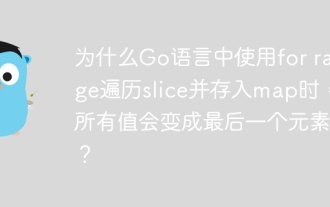 Why do all values become the last element when using for range in Go language to traverse slices and store maps?
Apr 02, 2025 pm 04:09 PM
Why do all values become the last element when using for range in Go language to traverse slices and store maps?
Apr 02, 2025 pm 04:09 PM
Why does map iteration in Go cause all values to become the last element? In Go language, when faced with some interview questions, you often encounter maps...




