
The solution to the forbidden problem in the php jump page: first open the apache configuration file httpd.conf; then modify the content to "allow from all".
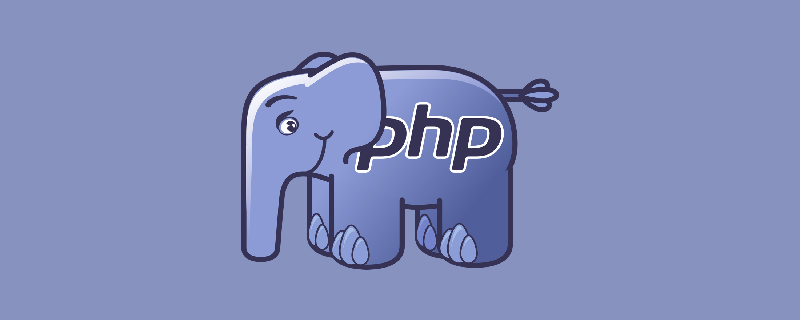
The operating environment of this article: windows7 system, PHP7.1 version, DELL G3 computer
What should I do if forbidden appears on the php jump page? ?
Solve the 403 Forbidden error when accessing the PHP page under Apache
Install Apache, version 2.2.8, just test after installation; configure the php.ini file of php and open it again on localhost Error found: HTTP error 403 - Forbidden, that is, 403 Forbidden: You don't have permission to access / on this server. Is the permission not enough?
Open apache's configuration file httpd.conf and check line by line. About halfway there is the following code:
<Directory />
Options FollowSymLinks
AllowOverride None
Order deny,allow
Deny from all
</Directory>Found it. Since php is configured, the "Deny from all" here has rejected all connections. Change this line to "allow from all". The modified code is as follows. Problem solved
<Directory />
Options FollowSymLinks
AllowOverride None
Order deny,allow
allow from all
</Directory>Open http://localhost in the browser again and it will show that it works! Summary: If you also encounter such a 403 access forbidden, you may wish to pay attention to the "Deny from all" line of code in apache's httpd.conf configuration file to see if it has been quietly modified by the system
Recommended learning: "PHP Video Tutorial"
The above is the detailed content of What should I do if forbidden appears on the php jump page?. For more information, please follow other related articles on the PHP Chinese website!




