
The way to set the table border color in css is to add the border-color attribute to the table border and set the color of the table border as needed, such as [border-color:#ff0000 #0000ff;].
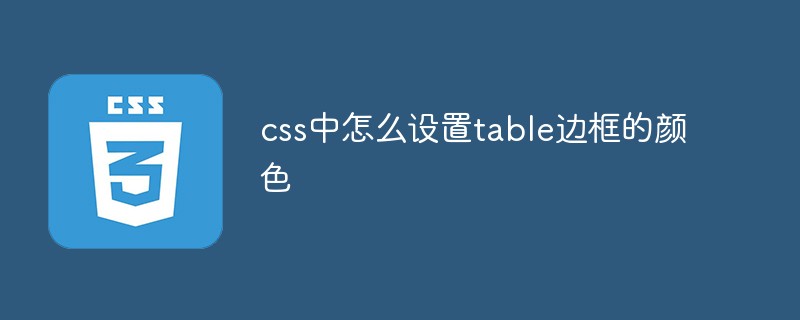
The operating environment of this article: windows10 system, css 3, thinkpad t480 computer.
We often need to modify the color of the table border at work, so how do we achieve this effect in CSS? It’s actually very simple, let’s take a look below.
Use attributes:
border-color attribute sets the four border colors of an element.
Attribute value:
color Specifies the background color.
transparent Specifies that the color of the border should be transparent. This is the default
inherit Specifies the color of the border, which should be inherited from the parent element
Code example:
<!DOCTYPE html>
<html>
<head>
<meta charset="utf-8">
<title></title>
<style>
p.one
{
border-style:solid;
border-color:#0000ff;
}
p.two
{
border-style:solid;
border-color:#ff0000 #0000ff;
}
p.three
{
border-style:solid;
border-color:#ff0000 #00ff00 #0000ff;
}
p.four
{
border-style:solid;
border-color:#ff0000 #00ff00 #0000ff rgb(250,0,255);
}
</style>
</head>
<body>
<p class="one">One-colored border!</p>
<p class="two">Two-colored border!</p>
<p class="three">Three-colored border!</p>
<p class="four">Four-colored border!</p>
</body>
</html>Running results As shown in the picture:
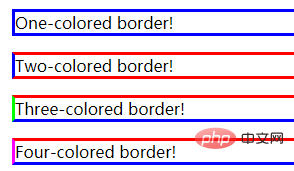
Related video sharing: css video tutorial
The above is the detailed content of How to set the color of table border in css. For more information, please follow other related articles on the PHP Chinese website!