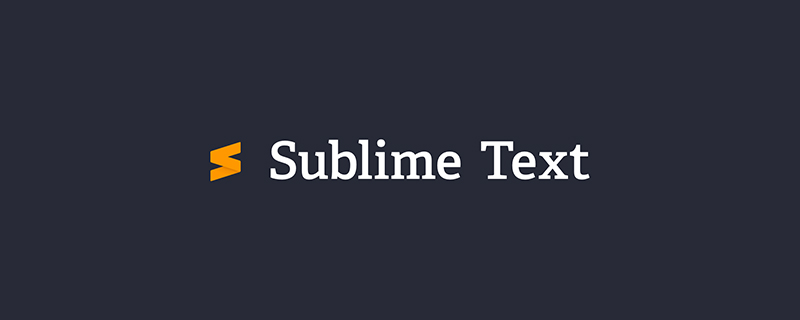Develop efficient web crawlers and data scraping tools using Vue.js and Perl languages
Jul 31, 2023 pm 06:43 PM
Develop efficient web crawlers and data scraping tools using Vue.js and Perl languages
Jul 31, 2023 pm 06:43 PM
Use Vue.js and Perl languages to develop efficient web crawlers and data scraping tools. In recent years, with the rapid development of the Internet and the increasing importance of data, the demand for web crawlers and data scraping tools has also increased. In this context, it is a good choice to combine Vue.js and Perl language to develop efficient web crawlers and data scraping tools. This article will introduce how to develop such a tool using Vue.js and Perl language, and attach corresponding code examples. 1. Introduction to Vue.js and Perl language
 Best practices for building high-performance web applications using Python and Perl
Jun 17, 2023 am 08:09 AM
Best practices for building high-performance web applications using Python and Perl
Jun 17, 2023 am 08:09 AM
In today's digital age, web applications are becoming more and more common, making our lives more convenient and efficient. Python and Perl are two widely used programming languages, both of which are ideal for building web applications. However, to build high-performance web applications, you need to master some best practices. This article will introduce some best practices for building high-performance web applications in Python and Perl. Choosing the right web framework Choosing a suitable web framework is a critical step in designing high-performance web applications.
 Develop system scripts and automation tools using Vue.js and Perl languages
Jul 29, 2023 pm 04:57 PM
Develop system scripts and automation tools using Vue.js and Perl languages
Jul 29, 2023 pm 04:57 PM
Using Vue.js and Perl language to develop system scripts and automation tools In the current software development environment, system scripts and automation tools have become important tools for developers to save time and improve efficiency. In this article, we will introduce how to develop system scripts and automation tools using Vue.js and Perl language, and provide some code examples. Vue.js is a popular JavaScript framework for building user interfaces. It adopts a component-based development approach, allowing developers to
 How to use Nginx as a Perl program server and its Perl module under Linux
May 16, 2023 pm 11:25 PM
How to use Nginx as a Perl program server and its Perl module under Linux
May 16, 2023 pm 11:25 PM
Building perl+fastcgi+nginx nginx+fastcgi is the most popular environment under PHP. Will perl also have fastcgi? Of course it does. Today, let’s build perl’s fastcgi under nginx. The performance is no less than that of PHP. But now the popularity of the web program PHP is unmatched by perl. No matter how good the performance is, it is in vain. However, some small functions can be solved by using perl's fastcgi. Let's get to the point. 1. Prepare the software environment: nginxperl: The system comes with fastcgi1.2perl installation Generally, Linux comes with perl, so you don’t need to install it. If it doesn’t, please execute:
 Redis and Perl language development: building efficient command line tools
Jul 31, 2023 pm 04:09 PM
Redis and Perl language development: building efficient command line tools
Jul 31, 2023 pm 04:09 PM
Redis and Perl language development: building efficient command line tools Introduction: Redis is an open source in-memory data storage system written in C language. It has high performance and flexible features and is widely used in scenarios such as caching, message queues and real-time analysis. . Perl is a scripting language with powerful text processing and regular expression capabilities, making it ideal for rapid development of command-line tools. This article will introduce how to use Perl language and Redis to build efficient command line tools, and provide relevant code examples. one
 How to develop recommendation system functionality using Redis and Perl
Sep 22, 2023 am 09:24 AM
How to develop recommendation system functionality using Redis and Perl
Sep 22, 2023 am 09:24 AM
How to use Redis and Perl to develop recommendation system functions Recommendation system is a very important part of modern Internet applications, which can help users discover content or products that may be of interest to them. In this article, we will introduce how to develop a simple recommendation system function using Redis and Perl, and provide specific code examples. First, let's understand the basic concepts of Redis and Perl. Redis is an open source in-memory data storage system that can be used as a database, cache, and messaging middleware. it
 How to develop a simple key-value storage function using Redis and Perl
Sep 22, 2023 am 09:00 AM
How to develop a simple key-value storage function using Redis and Perl
Sep 22, 2023 am 09:00 AM
How to use Redis and Perl to develop a simple key-value storage function Introduction: Redis is an open source in-memory data structure storage system that can be used to store and access data efficiently. Perl is an advanced scripting programming language with rich text processing capabilities and convenient module integration. This article will introduce how to use Redis and Perl to develop simple key-value storage functions, and provide specific code examples. 1. Install Redis and Perl modules. First, you need to install Red on the server.
 perl regular expression
Jun 30, 2023 pm 03:48 PM
perl regular expression
Jun 30, 2023 pm 03:48 PM
Regular expressions in the Perl language are highly flexible and functional. Perl uses standard regular expression syntax and extends it, making Perl regular expressions the tool of choice for many programming tasks.