What are the three ways to create objects in javascript
The method is: 1. Use built-in objects, JavaScript language native objects or runtime host objects; 2. Use JSON notation, using a simple collection of "key/value pairs" or an ordered list of values. ;3. Custom object construction, use the "this" keyword or use the prototype prototype to construct.
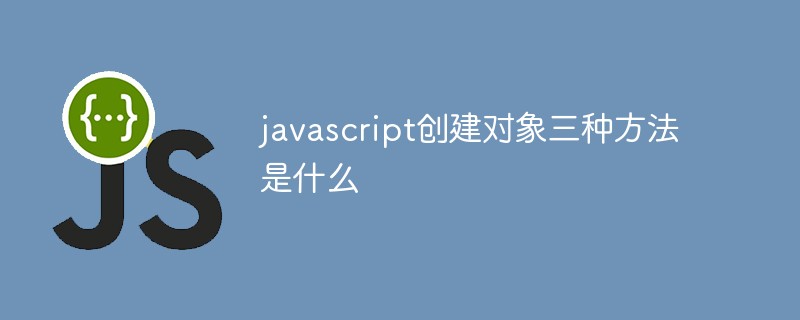
The operating environment of this tutorial: windows7 system, javascript version 1.8.5, Dell G3 computer.
There are several ways to create objects in JavaScript:
(1) Using built-in objects
(2) Using JSON symbols
(3) Custom object construction
1. Using built-in objects
The built-in objects available in JavaScript can be divided into two types:
1, JavaScript language native objects (Language-level objects), such as String, Object, Function, etc.;
2, JavaScript runtime host objects (environment host-level objects), such as window, document, body, etc.
What we call using built-in objects refers to instantiating a new object through the construction method of the native object of the JavaScript language. For example:
var str = new String("实例初始化String");
var str1 = "直接赋值的String";
var func = new Function("x","alert(x)");//示例初始化
func var o = new Object();//示例初始化一个Object2. Use JSON symbols
(i) What is JSON?
JSON (JavaScript Object Notation) is the naming of JavaScript objects. A lightweight data exchange format that is easy to read and write, as well as easy to parse and generate. It is based on a subset of "JavaScript Programming Language, Standard ECMA-262 3rd Edition - December 1999". JSON is a completely language-independent text format, making it an ideal format for data exchange.
JSON is a version of JavaScript, and is also provided by a series of languages such as ActionScript, C, C#, ColdFusion, E, Java, JavaScript, ML, ObjectiveCAML, Perl, PHP, Python, Rebol, Ruby, Lua, etc. support, making JSON the preferred solution for Ajax development.
There are two ways to build JSON. One is to use a simple collection of "key/value pairs", which is understood in different languages as objects, records, structures, dictionaries, hash tables, keys List, or associative array, etc. The other uses an ordered list of values, which is understood by most languages as an array.
The commonly used creation method is the first one, which is in the form of a "key/value pair" collection. In this form, an object starts with "{" (left bracket) and ends with "}" (right bracket). Each "name" is followed by a ":" (colon), and the "key/value" pairs are separated by a "," (comma).
JSON has the following characteristics: (1) Simple formatted data exchange; (2) Easy for people to read and write; (3) Easy for machine analysis and operation.
In JavaScript, JSON is understood as an object. Through JSON in the form of strings, data can be easily parsed into JavaScript and read and passed. Through JSON, the problem that JavaScript objects cannot be serialized and passed as parameters is solved to a certain extent.
1, Simple JSON
{name:"刘德华",age:"25",sex:"男"}2, Type of JSON value
JSON value can be a simple data type, such as numbers, floating point, characters, etc., also Can be arrays and objects. For example, JSON with an array as the member key value:
{member:[{name:"刘德华"},{name:"郭富城"},{name:"张学友"},{name:"黎明"}]}{
book:[{name:"三国演义"},{name:"西游记"},{name:"水浒传"},{name:"红楼梦"}],
author:[{name:"罗贯中"},{name:"吴承恩"},{name:"施耐安",{name:"曹雪芹"}}]
}3, using JSON in JavaScript
JSON is a JavaScript native format, which means that processing JSON data in JavaScript does not require any special API or toolkit, JavaScript treats JSON as an object by default.
Pass the object to a variable, for example:
var somebooks = {
book:[{name:"三国演义"},{name:"西游记"},{name:"水浒传"},{name:"红楼梦"}],
author:[{name:"罗贯中"},{name:"吴承恩"},{name:"施耐安",{name:"曹雪芹"}}]
}Each "key" of JSON is equivalent to a property of the object, such as accessing the first entry in the book, in JavaScript, just You can simply use "somebooks.book[0].name" to get the value of "Romance of the Three Kingdoms".
We can not only convert a JSON string into an object, but also "compile" an object into a JSON string to facilitate the transmission of objects in JavaScript. For example:
var Animals = new Object(); Animals.name = "dog"; Animals.sex = "Male"; Animals.age = "2";
The Animals object cannot be serialized and transmitted. Convert the Animals object into a JSON string, that is, "{name:"dog",sex:"Male",age:"2"}". In this way, the JSON string is passed as a parameter of the HTTP request, thereby achieving the purpose of serializing and transmitting the Animals object.
(ii) JSON expresses JavaScript objects in string form. For example:
var myObject = {nickname:"my girlfried",name:"big pig"};JSON actually acts as a protocol for mutual conversion between JavaScript objects and strings. Since the "appearance" of JSON can be seen as a string, JSON can play a certain role in JavaScript object transmission. For example, convert the object strObject into a string and then transmit it, and then restore it to the object through the eval method after reaching the destination:
function test (o)
{
alert (o.name)
}
var strObject = '{nickname:"my girlfriend",name:"big pig"}';
test (eval("(" + strObject + ")"));3. Custom object construction
There are two ways to create advanced object construction: using the "this" keyword construction and using the prototype prototype construction. For example:
//使用this关键字定义构造的上下文属性
function Girl()
{
this.name = "big pig";
this.age = 20;
this.standing;
this.bust;
this.waist;
this.hip;
}
//使用prototype
function Girl(){}
Girl.prototype.name = "big pig";
Girl.prototype.age = 20;
Girl.prototype.standing;
Girl.prototype.bust;
Girl.prototype.waist;
Girl.prototype.hip;
alert(new Girl().name);The two definitions in the above example are essentially the same. They both define the attribute information of the "Girl" object. The difference between "this" and "prototype" mainly lies in the order of attribute access. like:
function Test()
{
this.text = function()
{
alert("defined by this");
}
}
Test.prototype.test = function()
{
alert("defined by prototype");
}
var _o = new Test();
_o.test();//输出“defined by this”当访问对象的属性或者方法是,将按照搜索原型链prototype chain的规则进行。首先查找自身的静态属性、方法,继而查找构造上下文的可访问属性、方法,最后查找构造的原型链。
“this”与“prototype”定义的另一个不同点是属性的占用空间不同。使用“this”关键字,示例初始化时为每个实例开辟构造方法所包含的所有属性、方法所需的空间,而使用“prototype”定义,由于“prototype”实际上是指向父级的一种引用,仅仅是个数据的副本,因此在初始化及存储上都比“this”节约资源。
【推荐学习:javascript高级教程】
The above is the detailed content of What are the three ways to create objects in javascript. For more information, please follow other related articles on the PHP Chinese website!

Hot AI Tools

Undresser.AI Undress
AI-powered app for creating realistic nude photos

AI Clothes Remover
Online AI tool for removing clothes from photos.

Undress AI Tool
Undress images for free

Clothoff.io
AI clothes remover

AI Hentai Generator
Generate AI Hentai for free.

Hot Article

Hot Tools

Notepad++7.3.1
Easy-to-use and free code editor

SublimeText3 Chinese version
Chinese version, very easy to use

Zend Studio 13.0.1
Powerful PHP integrated development environment

Dreamweaver CS6
Visual web development tools

SublimeText3 Mac version
God-level code editing software (SublimeText3)

Hot Topics
 1382
1382
 52
52
 How to solve the problem that activex components cannot create objects
Jan 24, 2024 pm 02:48 PM
How to solve the problem that activex components cannot create objects
Jan 24, 2024 pm 02:48 PM
Solution: 1. Check spelling and path; 2. Add reference to component; 3. Check registry; 4. Run as administrator; 5. Update or repair Office; 6. Check security software; 7. Use other versions Components; 8. View error messages; 9. Find other solutions. Detailed introduction: 1. Check spelling and path: Make sure there are no spelling errors in the name and path of the object, and the file does exist in the specified path; 2. Add references to components, etc.
 How to implement an online speech recognition system using WebSocket and JavaScript
Dec 17, 2023 pm 02:54 PM
How to implement an online speech recognition system using WebSocket and JavaScript
Dec 17, 2023 pm 02:54 PM
How to use WebSocket and JavaScript to implement an online speech recognition system Introduction: With the continuous development of technology, speech recognition technology has become an important part of the field of artificial intelligence. The online speech recognition system based on WebSocket and JavaScript has the characteristics of low latency, real-time and cross-platform, and has become a widely used solution. This article will introduce how to use WebSocket and JavaScript to implement an online speech recognition system.
 WebSocket and JavaScript: key technologies for implementing real-time monitoring systems
Dec 17, 2023 pm 05:30 PM
WebSocket and JavaScript: key technologies for implementing real-time monitoring systems
Dec 17, 2023 pm 05:30 PM
WebSocket and JavaScript: Key technologies for realizing real-time monitoring systems Introduction: With the rapid development of Internet technology, real-time monitoring systems have been widely used in various fields. One of the key technologies to achieve real-time monitoring is the combination of WebSocket and JavaScript. This article will introduce the application of WebSocket and JavaScript in real-time monitoring systems, give code examples, and explain their implementation principles in detail. 1. WebSocket technology
 How to use JavaScript and WebSocket to implement a real-time online ordering system
Dec 17, 2023 pm 12:09 PM
How to use JavaScript and WebSocket to implement a real-time online ordering system
Dec 17, 2023 pm 12:09 PM
Introduction to how to use JavaScript and WebSocket to implement a real-time online ordering system: With the popularity of the Internet and the advancement of technology, more and more restaurants have begun to provide online ordering services. In order to implement a real-time online ordering system, we can use JavaScript and WebSocket technology. WebSocket is a full-duplex communication protocol based on the TCP protocol, which can realize real-time two-way communication between the client and the server. In the real-time online ordering system, when the user selects dishes and places an order
 How to implement an online reservation system using WebSocket and JavaScript
Dec 17, 2023 am 09:39 AM
How to implement an online reservation system using WebSocket and JavaScript
Dec 17, 2023 am 09:39 AM
How to use WebSocket and JavaScript to implement an online reservation system. In today's digital era, more and more businesses and services need to provide online reservation functions. It is crucial to implement an efficient and real-time online reservation system. This article will introduce how to use WebSocket and JavaScript to implement an online reservation system, and provide specific code examples. 1. What is WebSocket? WebSocket is a full-duplex method on a single TCP connection.
 JavaScript and WebSocket: Building an efficient real-time weather forecasting system
Dec 17, 2023 pm 05:13 PM
JavaScript and WebSocket: Building an efficient real-time weather forecasting system
Dec 17, 2023 pm 05:13 PM
JavaScript and WebSocket: Building an efficient real-time weather forecast system Introduction: Today, the accuracy of weather forecasts is of great significance to daily life and decision-making. As technology develops, we can provide more accurate and reliable weather forecasts by obtaining weather data in real time. In this article, we will learn how to use JavaScript and WebSocket technology to build an efficient real-time weather forecast system. This article will demonstrate the implementation process through specific code examples. We
 Simple JavaScript Tutorial: How to Get HTTP Status Code
Jan 05, 2024 pm 06:08 PM
Simple JavaScript Tutorial: How to Get HTTP Status Code
Jan 05, 2024 pm 06:08 PM
JavaScript tutorial: How to get HTTP status code, specific code examples are required. Preface: In web development, data interaction with the server is often involved. When communicating with the server, we often need to obtain the returned HTTP status code to determine whether the operation is successful, and perform corresponding processing based on different status codes. This article will teach you how to use JavaScript to obtain HTTP status codes and provide some practical code examples. Using XMLHttpRequest
 How to use insertBefore in javascript
Nov 24, 2023 am 11:56 AM
How to use insertBefore in javascript
Nov 24, 2023 am 11:56 AM
Usage: In JavaScript, the insertBefore() method is used to insert a new node in the DOM tree. This method requires two parameters: the new node to be inserted and the reference node (that is, the node where the new node will be inserted).




