
The device that must be used when a personal computer connects to the Internet in dial-up mode is a "modem"; a "modem" is an electronic device that can implement the modulation and demodulation functions required for communication. It is generally composed of a modulator. It consists of a modem and a demodulator; the role of a "modem" is to be the "translator" of analog signals and digital signals.
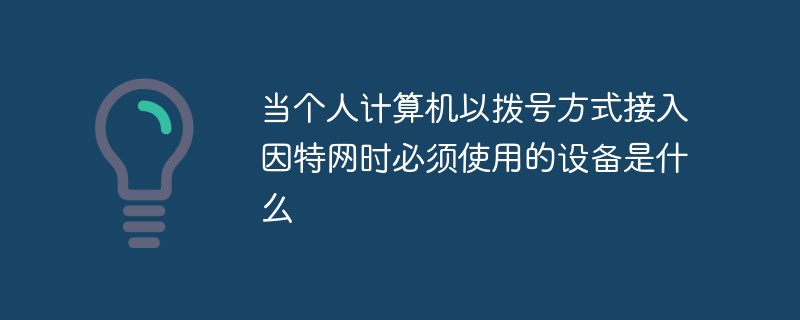
The operating environment of this article: windows7 system, DELL G3 computer
Must be used when the personal computer accesses the Internet through dial-up mode What is the device?
The device that must be used when a personal computer connects to the Internet through dial-up is a modem.
A key hardware device required to connect a PC to the Internet through a telephone line is the modem that connects the telephone line and the computer. Its function is to convert the analog signals transmitted over the telephone line. It can be converted into a digital signal that can be recognized by the computer (demodulation) and transmitted to the computer. At the same time, the digital signal from the computer can be converted into an analog signal (modulation) that can be transmitted on the telephone line and sent to the telephone line.
Related introduction:
Modem is the abbreviation of Modulator and Demodulator. It is called modem in Chinese. According to the homophony of Modem, it is affectionately called "cat" , is an electronic device that can implement the modulation and demodulation functions required for communication. Generally consists of modulator and demodulator. At the sending end, the digital signal generated by the computer's serial port is modulated into an analog signal that can be transmitted through the telephone line; at the receiving end, the modem converts the analog signal input into the computer into a corresponding digital signal and sends it to the computer interface. In personal computers, modems are often used to exchange data and programs with other computers, and to access online information service programs.
The so-called modulation is to convert digital signals into analog signals transmitted on telephone lines; demodulation is to convert analog signals into digital signals. Collectively called a modem.
The English name for modem is MODEM, and its function is the "translator" of analog signals and digital signals. There are two types of electronic signals, one is "analog signal" and the other is "digital signal". The telephone lines we use transmit analog signals, while the PCs transmit digital signals. So when you want to connect your computer to the Internet through a phone line, you must use a modem to "translate" two different signals. After connecting to the Internet, when the PC sends information to the Internet, since the telephone line transmits analog signals, a modem must be used to "translate" the digital signals into analog signals before they can be transmitted to the Internet. This process is called "modulation" ". When the PC obtains information from the Internet, since the information transmitted from the Internet through the telephone line are all analog signals, if the PC wants to understand them, it must also use the "translation" of the modem. This process is called "demodulation" . Generally speaking, it is called "modulation and demodulation".
For more related knowledge, please visit the FAQ column!
The above is the detailed content of What equipment must be used when a personal computer dials up to access the Internet?. For more information, please follow other related articles on the PHP Chinese website!




