What are the 8 common types of web page layouts?
There are 8 common types of web page layouts: 1. "国" layout; 2. Corner layout; 3. Title text layout; 4. Cover layout; 5. "T" structure layout; 6. "mouth" layout; 7. Symmetric contrast layout; 8. POP layout.
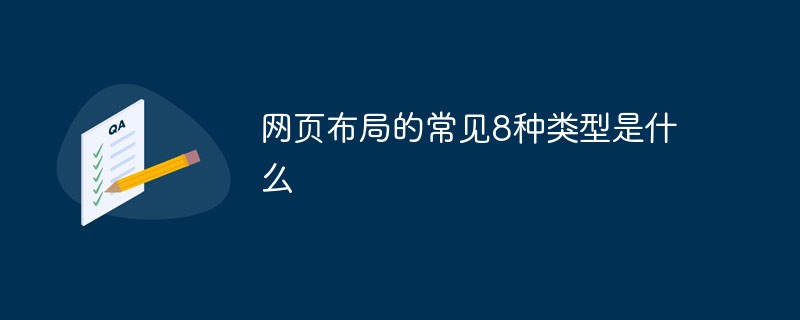
The operating environment of this tutorial: Windows 7 system, CSS3&&HTML5 version, Dell G3 computer.
Most websites have different styles, but the layouts all have certain rules. There are eight common website layout forms, namely "国" layout, corner layout, and title text layout. , cover type layout, "T" structure layout, "mouth" type layout, symmetrical contrast layout, POP layout. Let’s introduce these eight common types of web page layouts to you one by one.
1. "国" font layout
This layout is common and common. Some large websites often use this type. Its characteristic is that it is standardized, and the content is from top to bottom. The top of the web page is the title banner and navigation bar, and the bottom is the relevant content information of the website, such as chinaren, 163, sina and other websites.
2. Corner layout
The characteristic of this layout is to put links to related content on the left or right side of the web page, and the other side is related text information. The top of the website is a title banner or Main content navigation bar, such as campus website, etc.
3. Title text layout
Its characteristic is the use of text for layout. In addition to the title, the following is the article. Some specialized articles, novel pages or registration pages belong to this type. .
4. Cover layout
Its characteristic is that the homepage of the website is composed of some exquisite and creative patterns combined with some small animations. On the page, there are no navigation bar instructions, just some Simple "enter" and other links, this kind of layout is generally used on design websites, such as design forums, design companies, personal websites, etc., because this kind of layout requires careful design and gives people a wonderful visual feeling.
5. "T" structure layout
The so-called "T" structure layout refers to the combination of the top and left sides of the web page. The top of the page is the horizontal website logo and advertising banner, and the bottom left is the main one. Menu, with content displayed on the right, is the most widely used layout method in web design. In actual design, the form of the "T" structure layout can also be changed.
For example, there is a two-column layout on the left and right, with half of it being text and the other half being visual images and navigation. Or the main text is arranged in two columns, distinguished by background color, and pictures and text are placed separately.
Such a layout has its inherent advantages. Because people’s attention is mainly in the lower right corner, most of the messages that companies want to publish to users can be obtained by users to the maximum extent possible, and it is very convenient. Secondly, The page structure is clear, the priorities are clear, and it is easy to use. The disadvantage is that the rules are rigid, and if you don't pay attention to the details and colors, it can easily become "boring".
6. "mouth" layout
This is a vivid way of saying that there is an advertising banner at the top and bottom of the page. The main menu is on the left, the links are on the right, and the main content is in the middle. .
The advantage of this layout is that the page is substantial, the content is rich, and the amount of information is large. It is a commonly used layout for comprehensive websites. What is special is that the row of small icons in the top center plays a role in activating the atmosphere.
The disadvantage is that the page is crowded and not flexible enough. There are also window-type designs that leave the four sides empty and only use the middle. For example, the NetEase wallpaper website uses a multi-frame format. Only the central part of the page can be scrolled, and the interface is similar to a game interface. Multi-dimensional gaming entertainment websites using this type of layout.
7. Symmetric contrast layout
As the name suggests, it refers to a symmetrical layout from left to right or up and down, half dark and half light, generally used for design websites. Its advantage is strong visual impact, but its disadvantage is that it is difficult to combine the two parts organically.
8. POP layout
POP comes from the advertising term, which means that the page layout is like a promotional poster, with a beautiful picture as the design center of the page. Often used in fashion websites, the advantages are obvious: beautiful and attractive, but the disadvantage is slow speed.
For more programming-related knowledge, please visit: Introduction to Programming! !
The above is the detailed content of What are the 8 common types of web page layouts?. For more information, please follow other related articles on the PHP Chinese website!

Hot AI Tools

Undresser.AI Undress
AI-powered app for creating realistic nude photos

AI Clothes Remover
Online AI tool for removing clothes from photos.

Undress AI Tool
Undress images for free

Clothoff.io
AI clothes remover

AI Hentai Generator
Generate AI Hentai for free.

Hot Article

Hot Tools

Notepad++7.3.1
Easy-to-use and free code editor

SublimeText3 Chinese version
Chinese version, very easy to use

Zend Studio 13.0.1
Powerful PHP integrated development environment

Dreamweaver CS6
Visual web development tools

SublimeText3 Mac version
God-level code editing software (SublimeText3)

Hot Topics
 1386
1386
 52
52
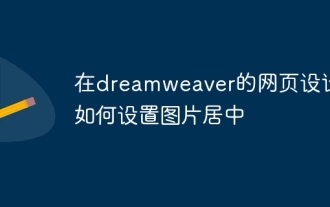 How to center pictures in Dreamweaver web design
Apr 08, 2024 pm 08:45 PM
How to center pictures in Dreamweaver web design
Apr 08, 2024 pm 08:45 PM
Center an image in Dreamweaver: Select the image you want to center. In the Properties panel, set Horizontal Alignment to Center. (Optional) Set Vertical Alignment to Center or Bottom.
 The definition and use of full-width characters
Mar 25, 2024 pm 03:33 PM
The definition and use of full-width characters
Mar 25, 2024 pm 03:33 PM
What are full-width characters? In computer encoding systems, double-width characters are a character encoding method that takes up two standard character positions. Correspondingly, the character encoding method that occupies a standard character position is called a half-width character. Full-width characters are usually used for input, display and printing of Chinese, Japanese, Korean and other Asian characters. In Chinese input methods and text editing, the usage scenarios of full-width characters and half-width characters are different. Use of full-width characters Chinese input method: In the Chinese input method, full-width characters are usually used to input Chinese characters, such as Chinese characters, symbols, etc.
 What are the commonly used Flex layout properties?
Feb 25, 2024 am 10:42 AM
What are the commonly used Flex layout properties?
Feb 25, 2024 am 10:42 AM
What are the common properties of flex layout? Specific code examples are required. Flex layout is a powerful tool for designing responsive web page layouts. It makes it easy to control the arrangement and size of elements in a web page by using a flexible set of properties. In this article, I will introduce the common properties of Flex layout and provide specific code examples. display: Set the display mode of the element to Flex. .container{display:flex;}flex-directi
 jQuery tips to quickly get screen height
Feb 24, 2024 pm 06:30 PM
jQuery tips to quickly get screen height
Feb 24, 2024 pm 06:30 PM
jQuery Tips: How to Quickly Obtain Screen Height In web development, you often encounter situations where you need to obtain the screen height, such as implementing responsive layout, dynamically calculating element size, etc. Using jQuery, you can easily achieve the function of obtaining the screen height. Next, we will introduce some implementation methods of using jQuery to quickly obtain the screen height, and attach specific code examples. Method 1: Use jQuery's height() method to obtain the screen height. By using jQuery's height
 What does bootstrap consist of?
Apr 05, 2024 am 01:09 AM
What does bootstrap consist of?
Apr 05, 2024 am 01:09 AM
The Bootstrap framework consists of the following components: CSS Preprocessors: SASS and LESS Responsive Layout System: Grid System and Responsive Utility Class Components: UI Elements and JavaScript Plug-in Themes and Templates: Pre-made styles and pre-built pages Tools and Utilities: Icon set, jQuery, Grunt
 How to use CSS Viewport unit vh to create a web page layout that adapts to mobile screens
Sep 13, 2023 am 11:15 AM
How to use CSS Viewport unit vh to create a web page layout that adapts to mobile screens
Sep 13, 2023 am 11:15 AM
How to use CSSViewport unit vh to create a web page layout adapted to mobile phone screens. The popularity and use of mobile phone devices is becoming more and more widespread, and more and more web pages need to be adapted to mobile phone screens. To solve this problem, CSS3 introduced a new unit - the Viewport unit, which includes vh (viewportheight). In this article, we will explore how to use vh units to create web page layouts that adapt to mobile screens, and provide specific code examples. one
 Detailed explanation of the usage of HTML iframe tag
Feb 21, 2024 am 09:21 AM
Detailed explanation of the usage of HTML iframe tag
Feb 21, 2024 am 09:21 AM
Detailed explanation of the usage of iframe tag in HTML The iframe tag in HTML is a method used to embed content such as other web pages or images in a web page. By using the iframe tag, we can display the content of another web page in one web page, achieving flexibility and diversity in web page layout. In this article, the usage of iframe tags will be introduced in detail and specific code examples will be provided. 1. The basic syntax structure of the iframe tag In HTML, using the iframe tag requires the following basic language
 What is layout layout?
Feb 24, 2024 pm 03:03 PM
What is layout layout?
Feb 24, 2024 pm 03:03 PM
Layout refers to a typesetting method adopted in web design to arrange and display web page elements according to certain rules and structures. Through reasonable layout, the webpage can be made more beautiful and neat, and achieve a good user experience. In front-end development, there are many layout methods to choose from, such as traditional table layout, floating layout, positioning layout, etc. However, with the promotion of HTML5 and CSS3, modern responsive layout technologies, such as Flexbox layout and Grid layout, have become




