 PHP Framework
PHP Framework
 ThinkPHP
ThinkPHP
 Detailed explanation of how the ThinkPHP framework implements email activation function
Detailed explanation of how the ThinkPHP framework implements email activation function
Detailed explanation of how the ThinkPHP framework implements email activation function
The following tutorial column of thinkphp framework will introduce to you how the ThinkPHP framework implements the email activation function. I hope it will be helpful to friends in need!
The details are as follows:
The configuration framework adopts the ThinkPHP3.1 framework, as shown below:
Configuration process diagram:
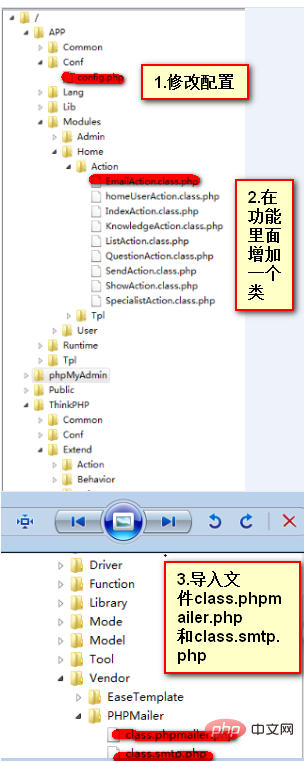
1. Modify the configuration as follows:
<?php
return array(
//'配置项'=>'配置值'
'MAIL_ADDRESS'=>'shcg666@sohu.com', // 邮箱地址
'MAIL_SMTP'=>'smtp.sohu.com', // 邮箱SMTP服务器
'MAIL_LOGINNAME'=>'shcg666@sohu.com', // 邮箱登录帐号
'MAIL_PASSWORD'=>'******', // 邮箱密码
);2. Add a class to the function
<?php
class EmailAction extends Action{
/*
* microtime() 函数返回当前 Unix 时间戳和微秒数。
* mt_srand() 播种 Mersenne Twister 随机数生成器。从 PHP 4.2.0 版开始,seed 参数变为可选项,当该项为空时,会被设为随时数。
* 注释:自 PHP 4.2.0 起,不再需要用 srand() 或 mt_srand() 函数给随机数发生器播种,现已自动完成。
* pow — 指数表达式
*/
//random()这个函数是我用来生成一个随机数的,$numeric = 0生成一个6位的大小写字母与数字混合的字符串。$numeric = 1生成一个6位数字的字符串
public function random($length = 6 , $numeric = 0) {
PHP_VERSION < '4.2.0' && mt_srand((double)microtime() * 1000000);
if($numeric) {
$hash = sprintf('%0'.$length.'d', mt_rand(0, pow(10, $length) - 1));
} else {
$hash = '';
$chars = 'ABCDEFGHJKLMNPQRSTUVWXYZ23456789abcdefghjkmnpqrstuvwxyz';
$max = strlen($chars) - 1;
for($i = 0; $i < $length; $i++) {
$hash .= $chars[mt_rand(0, $max)];
}
}
return $hash;
}
//发送邮件的方法
public function index(){
//生成6位激活码
$random = $this->random(6,0);
//获取本网站的域名,域名在config里面配置下.
//例如'domain' => 'http://write.blog.csdn.net',
$domain = C('domain');
//生成激活码模块地址
$url = $domain.U("Home/Email/activate")."/?yam=$random";
//将邮件地址和随机数放入session
session("shcg666@sohu.com","$random");
//发送邮件
SendMail("shcg666@sohu.com","这是邮件标题","将此网址复制到浏览框$url");
}
}
function SendMail($address,$title,$message){
//引入文件
vendor('PHPMailer.class#PHPMailer');
require("phpmailer/class.phpmailer.php");
require("phpmailer/class.smtp.php");
//实例化邮件类
$mail=new PHPMailer();
// 设置PHPMailer使用SMTP服务器发送Email
$mail->IsSMTP();
// 设置邮件的字符编码,若不指定,则为'UTF-8'
$mail->CharSet='UTF-8';
// 添加收件人地址,可以多次使用来添加多个收件人
$mail->AddAddress($address);
// 设置邮件正文
$mail->Body=$message;
// 设置邮件头的From字段。//发件人
$mail->From=C('MAIL_ADDRESS');
// 设置发件人名字
$mail->FromName='LilyRecruit';
// 设置邮件标题
$mail->Subject=$title;
// 设置SMTP服务器。
$mail->Host=C('MAIL_SMTP');
// 设置为"需要验证"
$mail->SMTPAuth=true;
// 设置用户名和密码。
$mail->Username=C('MAIL_LOGINNAME');
$mail->Password=C('MAIL_PASSWORD');
// 发送邮件。
return($mail->Send());
}3. Imported files
Download the PHPMailer package from the Internet and copy class.smtp.php and class.phpmailer.php directly without any changes.
Click the link to download the class.smtp.php file (https://share.weiyun.com/6ECQn7Mq).
For the complete example code of class.phpmailer.php file, click the link to download (https://share.weiyun.com/beakkcPt) .
Configuration is complete, the specific processing method needs further changes.
4. Common mail server (receiving server and sending mail server) addresses
Tencent QQ mailbox
Receiving server: pop.qq.com
Sending Server: smtp.qq.com
Netease 126 mailbox
Receiving server: pop3.126.com
Sending server: smtp.126.com
Netease 163 free mail
Receiving server: pop.163.com
Sending server: smtp.163.com
NetEase 163VIP mailbox
Receiving server: pop.vip.163.com
Sending server: smtp. vip.163.com
NetEase 188 Fortune Mail
Receive server: pop.188.com
Send server: smtp.188.com
NetEase yeah.net mailbox
Receiving server: pop.yeah.net
Sending server: smtp.yeah.net
Netease netease.com mailbox
Receiving server: pop.netease.com
Sending server: smtp. netease.com
Sina paid mailbox
Receiving server: pop3.vip.sina.com
Sending server: smtp.vip.sina.com
Sina free mailbox
Receiving server: pop3.sina.com.cn
Sending server: smtp.sina.com.cn
Sohu Mailbox
Receiving server: pop3.sohu.com
Sending server: smtp. sohu.com
21cnhappymail
Receive server: vip.21cn.com
Sending server: vip.21cn.com
21cn Economic Mail
Receive server: pop .163.com
Sending server: smtp.163.com
tom mailbox
Receiving server: pop.tom.com
Sending server: smtp.tom.com
263mailbox
Receive server: 263.net
Send server: smtp.263.net
NetEase 163.com mailbox
Receive server: rwypop.china.com
Send server :rwypop.china.com
Yahoo mailbox
Receiving server: pop.mail.yahoo.com
Sending server: smtp.mail.yahoo.com
Gmail mailbox
Receive server: pop.gmail.com
Sending server: smtp.gmail.com
Related recommendations:The latest 10 thinkphp video tutorials
The above is the detailed content of Detailed explanation of how the ThinkPHP framework implements email activation function. For more information, please follow other related articles on the PHP Chinese website!

Hot AI Tools

Undresser.AI Undress
AI-powered app for creating realistic nude photos

AI Clothes Remover
Online AI tool for removing clothes from photos.

Undress AI Tool
Undress images for free

Clothoff.io
AI clothes remover

AI Hentai Generator
Generate AI Hentai for free.

Hot Article

Hot Tools

Notepad++7.3.1
Easy-to-use and free code editor

SublimeText3 Chinese version
Chinese version, very easy to use

Zend Studio 13.0.1
Powerful PHP integrated development environment

Dreamweaver CS6
Visual web development tools

SublimeText3 Mac version
God-level code editing software (SublimeText3)

Hot Topics
 1371
1371
 52
52
 How to run thinkphp project
Apr 09, 2024 pm 05:33 PM
How to run thinkphp project
Apr 09, 2024 pm 05:33 PM
To run the ThinkPHP project, you need to: install Composer; use Composer to create the project; enter the project directory and execute php bin/console serve; visit http://localhost:8000 to view the welcome page.
 There are several versions of thinkphp
Apr 09, 2024 pm 06:09 PM
There are several versions of thinkphp
Apr 09, 2024 pm 06:09 PM
ThinkPHP has multiple versions designed for different PHP versions. Major versions include 3.2, 5.0, 5.1, and 6.0, while minor versions are used to fix bugs and provide new features. The latest stable version is ThinkPHP 6.0.16. When choosing a version, consider the PHP version, feature requirements, and community support. It is recommended to use the latest stable version for best performance and support.
 How to run thinkphp
Apr 09, 2024 pm 05:39 PM
How to run thinkphp
Apr 09, 2024 pm 05:39 PM
Steps to run ThinkPHP Framework locally: Download and unzip ThinkPHP Framework to a local directory. Create a virtual host (optional) pointing to the ThinkPHP root directory. Configure database connection parameters. Start the web server. Initialize the ThinkPHP application. Access the ThinkPHP application URL and run it.
 Which one is better, laravel or thinkphp?
Apr 09, 2024 pm 03:18 PM
Which one is better, laravel or thinkphp?
Apr 09, 2024 pm 03:18 PM
Performance comparison of Laravel and ThinkPHP frameworks: ThinkPHP generally performs better than Laravel, focusing on optimization and caching. Laravel performs well, but for complex applications, ThinkPHP may be a better fit.
 How to install thinkphp
Apr 09, 2024 pm 05:42 PM
How to install thinkphp
Apr 09, 2024 pm 05:42 PM
ThinkPHP installation steps: Prepare PHP, Composer, and MySQL environments. Create projects using Composer. Install the ThinkPHP framework and dependencies. Configure database connection. Generate application code. Launch the application and visit http://localhost:8000.
 Development suggestions: How to use the ThinkPHP framework to implement asynchronous tasks
Nov 22, 2023 pm 12:01 PM
Development suggestions: How to use the ThinkPHP framework to implement asynchronous tasks
Nov 22, 2023 pm 12:01 PM
"Development Suggestions: How to Use the ThinkPHP Framework to Implement Asynchronous Tasks" With the rapid development of Internet technology, Web applications have increasingly higher requirements for handling a large number of concurrent requests and complex business logic. In order to improve system performance and user experience, developers often consider using asynchronous tasks to perform some time-consuming operations, such as sending emails, processing file uploads, generating reports, etc. In the field of PHP, the ThinkPHP framework, as a popular development framework, provides some convenient ways to implement asynchronous tasks.
 How is the performance of thinkphp?
Apr 09, 2024 pm 05:24 PM
How is the performance of thinkphp?
Apr 09, 2024 pm 05:24 PM
ThinkPHP is a high-performance PHP framework with advantages such as caching mechanism, code optimization, parallel processing and database optimization. Official performance tests show that it can handle more than 10,000 requests per second and is widely used in large-scale websites and enterprise systems such as JD.com and Ctrip in actual applications.
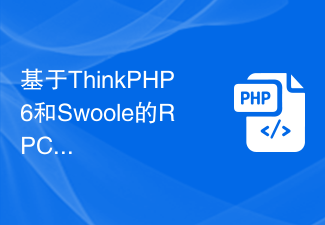 RPC service based on ThinkPHP6 and Swoole to implement file transfer function
Oct 12, 2023 pm 12:06 PM
RPC service based on ThinkPHP6 and Swoole to implement file transfer function
Oct 12, 2023 pm 12:06 PM
RPC service based on ThinkPHP6 and Swoole implements file transfer function Introduction: With the development of the Internet, file transfer has become more and more important in our daily work. In order to improve the efficiency and security of file transfer, this article will introduce the specific implementation method of the RPC service based on ThinkPHP6 and Swoole to implement the file transfer function. We will use ThinkPHP6 as the web framework and utilize Swoole's RPC function to achieve cross-server file transfer. 1. Environmental standard



