
The solution to the problem that Win10 prompts that the computer did not start correctly is: first enter the advanced options, click Troubleshooting; then click Reset this PC, select [Keep my files]; finally click [Only if Windows is installed Drive] option and wait for the system reset to complete.
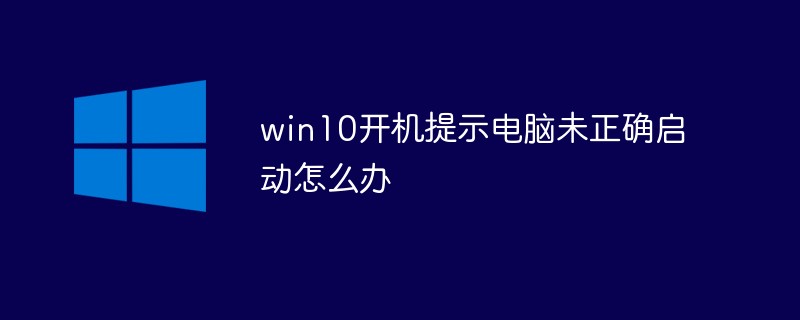
#The operating environment of this article: windows10 system, thinkpad t480 computer.
In daily work, we may encounter this situation. After clicking to shut down and update, we turn on the computer again and find a blue screen, and a message that the computer did not start correctly. So when encountering this situation, how should we solve this problem?
The solution is as follows:
First click "Advanced Options" in Automatic Repair and select "Troubleshooting";

Click " Reset this PC" and choose "Keep my files" or "Delete everything";
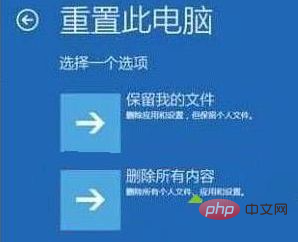
Click "Only drives with Windows installed" and wait patiently for the system to restart. Just set it.
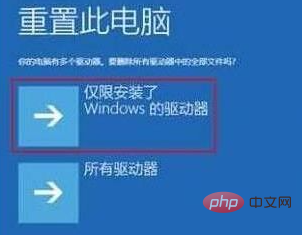
Related recommendations: windows system
The above is the detailed content of What should I do if it prompts that the computer did not start correctly when Windows 10 is turned on?. For more information, please follow other related articles on the PHP Chinese website!
 Computer is infected and cannot be turned on
Computer is infected and cannot be turned on
 win10 bluetooth switch is missing
win10 bluetooth switch is missing
 Why do all the icons in the lower right corner of win10 show up?
Why do all the icons in the lower right corner of win10 show up?
 How to prevent the computer from automatically installing software
How to prevent the computer from automatically installing software
 The difference between win10 sleep and hibernation
The difference between win10 sleep and hibernation
 Win10 pauses updates
Win10 pauses updates
 What to do if the Bluetooth switch is missing in Windows 10
What to do if the Bluetooth switch is missing in Windows 10
 win10 connect to shared printer
win10 connect to shared printer




