
The method to turn off the Windows Defender Security Center is: first click Start, Settings, Updates and Security Options; then open the Security Center, find the virus and threat protection settings, click to enter; and finally turn off the regular scan option.
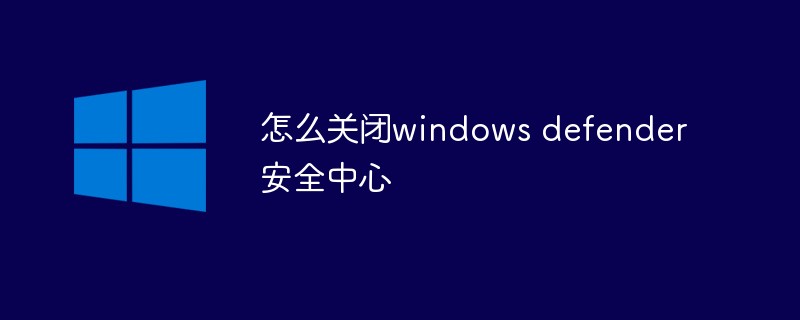
#The operating environment of this article: windows10 system, thinkpad t480 computer.
If we want to temporarily turn off real-time Microsoft Defender antivirus protection in Windows Security Center, we can do it by following the steps below.
Note: After turning off this feature, your computer may be vulnerable to threats.
The specific steps are as follows:
First select "Start" > "Settings" > "Update & Security" > "Windows Security Center" > "Virus & Threat Protection" > ; "Manage settings" (or "Virus & threat protection settings" in previous versions of Windows 10).

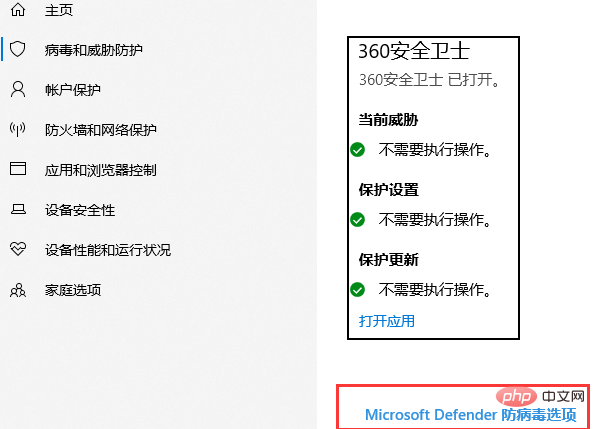
Switch "Real-time Protection" to "Off". Note that scheduled scans will continue to run. However, downloaded or installed files will not be scanned until the next scheduled scan.
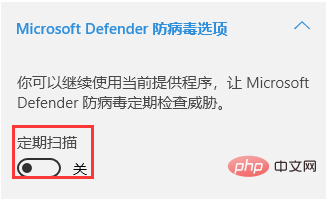
Related recommendations: windows system
The above is the detailed content of How to turn off Windows Defender Security Center. For more information, please follow other related articles on the PHP Chinese website!
 How to turn off windows security center
How to turn off windows security center
 Tutorial on turning off Windows 11 Security Center
Tutorial on turning off Windows 11 Security Center
 How to completely delete mongodb if the installation fails
How to completely delete mongodb if the installation fails
 Why can't Amazon open
Why can't Amazon open
 Usage of source command in linux
Usage of source command in linux
 What does it mean to use a printer offline
What does it mean to use a printer offline
 How to configure default gateway
How to configure default gateway
 Advantages of pycharm
Advantages of pycharm




