 Web Front-end
Web Front-end
 JS Tutorial
JS Tutorial
 JS CSS relative positioning implementation of drop-down menu_javascript skills
JS CSS relative positioning implementation of drop-down menu_javascript skills
JS CSS relative positioning implementation of drop-down menu_javascript skills
The example in this article describes the drop-down menu implemented by JS CSS relative positioning. Share it with everyone for your reference. The details are as follows:
Relative positioning is used here, but the effect is not bad. Please modify it when you use it. This only realizes the general function, and there are many details that have not been modified.
The screenshot of the running effect is as follows:
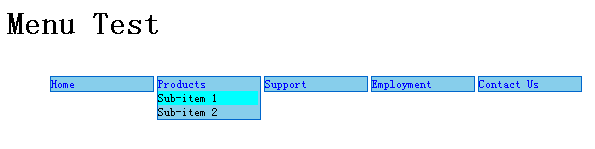
The online demo address is as follows:
http://demo.jb51.net/js/2015/js-css-ab-fix-menu-codes/
The specific code is as follows:
<html>
<head>
<title>非定位CSS+Js下拉菜单</title>
<style>
#menu {
position: absolute;
font-family: sans-serif;
font-size: 9pt;
}
#menu li {
float: left;
list-style-type: none;
width: 102px;
background-color: skyblue;
border: 1px solid #0066cc;
text-indent: 0px;
margin-left: 3px;
}
#menu li a {
color: blue;
text-decoration: none;
width: 100%;
display: block;
}
#menu li a:hover {
color: white;
}
#menu li ul {
background-color: skyblue;
margin: 0px;
padding: 0px;
}
#menu li ul li {
padding: 0px;
margin: 0px;
float: none;
list-style-type: none;
width: 100px;
text-indent: 0px;
border: none;
}
#menu li ul li a{
color: black;
text-decoration: none;
}
#menu li ul li a:hover{
color: black;
background-color: aqua;
}</style>
<script language="javascript" type="text/javascript">
var t=false,current;
function SetupMenu() {
if (!document.getElementsByTagName) return;
items=document.getElementsByTagName("li");
for (i=0; i<items.length; i++) {
if (items[i].className != "menu") continue;
thelink=findChild(items[i],"A");
thelink.onmouseover=ShowMenu;
thelink.onmouseout=StartTimer;
if (ul=findChild(items[i],"UL")) {
ul.style.display="none";
for (j=0; j<ul.childNodes.length; j++) {
ul.childNodes[j].onmouseover=ResetTimer;
ul.childNodes[j].onmouseout=StartTimer;
}
}
}
}
function findChild(obj,tag) {
cn = obj.childNodes;
for (k=0; k<cn.length; k++) {
if (cn[k].nodeName==tag) return cn[k];
}
return false;
}
function ShowMenu(e) {
if (!e) var e = window.event;
thislink = (e.target) ? e.target: e.srcElement;
ResetTimer();
if (current) HideMenu(current);
thislink = thislink.parentNode;
current=thislink;
ul = findChild(thislink,"UL");
if (!ul) return;
ul.style.display="block";
}
function HideMenu(thelink) {
ul = findChild(thelink,"UL");
if (!ul) return;
ul.style.display="none";
}
function ResetTimer() {
if (t) window.clearTimeout(t);
}
function StartTimer() {
t = window.setTimeout("HideMenu(current)",200);
}
window.onload=SetupMenu;
</script>
</head>
<body>
<h1>Menu Test</h1>
<ul id="menu">
<li class="menu"><a href="#">Home</a></li>
<li class="menu"><a href="#">Products</a>
<ul>
<li><a href="#">Sub-item 1</a></li>
<li><a href="#">Sub-item 2</a></li>
</ul>
</li>
<li class="menu"><a href="#">Support</a>
<ul>
<li><a href="#">Sub-item 1</a></li>
<li><a href="#">Sub-item 2</a></li>
</ul>
</li>
<li class="menu"><a href="#">Employment</a>
<ul>
<li><a href="#">Sub-item 1</a></li>
<li><a href="#">Sub-item 2</a></li>
</ul>
</li>
<li class="menu"><a href="#">Contact Us</a>
<ul>
<li><a href="#">Sub-item 1</a></li>
<li><a href="#">Sub-item 2</a></li>
</ul>
</li>
</ul>
</body>
</html>
I hope this article will be helpful to everyone’s JavaScript programming.

Hot AI Tools

Undresser.AI Undress
AI-powered app for creating realistic nude photos

AI Clothes Remover
Online AI tool for removing clothes from photos.

Undress AI Tool
Undress images for free

Clothoff.io
AI clothes remover

AI Hentai Generator
Generate AI Hentai for free.

Hot Article

Hot Tools

Notepad++7.3.1
Easy-to-use and free code editor

SublimeText3 Chinese version
Chinese version, very easy to use

Zend Studio 13.0.1
Powerful PHP integrated development environment

Dreamweaver CS6
Visual web development tools

SublimeText3 Mac version
God-level code editing software (SublimeText3)

Hot Topics
 How to select a child element with the first class name item through CSS?
Apr 05, 2025 pm 11:24 PM
How to select a child element with the first class name item through CSS?
Apr 05, 2025 pm 11:24 PM
When the number of elements is not fixed, how to select the first child element of the specified class name through CSS. When processing HTML structure, you often encounter different elements...
 Does H5 page production require continuous maintenance?
Apr 05, 2025 pm 11:27 PM
Does H5 page production require continuous maintenance?
Apr 05, 2025 pm 11:27 PM
The H5 page needs to be maintained continuously, because of factors such as code vulnerabilities, browser compatibility, performance optimization, security updates and user experience improvements. Effective maintenance methods include establishing a complete testing system, using version control tools, regularly monitoring page performance, collecting user feedback and formulating maintenance plans.
 How to make progress bar with h5
Apr 06, 2025 pm 12:09 PM
How to make progress bar with h5
Apr 06, 2025 pm 12:09 PM
Create a progress bar using HTML5 or CSS: Create a progress bar container. Set the progress bar width. Create internal elements of the progress bar. Sets the internal element width of the progress bar. Use JavaScript, CSS, or progress bar library to display progress.
 What application scenarios are suitable for H5 page production
Apr 05, 2025 pm 11:36 PM
What application scenarios are suitable for H5 page production
Apr 05, 2025 pm 11:36 PM
H5 (HTML5) is suitable for lightweight applications, such as marketing campaign pages, product display pages and corporate promotion micro-websites. Its advantages lie in cross-platformity and rich interactivity, but its limitations lie in complex interactions and animations, local resource access and offline capabilities.
 Is H5 page production a front-end development?
Apr 05, 2025 pm 11:42 PM
Is H5 page production a front-end development?
Apr 05, 2025 pm 11:42 PM
Yes, H5 page production is an important implementation method for front-end development, involving core technologies such as HTML, CSS and JavaScript. Developers build dynamic and powerful H5 pages by cleverly combining these technologies, such as using the <canvas> tag to draw graphics or using JavaScript to control interaction behavior.
 How to run the h5 project
Apr 06, 2025 pm 12:21 PM
How to run the h5 project
Apr 06, 2025 pm 12:21 PM
Running the H5 project requires the following steps: installing necessary tools such as web server, Node.js, development tools, etc. Build a development environment, create project folders, initialize projects, and write code. Start the development server and run the command using the command line. Preview the project in your browser and enter the development server URL. Publish projects, optimize code, deploy projects, and set up web server configuration.
 How to make h5 click icon
Apr 06, 2025 pm 12:15 PM
How to make h5 click icon
Apr 06, 2025 pm 12:15 PM
The steps to create an H5 click icon include: preparing a square source image in the image editing software. Add interactivity in the H5 editor and set the click event. Create a hotspot that covers the entire icon. Set the action of click events, such as jumping to the page or triggering animation. Export H5 documents as HTML, CSS, and JavaScript files. Deploy the exported files to a website or other platform.
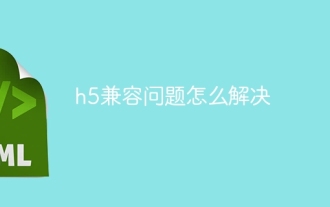 How to solve the h5 compatibility problem
Apr 06, 2025 pm 12:36 PM
How to solve the h5 compatibility problem
Apr 06, 2025 pm 12:36 PM
Solutions to H5 compatibility issues include: using responsive design that allows web pages to adjust layouts according to screen size. Use cross-browser testing tools to test compatibility before release. Use Polyfill to provide support for new APIs for older browsers. Follow web standards and use effective code and best practices. Use CSS preprocessors to simplify CSS code and improve readability. Optimize images, reduce web page size and speed up loading. Enable HTTPS to ensure the security of the website.





