What is the difference between raid 0 1 5 10
The difference is: 1. RAID 0, striped, has poor security, no redundancy, and has the best performance; 2. RAID 1, mirrored, has the highest security, provides data block redundancy, and has good performance; 3. RAID 5 is the best compromise between performance and data redundancy; 4. RAID 10, mirroring first and then striping, takes into account both redundancy and performance.
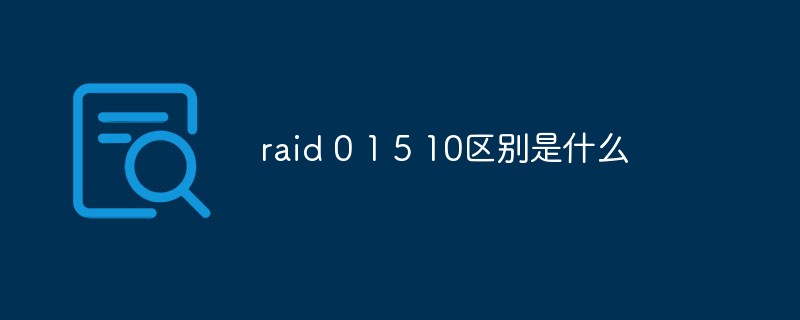
The operating environment of this tutorial: Windows 7 system, Dell G3 computer.
1. Overview of RAID card
1. DELL array card (RAID card)
RAID is the abbreviation of English Redundant Array of Independent Disks, and the Chinese abbreviation is independent redundant disk array. Simply put, RAID is a technology that combines multiple independent hard disks (physical hard disks) in different ways to form a hard disk group (logical hard disk), thereby providing higher storage performance and data backup than a single hard disk.
The different ways of composing a disk array are called RAID Levels.
Centralized management ideas: resource integration, management with unified standards
2. Basic function:
When the website has a large amount of data, a single If you want to buy multiple disks and do not want to store data individually, you need to integrate all the hard disks into one large disk, and then put the data in partitions (virtual disks) on this large disk.
Another feature is that multiple disks can be put together for redundancy (backup).
3. Features (compared with hard disk)
Similarities: The disk group is like a hard disk, and users can partition, format, etc. In short, the operation of the disk array is exactly the same as that of a single hard disk.
The difference: The storage speed of a disk array is much higher than that of a single hard disk, and it can provide automatic data backup. The function of data backup is to use the backup information to restore the damaged data once user data is damaged, thereby ensuring the security of user data.
2. There are many ways to integrate RAID, the main ones are: RAID 0 1 5 10
With a RAID card, the general disk will be plugged into the RAID card instead of the motherboard. .
Advantages: Reading and writing are fast
1. Enterprise applications
Examples of enterprise applications with different RAID levels: Choose RAID# based on data storage and access requirements
## Internet company servers generally buy RAID cards (which come with the motherboard, independent RAID cards), and the RAID cards also have cache. 1. Main performance sorting: Redundancy from best to worst: raid 1 raid 10 raid 5 raid 0 Performance from good to worst: raid 0 raid 10 raid 5 raid 1 Cost from low to high: raid 0 raid 5 raid 1 raid 10 2. Selection of RAID type A single server is very important. Many, system disk raid1 Database/storage server, main library raid10, slave library raid5/raido (for maintenance costs, raid10) Web server, if there is not too much data, raid5 , raid0 (single disk) There are multiple monitoring/application servers raid5, raid0 2. RAID 0 1 5 10 Simple difference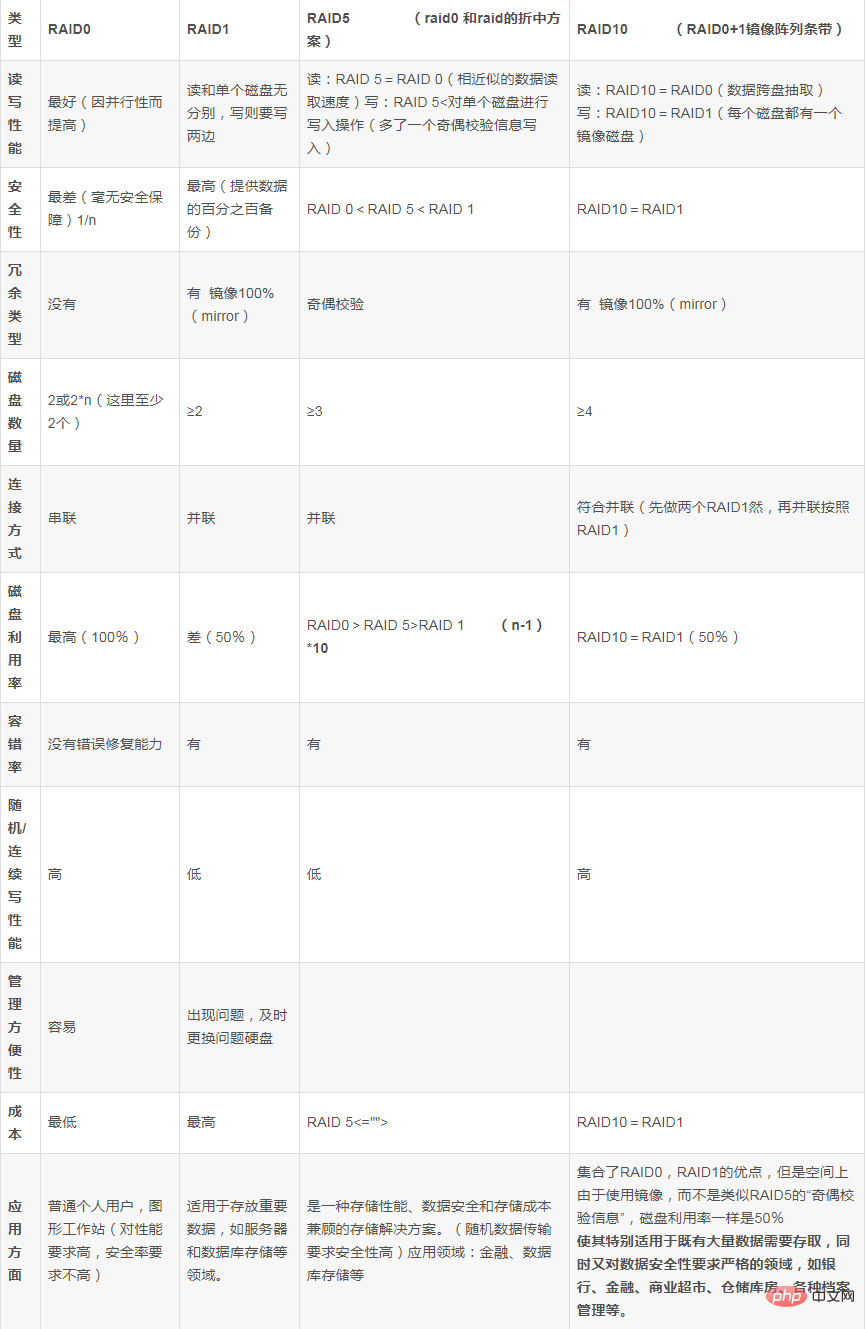
1. RAID 0
Also known as Stripe or Striping, it represents the highest storage among all RAID levels performance. The principle of RAID 0 to improve storage performance is to disperse continuous data to multiple disks for access. In this way, system data requests can be executed by multiple disks in parallel, and each disk execution belongs to itself. that part of the data request. This kind of parallel operation on data can make full use of the bus bandwidth and significantly improve the overall disk access performance 2.RAID 1
And Called Mirror or Mirroring, its purpose is to maximize the availability and repairability of user data. The operation method of RAID 1 is to automatically copy 100% of the data written by the user to the hard disk to another hard disk. Due to 100% backup of stored data, RAID 1 provides the highest data security among all RAID levels. Similarly, due to 100% backup of data, backup data accounts for half of the total storage space. Therefore, Mirror's disk space utilization is low and storage costs are high. Although Mirror cannot improve storage performance, due to its high data security, it is particularly suitable for storing important data, such as servers and database storage.3. RAID 5
A storage solution that takes into account storage performance, data security and storage cost.RAID 5 does not back up the stored data, but stores the data and corresponding parity information on each disk that makes up RAID5, and the parity information and corresponding data are stored on different disks. . When one disk data of RAID5 is damaged, the remaining data and corresponding parity information are used to recover the damaged data.
RAID 5 can be understood as a compromise between RAID 0 and RAID 1.
RAID 5 can provide data security for the system, but the degree of protection is lower than Mirror and the disk space utilization is higher than Mirror.
RAID 5 has a data reading speed similar to RAID 0, except that it has one more parity information, and the writing speed of data is slightly slower than writing to a single disk. At the same time, since multiple data correspond to one parity information, RAID 5 has a higher disk space utilization than RAID 1, and the storage cost is relatively low
4. RAID0 1
As its name suggests, RAID 0 1 is a combination of RAID 0 and RAID 1, also known as RAID 10.
RAID 0 1 is a solution that balances storage performance and data security. It provides the same data security as RAID 1 while also providing storage performance similar to RAID 0.
Since RAID 0 1 also provides data security through 100% backup of data, the disk space utilization of RAID 0 1 is the same as that of RAID 1, and the storage cost is high.
The characteristics of RAID 0 1 make it particularly suitable for areas where a large amount of data needs to be accessed and at the same time strict data security requirements are required, such as banking, finance, commercial supermarkets, warehousing, and various file management wait.
For more computer-related knowledge, please visit the FAQ column!
The above is the detailed content of What is the difference between raid 0 1 5 10. For more information, please follow other related articles on the PHP Chinese website!

Hot AI Tools

Undresser.AI Undress
AI-powered app for creating realistic nude photos

AI Clothes Remover
Online AI tool for removing clothes from photos.

Undress AI Tool
Undress images for free

Clothoff.io
AI clothes remover

AI Hentai Generator
Generate AI Hentai for free.

Hot Article

Hot Tools

Notepad++7.3.1
Easy-to-use and free code editor

SublimeText3 Chinese version
Chinese version, very easy to use

Zend Studio 13.0.1
Powerful PHP integrated development environment

Dreamweaver CS6
Visual web development tools

SublimeText3 Mac version
God-level code editing software (SublimeText3)

Hot Topics
 deepseek web version official entrance
Mar 12, 2025 pm 01:42 PM
deepseek web version official entrance
Mar 12, 2025 pm 01:42 PM
The domestic AI dark horse DeepSeek has risen strongly, shocking the global AI industry! This Chinese artificial intelligence company, which has only been established for a year and a half, has won wide praise from global users for its free and open source mockups, DeepSeek-V3 and DeepSeek-R1. DeepSeek-R1 is now fully launched, with performance comparable to the official version of OpenAIo1! You can experience its powerful functions on the web page, APP and API interface. Download method: Supports iOS and Android systems, users can download it through the app store; the web version has also been officially opened! DeepSeek web version official entrance: ht
 In-depth search deepseek official website entrance
Mar 12, 2025 pm 01:33 PM
In-depth search deepseek official website entrance
Mar 12, 2025 pm 01:33 PM
At the beginning of 2025, domestic AI "deepseek" made a stunning debut! This free and open source AI model has a performance comparable to the official version of OpenAI's o1, and has been fully launched on the web side, APP and API, supporting multi-terminal use of iOS, Android and web versions. In-depth search of deepseek official website and usage guide: official website address: https://www.deepseek.com/Using steps for web version: Click the link above to enter deepseek official website. Click the "Start Conversation" button on the homepage. For the first use, you need to log in with your mobile phone verification code. After logging in, you can enter the dialogue interface. deepseek is powerful, can write code, read file, and create code
 How to solve the problem of busy servers for deepseek
Mar 12, 2025 pm 01:39 PM
How to solve the problem of busy servers for deepseek
Mar 12, 2025 pm 01:39 PM
DeepSeek: How to deal with the popular AI that is congested with servers? As a hot AI in 2025, DeepSeek is free and open source and has a performance comparable to the official version of OpenAIo1, which shows its popularity. However, high concurrency also brings the problem of server busyness. This article will analyze the reasons and provide coping strategies. DeepSeek web version entrance: https://www.deepseek.com/DeepSeek server busy reason: High concurrent access: DeepSeek's free and powerful features attract a large number of users to use at the same time, resulting in excessive server load. Cyber Attack: It is reported that DeepSeek has an impact on the US financial industry.





