What does it mean that the specified module cannot be found?
An error occurred while loading C:\Windows\downlo~1\bf3ac.dll and the specified module could not be found. This is usually after uninstalling software or anti-virus; clean software and file remnants were not uninstalled or deleted. It is recommended to download Windows Cleanup Assistant and let it clean these software and file remnants.
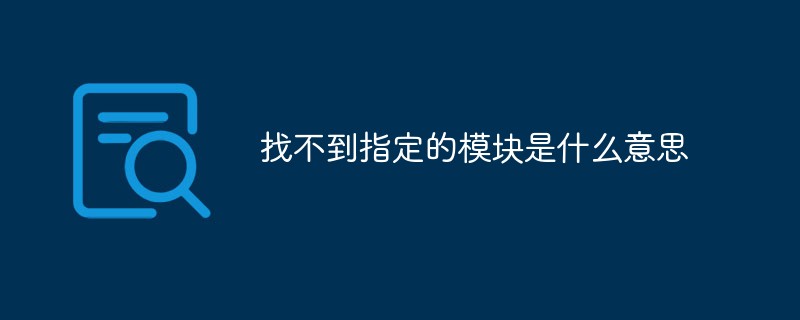
The operating environment of this tutorial: Windows 7 system, Dell G3 computer.
An error occurred while loading C:\Windows\downlo~1\bf3ac.dll. The specified module could not be found.
This prompt appears: Usually after uninstalling software or anti-virus; there is no uninstallation or deletion of clean software and file remnants. It is recommended that you download Windows Cleanup Assistant and let it help you clean up these software and file remnants (download URL: www.arswp.com).
After downloading and installing, first upgrade to the latest version, open the software, click "System Scan", select all scan results, and then click the "Perform Cleanup" button. If the software prompts you whether to "Backup", select " "Yes" (the backup is to prevent cleaning errors. If no exceptions occur in the system after cleaning, delete the backup) and follow the prompts.
Using Windows Cleanup Assistant, a green software, can easily solve your problem, because manual deletion sometimes cannot find residual files, but Windows Cleanup Assistant can easily find and delete them.
The following is the manual deletion method:
(1) Run and enter msconfig and press Enter, open the system configuration utility, and look for a file named "bf3ac.dll" in the startup project. If there is Remove the hook in front of it and press Apply OK (if not skipped).
(2) Run regedit and press Enter to open the registry, select Edit to find a key value item named "bf3ac.dll", delete it after finding it, search it several times and delete it, then restart the computer. Can.
(3) Remove the self-starting item
Start/Run, enter regedit and press Enter to open the registry editor, expand
[HKEY_LOCAL_MACHINE\SOFTWARE\Microsoft\Windows\CurrentVersion \Run]
On the right side,
[HKEY_CURRENT_USER\Software\Microsoft\Windows\CurrentVersion\Run]On the right side,
See if there are any options you are looking for (bf3ac.dll), if deleted, just restart.
(4) If the above method does not work, try the following method; Start/Programs/Accessories/System Tools/Scheduled Tasks and delete all scheduled tasks in it.
(5) The software searches for startup items and registry entries, downloads autoruns
and opens the software. Click File/Search (shortcut key ctrl f)/enter "File not found"
to search for the next one (bf3ac.dll). Find delete. Continue with File-Find. Enter "File not found"
to find the next one to delete (bf3ac.dll). Repeat until not found.
Software introduction:
Autoruns
is an excellent startup project management tool. Its function is very powerful. It can not only manage various startup projects, but also directly Control the registry. In addition, the software can directly use Google and MSN to conduct online searches.
For more computer-related knowledge, please visit the FAQ column!
The above is the detailed content of What does it mean that the specified module cannot be found?. For more information, please follow other related articles on the PHP Chinese website!

Hot AI Tools

Undresser.AI Undress
AI-powered app for creating realistic nude photos

AI Clothes Remover
Online AI tool for removing clothes from photos.

Undress AI Tool
Undress images for free

Clothoff.io
AI clothes remover

AI Hentai Generator
Generate AI Hentai for free.

Hot Article

Hot Tools

Notepad++7.3.1
Easy-to-use and free code editor

SublimeText3 Chinese version
Chinese version, very easy to use

Zend Studio 13.0.1
Powerful PHP integrated development environment

Dreamweaver CS6
Visual web development tools

SublimeText3 Mac version
God-level code editing software (SublimeText3)

Hot Topics
 1378
1378
 52
52
![WLAN expansion module has stopped [fix]](https://img.php.cn/upload/article/000/465/014/170832352052603.gif?x-oss-process=image/resize,m_fill,h_207,w_330) WLAN expansion module has stopped [fix]
Feb 19, 2024 pm 02:18 PM
WLAN expansion module has stopped [fix]
Feb 19, 2024 pm 02:18 PM
If there is a problem with the WLAN expansion module on your Windows computer, it may cause you to be disconnected from the Internet. This situation is often frustrating, but fortunately, this article provides some simple suggestions that can help you solve this problem and get your wireless connection working properly again. Fix WLAN Extensibility Module Has Stopped If the WLAN Extensibility Module has stopped working on your Windows computer, follow these suggestions to fix it: Run the Network and Internet Troubleshooter to disable and re-enable wireless network connections Restart the WLAN Autoconfiguration Service Modify Power Options Modify Advanced Power Settings Reinstall Network Adapter Driver Run Some Network Commands Now, let’s look at it in detail
 WLAN extensibility module cannot start
Feb 19, 2024 pm 05:09 PM
WLAN extensibility module cannot start
Feb 19, 2024 pm 05:09 PM
This article details methods to resolve event ID10000, which indicates that the Wireless LAN expansion module cannot start. This error may appear in the event log of Windows 11/10 PC. The WLAN extensibility module is a component of Windows that allows independent hardware vendors (IHVs) and independent software vendors (ISVs) to provide users with customized wireless network features and functionality. It extends the capabilities of native Windows network components by adding Windows default functionality. The WLAN extensibility module is started as part of initialization when the operating system loads network components. If the Wireless LAN Expansion Module encounters a problem and cannot start, you may see an error message in the event viewer log.
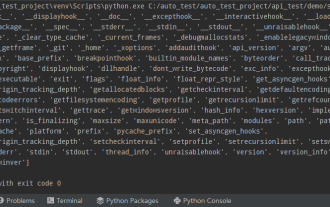 Python commonly used standard libraries and third-party libraries 2-sys module
Apr 10, 2023 pm 02:56 PM
Python commonly used standard libraries and third-party libraries 2-sys module
Apr 10, 2023 pm 02:56 PM
1. Introduction to the sys module The os module introduced earlier is mainly for the operating system, while the sys module in this article is mainly for the Python interpreter. The sys module is a module that comes with Python. It is an interface for interacting with the Python interpreter. The sys module provides many functions and variables to deal with different parts of the Python runtime environment. 2. Commonly used methods of the sys module. You can check which methods are included in the sys module through the dir() method: import sys print(dir(sys))1.sys.argv-Get the command line parameters sys.argv is used to implement the command from outside the program. The program is passed parameters and it is able to obtain the command line parameter column
 Python programming: Detailed explanation of the key points of using named tuples
Apr 11, 2023 pm 09:22 PM
Python programming: Detailed explanation of the key points of using named tuples
Apr 11, 2023 pm 09:22 PM
Preface This article continues to introduce the Python collection module. This time it mainly introduces the named tuples in it, that is, the use of namedtuple. Without further ado, let’s get started – remember to like, follow and forward~ ^_^Creating named tuples The named tuple class namedTuples in the Python collection gives meaning to each position in the tuple and enhances the readability of the code Sexual and descriptive. They can be used anywhere regular tuples are used, and add the ability to access fields by name rather than positional index. It comes from the Python built-in module collections. The general syntax used is: import collections XxNamedT
 How does Python's import work?
May 15, 2023 pm 08:13 PM
How does Python's import work?
May 15, 2023 pm 08:13 PM
Hello, my name is somenzz, you can call me Brother Zheng. Python's import is very intuitive, but even so, sometimes you will find that even though the package is there, we will still encounter ModuleNotFoundError. Obviously the relative path is very correct, but the error ImportError:attemptedrelativeimportwithnoknownparentpackage imports a module in the same directory and a different one. The modules of the directory are completely different. This article helps you easily handle the import by analyzing some problems often encountered when using import. Based on this, you can easily create attributes.
 How to use DateTime in Python
Apr 19, 2023 pm 11:55 PM
How to use DateTime in Python
Apr 19, 2023 pm 11:55 PM
All data are automatically assigned a "DOB" (Date of Birth) at the beginning. Therefore, it is inevitable to encounter date and time data when processing data at some point. This tutorial will take you through the datetime module in Python and using some peripheral libraries such as pandas and pytz. In Python, anything related to date and time is handled by the datetime module, which further divides the module into 5 different classes. Classes are simply data types that correspond to objects. The following figure summarizes the 5 datetime classes in Python along with commonly used attributes and examples. 3 useful snippets 1. Convert string to datetime format, maybe using datet
 Detailed explanation of how Ansible works
Feb 18, 2024 pm 05:40 PM
Detailed explanation of how Ansible works
Feb 18, 2024 pm 05:40 PM
The working principle of Ansible can be understood from the above figure: the management end supports three methods of local, ssh, and zeromq to connect to the managed end. The default is to use the ssh-based connection. This part corresponds to the connection module in the above architecture diagram; you can press the application type HostInventory (host list) classification is carried out in other ways. The management node implements corresponding operations through various modules. A single module and batch execution of a single command can be called ad-hoc; the management node can implement a collection of multiple tasks through playbooks. Implement a type of functions, such as installation and deployment of web services, batch backup of database servers, etc. We can simply understand playbooks as, the system passes
 This article summarizes the classic methods and effect comparison of feature enhancement & personalization in CTR estimation.
Dec 15, 2023 am 09:23 AM
This article summarizes the classic methods and effect comparison of feature enhancement & personalization in CTR estimation.
Dec 15, 2023 am 09:23 AM
In CTR estimation, the mainstream method uses feature embedding+MLP, in which features are very critical. However, for the same features, the representation is the same in different samples. This way of inputting to the downstream model will limit the expressive ability of the model. In order to solve this problem, a series of related work has been proposed in the field of CTR estimation, which is called feature enhancement module. The feature enhancement module corrects the output results of the embedding layer based on different samples to adapt to the feature representation of different samples and improve the expression ability of the model. Recently, Fudan University and Microsoft Research Asia jointly published a review on feature enhancement work, comparing the implementation methods and effects of different feature enhancement modules. Now, let us introduce a



