Why is the webpage lost?
The reasons why the webpage is lost are: 1. Hardware. If the network connection shows not connected, the network cable is faulty and may be loose; 2. Software. There is a problem with the website itself, which makes it inaccessible, and the browser fails. As a result, all websites are inaccessible, and the system is inaccessible due to poisoning.
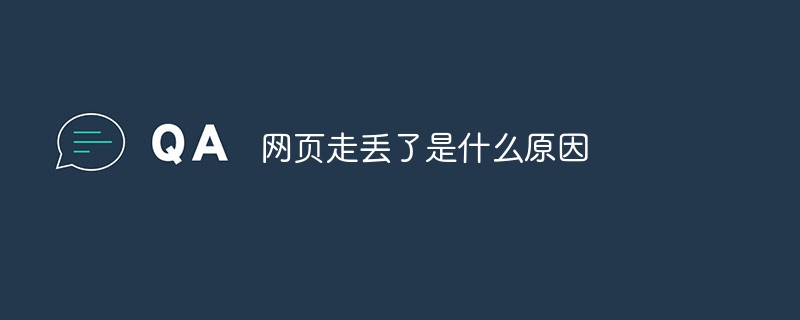
The operating environment of this tutorial: Windows 7 system, Dell G3 computer.
This is the friendly display interface set by the browser or the error reminder friendly interface set by the website. There are two main reasons for this problem:
Hardware: All websites cannot be accessed, and the network If the connection shows that it is not connected, it means that the network cable is faulty. It may be loose, or there may be a fault at the telecommunications company. In this case, you only need to troubleshoot the situation one by one to find the problem. If it is the telecommunications company, call 10086 to report it for repair. If the network cable is loose, plug it in;
Software: If none of the above problems exist, it is a software problem. Mainly there is a problem with the website itself that makes it inaccessible, or a browser failure that makes all websites inaccessible. Access, system poisoning leads to inaccessibility. In this case, first determine whether there is a problem with the website itself. If there is no problem, then all websites should be unable to access. At this time, using 360 Security Guard to repair it can basically solve the problem.
For more computer-related knowledge, please visit the FAQ column!
The above is the detailed content of Why is the webpage lost?. For more information, please follow other related articles on the PHP Chinese website!

Hot AI Tools

Undresser.AI Undress
AI-powered app for creating realistic nude photos

AI Clothes Remover
Online AI tool for removing clothes from photos.

Undress AI Tool
Undress images for free

Clothoff.io
AI clothes remover

Video Face Swap
Swap faces in any video effortlessly with our completely free AI face swap tool!

Hot Article

Hot Tools

Notepad++7.3.1
Easy-to-use and free code editor

SublimeText3 Chinese version
Chinese version, very easy to use

Zend Studio 13.0.1
Powerful PHP integrated development environment

Dreamweaver CS6
Visual web development tools

SublimeText3 Mac version
God-level code editing software (SublimeText3)

Hot Topics
 1387
1387
 52
52


