How to implement AES/ECB/PKCS5Padding encryption in PHP7
This article will introduce to you how to implement AES/ECB/PKCS5Padding encryption in PHP7. It has certain reference value. Friends in need can refer to it. I hope it will be helpful to everyone.

class CryptAES
{
/**
* var string $method 加解密方法,可通过openssl_get_cipher_methods()获得
*/
protected $method;
/**
* var string $secret_key 加解密的密钥
*/
protected $secret_key;
/**
* var string $iv 加解密的向量,有些方法需要设置比如CBC
*/
protected $iv;
/**
* var string $options (不知道怎么解释,目前设置为0没什么问题)
*/
protected $options;
/**
* 构造函数
*
* @param string $key 密钥
* @param string $method 加密方式
* @param string $iv iv向量
* @param mixed $options 还不是很清楚
*
*/
public function __construct($key, $method = 'AES-128-ECB', $iv = '', $options = 0)
{
// key是必须要设置的
$this->secret_key = isset($key) ? $key : exit('key为必须项');
$this->method = $method;
$this->iv = $iv;
$this->options = $options;
}
/**
* 加密方法,对数据进行加密,返回加密后的数据
*
* @param string $data 要加密的数据
*
* @return string
*
*/
public function encrypt($data)
{
return openssl_encrypt($data, $this->method, $this->secret_key, $this->options, $this->iv);
}
/**
* 解密方法,对数据进行解密,返回解密后的数据
*
* @param string $data 要解密的数据
*
* @return string
*
*/
public function decrypt($data)
{
return openssl_decrypt($data, $this->method, $this->secret_key, $this->options, $this->iv);
}
}Recommended learning: php video tutorial
The above is the detailed content of How to implement AES/ECB/PKCS5Padding encryption in PHP7. For more information, please follow other related articles on the PHP Chinese website!

Hot AI Tools

Undresser.AI Undress
AI-powered app for creating realistic nude photos

AI Clothes Remover
Online AI tool for removing clothes from photos.

Undress AI Tool
Undress images for free

Clothoff.io
AI clothes remover

AI Hentai Generator
Generate AI Hentai for free.

Hot Article

Hot Tools

Notepad++7.3.1
Easy-to-use and free code editor

SublimeText3 Chinese version
Chinese version, very easy to use

Zend Studio 13.0.1
Powerful PHP integrated development environment

Dreamweaver CS6
Visual web development tools

SublimeText3 Mac version
God-level code editing software (SublimeText3)

Hot Topics
 1378
1378
 52
52
 How to set up encryption of photo album on Apple mobile phone
Mar 02, 2024 pm 05:31 PM
How to set up encryption of photo album on Apple mobile phone
Mar 02, 2024 pm 05:31 PM
In Apple mobile phones, users can encrypt photo albums according to their own needs. Some users don't know how to set it up. You can add the pictures that need to be encrypted to the memo, and then lock the memo. Next, the editor will introduce the method of setting up the encryption of mobile photo albums for users. Interested users, come and take a look! Apple mobile phone tutorial How to set up iPhone photo album encryption A: After adding the pictures that need to be encrypted to the memo, go to lock the memo for detailed introduction: 1. Enter the photo album, select the picture that needs to be encrypted, and then click [Add to] below. 2. Select [Add to Notes]. 3. Enter the memo, find the memo you just created, enter it, and click the [Send] icon in the upper right corner. 4. Click [Lock Device] below
 What should I do if the plug-in is installed in php7.0 but it still shows that it is not installed?
Apr 02, 2024 pm 07:39 PM
What should I do if the plug-in is installed in php7.0 but it still shows that it is not installed?
Apr 02, 2024 pm 07:39 PM
To resolve the plugin not showing installed issue in PHP 7.0: Check the plugin configuration and enable the plugin. Restart PHP to apply configuration changes. Check the plugin file permissions to make sure they are correct. Install missing dependencies to ensure the plugin functions properly. If all other steps fail, rebuild PHP. Other possible causes include incompatible plugin versions, loading the wrong version, or PHP configuration issues.
 How to set a password for folder encryption without compression
Feb 20, 2024 pm 03:27 PM
How to set a password for folder encryption without compression
Feb 20, 2024 pm 03:27 PM
Folder encryption is a common data protection method that encrypts the contents of a folder so that only those who have the decryption password can access the files. When encrypting a folder, there are some common ways to set a password without compressing the file. First, we can use the encryption function that comes with the operating system to set a folder password. For Windows users, you can set it up by following the following steps: Select the folder to be encrypted, right-click the folder, and select "Properties"
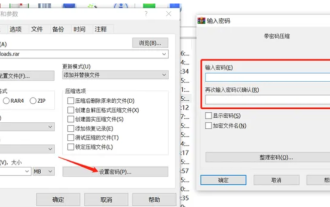 How to encrypt the compressed package in winrar-winrar encrypted compressed package method
Mar 23, 2024 pm 12:10 PM
How to encrypt the compressed package in winrar-winrar encrypted compressed package method
Mar 23, 2024 pm 12:10 PM
The editor will introduce to you three methods of encryption and compression: Method 1: Encryption The simplest encryption method is to enter the password you want to set when encrypting the file, and the encryption and compression are completed. Method 2: Automatic encryption Ordinary encryption method requires us to enter a password when encrypting each file. If you want to encrypt a large number of compressed packages and the passwords are the same, then we can set automatic encryption in WinRAR, and then just When compressing files normally, WinRAR will add a password to each compressed package. The method is as follows: Open WinRAR, click Options-Settings in the setting interface, switch to [Compression], click Create Default Configuration-Set Password Enter the password we want to set here, click OK to complete the setting, we only need to correct
 PHP Server Environment FAQ Guide: Quickly Solve Common Problems
Apr 09, 2024 pm 01:33 PM
PHP Server Environment FAQ Guide: Quickly Solve Common Problems
Apr 09, 2024 pm 01:33 PM
Common solutions for PHP server environments include ensuring that the correct PHP version is installed and that relevant files have been copied to the module directory. Disable SELinux temporarily or permanently. Check and configure PHP.ini to ensure that necessary extensions have been added and set up correctly. Start or restart the PHP-FPM service. Check the DNS settings for resolution issues.
 How to decrypt the encrypted computer version of EZVIZ Cloud Video? -EZVIZ Cloud Video PC version exits full screen?
Mar 18, 2024 pm 12:25 PM
How to decrypt the encrypted computer version of EZVIZ Cloud Video? -EZVIZ Cloud Video PC version exits full screen?
Mar 18, 2024 pm 12:25 PM
How to de-encrypt videos on EZVIZ Cloud: There are many ways to de-encrypt videos on EZVIZ Cloud, one of which is by using the EZVIZ Cloud Mobile App. Users only need to enter the device list, select the camera to be decrypted and enter the device details page. On the device details page, find the "Settings" option, and then select "Video Encryption" to make relevant settings. In the video encryption settings interface, you can choose the option to turn off video encryption, and save the settings to complete the decryption operation. This simple step allows users to easily decrypt videos and improves the convenience of using the camera. If you use the computer client of EZVIZ Cloud, you can also cancel video encryption through similar steps. Just log in and select the corresponding camera, enter the device details interface, and then look for video addition in the settings.
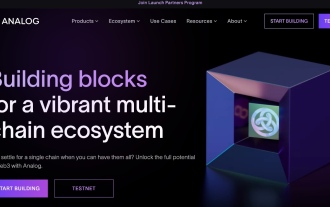 Analog, a new project by crypto veterans: raised $16 million, with airdrop expected
Feb 22, 2024 pm 04:50 PM
Analog, a new project by crypto veterans: raised $16 million, with airdrop expected
Feb 22, 2024 pm 04:50 PM
Original author: Meteor, ChainCatcher Original editor: Marco, ChainCatcher Recently, the full-chain interoperability protocol Analog has entered the public eye with the disclosure of US$16 million in financing. Investment institutions include TribeCapital, NGCVentures, Wintermute, GSR, NEAR, OrangeDAO, and Mike Novogratz’s Alternative asset management companies Samara Asset Group, Balaji Srinivasan, etc. At the end of 2023, Analog caused some excitement in the industry. They released information on the open testnet registration event on the X platform.
 How to automatically set permissions of unixsocket after system restart?
Mar 31, 2025 pm 11:54 PM
How to automatically set permissions of unixsocket after system restart?
Mar 31, 2025 pm 11:54 PM
How to automatically set the permissions of unixsocket after the system restarts. Every time the system restarts, we need to execute the following command to modify the permissions of unixsocket: sudo...




