Solution: 1. The classpath path is configured incorrectly, causing the class file to fail to load. You can reconfigure the classpath path; 2. The test code used is not under the same package, so you can put the code under the same package. .
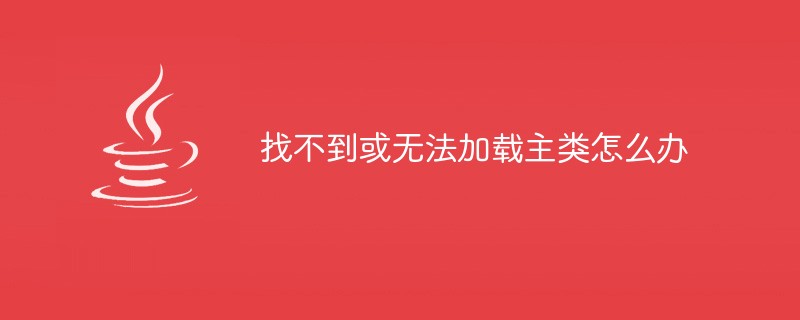
The operating environment of this tutorial: windows7 system, Dell G3 computer, java10 version.
How to solve it? The solution is as follows:
1. Since the problem occurs during the running phase, it may be due to improper configuration of environment variables, that is, the classpath may be configured incorrectly, causing the .class file to fail to load. Then at this time you can check whether the classpath path is configured. Generally speaking, the classpath path configuration is as follows:
.;%java_home%\lib;%java_home%\lib\tools.jar; (note the previous . and ; Both are indispensable)
where . represents the current path, and ; represents the separator.
2. If you have tried many times and the classpath is configured correctly, but this error still occurs, pay attention to whether the test code you use is under a certain package name;
For example Say the following test code:
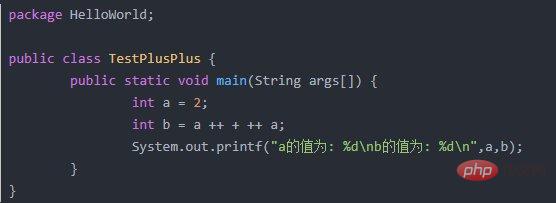
In the current directory where the file is located, run javac TestPlusPlus.java to compile successfully and generate the TestPlusPlus.class file. At this time, you want to run javaTestPlusPlus Program, there will always be an error of "the main class cannot be found or cannot be loaded". At this time, please note that the reason why it cannot be found is because TestPlusPlus is under the HelloWorld package name.
Solution:
1. Remove "package HelloWorld;" and re-compile TestPlusPlus.java with javac, then run javaTestPlusPlus.
2. Create a new folder with the same package name. In this example, to create a HelloWorld folder, move the TestPlusPlus.java file to this directory.
Then open the DOS command window at the same level as the HelloWorld folder, run javacHelloWorld/TestPlusPlus.java compiler, run javaHelloWorld/TestPlusPlus (or javaHelloWorld.TestPlusPlus is also acceptable), you can run the package name java program.
Note: The package name should not contain special symbols such as '.' (dot), ' ' (space), etc. In this case, the command line cannot determine where the separation point between the package name and the java program name is, so it will still find or Unable to load main class.
Principle description:
The java program runs the class file. For classes with package names, java treats the package names as folders. "Package name, class name" is equivalent Find the class in "folder directory class name".
Recommended related video tutorials: Java video tutorial
The above is the detailed content of What to do if the main class cannot be found or loaded. For more information, please follow other related articles on the PHP Chinese website!