
hdmi2.0 and 1.4 are indistinguishable from their appearance. Usually when purchasing equipment with this interface, the technical specifications will be marked on the instruction manual. In addition, qualified users can also distinguish by whether they can play 4K video sources smoothly. HDMI2.0 can perfectly support it, while HDMI1.4 will freeze or black screen.
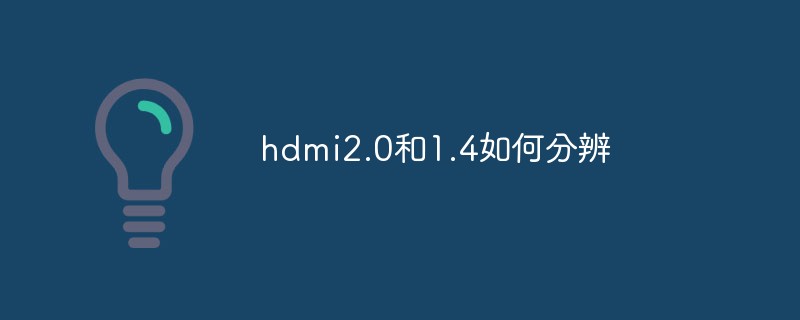
The operating environment of this tutorial: Windows 7 system, Dell G3 computer.
hdmi2.0 and 1.4 are indistinguishable from their appearance. Usually when purchasing equipment with this interface, the technical specifications will be marked on the instruction manual. In addition, qualified users can also distinguish by whether they can play 4K video sources smoothly. HDMI2.0 can perfectly support it, while HDMI1.4 will freeze or black screen.
Since the HDMI 2.0 and 1.4 interfaces have the same appearance, and there are no obvious marks on the interfaces and data cables, the interface specifications cannot be distinguished directly by their appearance.
But usually when purchasing equipment with this interface, the technical specifications will be marked on the instruction manual. You can also check the relevant technical information on the manufacturer's official website according to the device brand model;
Since the HDMI2.0 version interface standard is backward compatible with the 1.4 version interface, the interface shape and electrode definition are completely consistent. Yes, it is impossible to tell which specification it is with the naked eye. Of course, it is more convenient to ask the merchant directly.
Users who have the conditions can also check by themselves and use a 4K monitor to play 4K video sources. If it can be played normally and smoothly, then it is an interface with HDMI2.0 or above specifications. If there is a black screen, blurred screen, or picture The tearing phenomenon indicates that the HDMI interface bandwidth is insufficient, that is, it is version 1.4 or below.
Extended information:
HDMI is designed to replace older analog signal audio and video transmission interfaces such as SCART or RCA terminals. It supports various TV and computer video formats, including SDTV and HDTV video images, plus multi-channel digital audio. Both HDMI and UDI without the audio transmission function inherit DVI's core technology "Transmission Minimized Differential Signal" TMDS, which is still essentially an extension of DVI. DVI, HDMI, and UDI video content are all transmitted in real-time and through dedicated lines, which ensures that no congestion will occur when video traffic is large. The amount of data per pixel is 24 bits. The timing of the signal is very similar to VGA. The picture is sent line by line, and a specific blank time is added after each line and frame of the picture is sent (similar to an analog scan line), and the data is not "Micro-Packet Architecture" transformation, it will not update only the changed parts of the two frames before and after. Each frame will be completely resent during this update. When the specification was first formulated, its maximum pixel transfer rate was 165Mpx/sec, which was enough to support 1080p quality at 60 frames per second, or UXGA resolution (1600x1200); it was later expanded to 340Mpx/sec in the HDMI 1.3 specification to match future possibilities. needs.
DisplayPort was originally developed for LCD displays, using the "Micro-Packet Architecture" transmission architecture. Video content is transmitted in packets, which is the same as DVI, HDMI and other video transmission technologies. There is a clear difference. In other words, the emergence of HDMI replaced analog signal video, while the emergence of DisplayPort replaced DVI and VGA interfaces.
HDMI also supports uncompressed 8-channel digital audio transmission (sampling rate 192kHz, data length 24bits/sample), as well as any compressed audio stream such as Dolby Digital or DTS, and also supports the 8-channel used by SACD 1bit DSD signal. In the HDMI 1.3 specification, support for ultra-high data volume uncompressed audio streams such as Dolby TrueHD and DTS-HD has been added.
The standard Type A HDMI connector has 19 pins, and a Type B connector that supports higher resolution has been defined, but no manufacturer still uses the Type B connector. The Type B connector has 29 pins, allowing it to send extended video channels to meet future high-quality requirements, such as WQSXGA (3200x2048).
Type A HDMI is backward compatible with the Single-link DVI-D or DVI-I interface used by most monitors and graphics cards today (but does not support DVI-A), which means that signals using the DVI-D interface The source can drive an HDMI display through a conversion cable, but this conversion solution does not support audio transmission and remote control functions. In addition, DVI displays without HDCP certification will not be able to watch video data output from HDMI with HDCP encryption protection (all HDMI displays support HDCP, but most displays with DVI interfaces do not support HDCP), Type B HDMI connector It will also be backward compatible with Dual-link DVI interface.
The initiators of the HDMI organization include major consumer electronics manufacturers, such as Hitachi, Panasonic, Quasar, Philips, Sony, Thomson RCA, Toshiba, and Silicon Image. Digital Content Protection, LLC provides anti-copy protection technology related to HDMI interfaces. In addition, HDMI is also supported by major film production companies such as 20th Century Fox, Warner Bros., Disney, major consumer electronics manufacturers including Samsung Electronics, and many cable TV system operators.
For more computer-related knowledge, please visit the FAQ column!
The above is the detailed content of How to distinguish hdmi2.0 and 1.4. For more information, please follow other related articles on the PHP Chinese website!




