Is the printer using ribbon a traditional printer or a dot matrix printer?
Printers that use ribbons are dot matrix printers. The ribbon is an important part of the dot matrix printer. The quality of the ribbon directly affects the printing quality; its working principle is to use the dot matrix striker or impact piece in the head of the dot matrix printer to hit the printing ribbon. Printing effect is produced on the printing paper.

The operating environment of this tutorial: Windows 7 system, Dell G3 computer.
The ribbon is an important part of the dot matrix printer. The quality of the ribbon directly affects the printing quality. Therefore, it is very necessary for users to pay attention to the daily maintenance knowledge of ribbons when using dot matrix printers. In order to ensure the quality of the printer, the following two points should be paid attention to when using printer ribbon maintenance:
1) Do not use inferior ribbons If inferior ribbon cartridges and ribbons are used, during the printing process, because the lid of the inferior ribbon is not tightly coupled with the box body, it is easy to cause the driven gear to come out of its original position and not mesh tightly with the main gear, causing the color to be damaged. Belt slack. Due to the poor quality of the ribbon used, the ribbon ink will enter the print head needle seam along the printing needle guide hole and solidify, causing the print head needle exit resistance to increase, which may easily cause the needle to break or crush the printing needle parallel groove. More seriously, It will cause the printing needle driver chip or ribbon motor and driver chip to be burned.
2) The ribbon installation must be very reasonable. If it is not reasonable, then the ribbons on both sides of the print head will be reversed, wrapped, and deviated during rotation, which will cause the printing needle to directly contact the character roller and wear the printing needle. Cause malfunctions such as needle breakage. disappeared from their lips. In fact, dot matrix printers are neither as fashionable as inkjet printers nor as popular as laser printers, but their functions sometimes cannot be replaced by laser printers and inkjet printers. In other words, at this time, dot matrix printers Printers cannot completely withdraw from the stage of history, and today, when there are so many inkjet printers and laser printers, the role and status of dot matrix printers has become more important and prominent.
Ribbon is a kind of printing consumable that we are familiar with. From the earliest mechanical impact type English printers to later computer dot matrix printers, ribbons were used. The working principle of the ribbon is to use the dot matrix striker in the dot matrix printer head or the letter striker in the English typewriter to hit the printing ribbon to produce a printing effect on the printing paper.
Looking at the domestic market, although inkjet and laser printers have many advantages that dot matrix printers do not have, their prices are always higher than dot matrix printers, and it is impossible to fully replace them and become popular. Multi-layer printing is still required on many applications. As the quality of the ribbon industry becomes higher and higher, China's ribbon industry still has strong vitality!
The "2013-2018 China Ribbon Industry Market Monitoring and Investment Strategy Research Report" has ten chapters in total. [2] Subsequently, the report analyzed the operating conditions of key enterprises in China's ribbon industry, and finally analyzed the development prospects and investment forecasts of China's ribbon industry. If you want to have a systematic understanding of the ribbon industry or want to invest in the ribbon industry, this report is an indispensable and important tool for you.
Extended information:
Dot matrix printer is a special kind of printer, which is very different from inkjet and laser printers. However, the dot matrix printer This difference cannot be replaced by other types of printers. Because of this, dot matrix printers have always had their own unique market share and serve some special industry users.
Basic----In 1964, the Olympic World Sports Conference was held in Tokyo. At that time, Epson, a company specializing in providing timing products, specially developed the crystal chronograph 951 and the printed chronograph. These two products not only shined at the time, but also brought a solid R&D foundation and opportunities for the company's future transformation and diversified operations. Development - the world's first mainstream dot matrix printer for PC
In 1978, Epson released the dot matrix printer (7-pin) TP-80, which was well received. In 1980, MP-80 (9-pin) was launched, which also caused a sensation around the world. In the second year, MP-80's market share in Japan reached more than 60%, and it also received high praise in the American market, and gradually developed into The world's first mainstream dot matrix printer suitable for PC products.
For more computer-related knowledge, please visit the FAQ column!
The above is the detailed content of Is the printer using ribbon a traditional printer or a dot matrix printer?. For more information, please follow other related articles on the PHP Chinese website!

Hot AI Tools

Undresser.AI Undress
AI-powered app for creating realistic nude photos

AI Clothes Remover
Online AI tool for removing clothes from photos.

Undress AI Tool
Undress images for free

Clothoff.io
AI clothes remover

Video Face Swap
Swap faces in any video effortlessly with our completely free AI face swap tool!

Hot Article

Hot Tools

Notepad++7.3.1
Easy-to-use and free code editor

SublimeText3 Chinese version
Chinese version, very easy to use

Zend Studio 13.0.1
Powerful PHP integrated development environment

Dreamweaver CS6
Visual web development tools

SublimeText3 Mac version
God-level code editing software (SublimeText3)

Hot Topics
 1386
1386
 52
52
 What to do if win11 connects to shared printer error 0x00000bc4
Jan 30, 2024 pm 11:33 PM
What to do if win11 connects to shared printer error 0x00000bc4
Jan 30, 2024 pm 11:33 PM
The new system win11 brings many optimizations and new features to users, but when connecting to a shared printer, you may encounter an error code 0x00000bc4, which causes the printer to be unable to connect and print. So how to solve the problem of shared printer 0x00000bc4? ? Let’s take a look at the following processing methods. Method 1. Printer sharing (same operating system): 1. All clients are located in the same network segment, such as 192.168.1.* (if the router IP is 192.168.1.1); 2. All clients are located in the same network segment. In the same workgroup, such as WORKGROUP; turn off password-protected sharing in WIN7: Open the Network and Sharing Center, select Change advanced sharing settings, and scroll down
 Unable to complete operation (Error 0x0000771) Printer error
Mar 16, 2024 pm 03:50 PM
Unable to complete operation (Error 0x0000771) Printer error
Mar 16, 2024 pm 03:50 PM
If you encounter an error message when using your printer, such as the operation could not be completed (error 0x00000771), it may be because the printer has been disconnected. In this case, you can solve the problem through the following methods. In this article, we will discuss how to fix this issue on Windows 11/10 PC. The entire error message says: The operation could not be completed (error 0x0000771). The specified printer has been deleted. Fix 0x00000771 Printer Error on Windows PC To fix Printer Error the operation could not be completed (Error 0x0000771), the specified printer has been deleted on Windows 11/10 PC, follow this solution: Restart Print Spool
 Printer has insufficient memory and cannot print the page Excel or PowerPoint error
Feb 19, 2024 pm 05:45 PM
Printer has insufficient memory and cannot print the page Excel or PowerPoint error
Feb 19, 2024 pm 05:45 PM
If you encounter the problem of insufficient printer memory when printing Excel worksheets or PowerPoint presentations, this article may be helpful to you. You may receive a similar error message stating that the printer does not have enough memory to print the page. However, there are some suggestions you can follow to resolve this issue. Why is printer memory unavailable when printing? Insufficient printer memory may cause a memory not available error. Sometimes it's because the printer driver settings are too low, but it can also be for other reasons. Large file size Printer driver Outdated or corrupt Interruption from installed add-ons Misconfiguration of printer settings This issue may also occur because of low memory settings on the Microsoft Windows printer driver. Repair printing
 Solution to the error code 0x00003e3 when connecting the computer to the printer
Jan 30, 2024 am 09:15 AM
Solution to the error code 0x00003e3 when connecting the computer to the printer
Jan 30, 2024 am 09:15 AM
The computer prompts error code 0x00003e3 when connecting to the printer. In daily work and life, we often need to use a printer to print files. However, sometimes we may encounter some problems, such as the error code 0x00003e3 when the computer is connected to the printer. This error code usually indicates that there is some malfunction with the printer or a connection problem. In this article, we will introduce some ways to solve this problem. First, we can try to restart the computer and printer. Sometimes, this error code is just a temporary issue that may be resolved by restarting the device. We can turn off the computer and printer first, then wait for a while before restarting them. If this method does not solve the problem, we can try the following
 What is the reason for the long response delay of the printer in Win11 system? Detailed analysis
Jan 29, 2024 pm 07:09 PM
What is the reason for the long response delay of the printer in Win11 system? Detailed analysis
Jan 29, 2024 pm 07:09 PM
Printers are equipment that we often use in our daily offices and lives. Occasionally, we may encounter the problem of long printing response delays, which is a headache. There are many reasons for this. First, check whether the printer is connected properly and make sure all the cables are plugged in tightly. Secondly, there may be too many tasks to be processed in the print queue. You can try clearing the print queue or restarting the printer. There may also be a problem with the printer driver. You can try updating the driver or reinstalling it. In addition, hardware failure inside the printer may also cause delays. In this case, you need to contact after-sales service.
 Access Denied Issue—Win10 System Shared Printer
Jan 29, 2024 pm 06:12 PM
Access Denied Issue—Win10 System Shared Printer
Jan 29, 2024 pm 06:12 PM
Win10 system shared printer access denied (solution to the inability to connect to the shared printer) When using the Windows 10 operating system, sometimes we encounter the problem of shared printer access denied, that is, unable to connect to the shared printer. This problem may cause us to be unable to print files normally, causing inconvenience to our work and life. Here are some solutions to help you solve this problem. 1. Check the network connection: First, make sure your computer and the shared printer are connected to the same network. Check whether the network connection is normal and ensure that the network connection is stable. 2. Check sharing permissions: On the computer where the shared printer is located, open "Control Panel" and select "Devices and Printers". Right-click the shared printer and select "
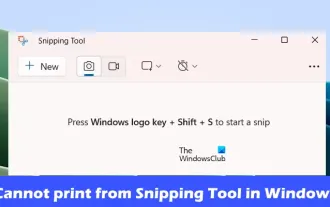 Can't print from snipping tool in Windows 11/10
Feb 19, 2024 am 11:39 AM
Can't print from snipping tool in Windows 11/10
Feb 19, 2024 am 11:39 AM
If you are unable to print using the Snipping Tool in Windows 11/10, it may be caused by corrupted system files or driver issues. This article will provide you with solutions to this problem. Can't print from Snipping Tool in Windows 11/10 If you can't print from Snipping Tool in Windows 11/10, use these fixes: Restart PC Printer Clear print queue Update printer and graphics driver Fix or reset Snipping Tool Run SFC and DISM Scan uses PowerShell commands to uninstall and reinstall Snipping Tool. let us start. 1] Restart your PC and printer Restarting your PC and printer helps eliminate temporary glitches
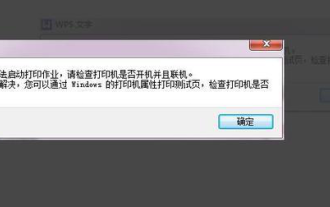 What should I do if WPS cannot start the printer job?
Mar 20, 2024 am 08:20 AM
What should I do if WPS cannot start the printer job?
Mar 20, 2024 am 08:20 AM
We can use office software to produce various electronic documents. Electronic documents greatly save the use of paper and are easier to save and read. However, sometimes according to work requirements, superiors require printing out paper documents for everyone to circulate. Document writing It's fine but unable to print. It's very difficult to encounter such a situation. The course we brought today can solve this problem. The following lesson is: What should I do if WPS cannot start the printer job? When trying to print a document using a LAN printer, a problem occurred, saying "WPSOffice cannot start the print job. Please check whether the printer is turned on and online." But in fact, the printer is powered on and online. 2. Click "OK", then click on the upper left corner of the title bar as shown in the picture



