
In HTML, you can use the css list-style-type attribute to cancel the serial number of the ordered list. This attribute can set the type of the list item tag. You only need to set "list-style-type" to the ol tag element. :none;" style is enough.
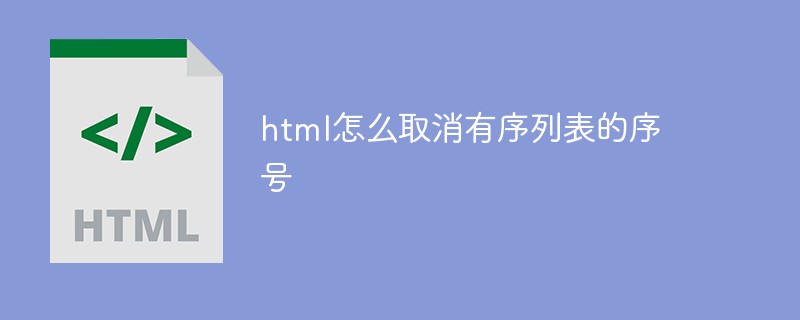
The operating environment of this tutorial: Windows 7 system, CSS3&&HTML5 version, Dell G3 computer.
Ordered list
An ordered list is a list of items, and the list items are marked with numbers.
The ordered list starts with the
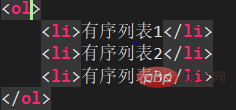
Output:
Paragraphs, line breaks, pictures, links, other lists, etc. can be used inside the list items. .
How to cancel the serial number of an ordered list in html?
In html, you can use list-style-type:none; to cancel the serial number of the ordered list.
list-style-type attribute sets the type of list item tag. When the value is set to "none", the tag can be removed.
<!DOCTYPE html>
<html>
<head>
<meta charset="utf-8">
<style>
ol.b {list-style-type:none;}
</style>
</head>
<body>
<p>有序列表实例:</p>
<ol class="a">
<li>Coffee</li>
<li>Tea</li>
<li>Coca Cola</li>
</ol>
<ol class="b">
<li>Coffee</li>
<li>Tea</li>
<li>Coca Cola</li>
</ol>
</body>
</html>Output:
Recommended tutorials: "html video tutorial", "css video tutorial》
The above is the detailed content of How to cancel the serial number of an ordered list in html. For more information, please follow other related articles on the PHP Chinese website!