What is the fault of transmission malfunction?
"Transmission malfunction" shows a transmission failure. The reasons for the failure are: 1. The temperature of the automatic transmission is too high; 2. The automatic transmission has been used for a long time; 3. Water has entered the automatic transmission; 4. Oil The surface height difference is large.

The operating environment of this tutorial: Windows 7 system, Dell G3 computer.
Transmission malfunction shows a transmission failure.
Don't be nervous when this fault occurs. First check whether there is transmission oil leakage. Look down at the bottom of the car to see if there is any fluid flowing out. If there is no leakage, it is recommended to park the car in a safe area, open the hood and pull out the transmission dipstick. When the vehicle is idling, check whether the transmission oil level is at the normal position.
If the fluid level is basically normal, it is recommended that you do not continue driving to avoid damaging the internal parts of the gearbox and increasing unnecessary expenses. Please call the 4S shop or contact the repair shop to tow the vehicle to the shop for inspection and repair.
Causes of gearbox failure:
1. The temperature of the automatic gearbox is too high (when the temperature is too high, the oil will turn brown or dark red)
2. If the automatic transmission is used for a long time (generally two years or 20,000 kilometers) if not replaced, the oil will deteriorate; or the torque converter locking function will fail; or the automatic transmission radiator will be clogged or there will be heat dissipation problems. Any bend will cause the automatic transmission to overheat.
3. Water enters the automatic transmission (the oil will appear milky after water enters the transmission). There are generally two situations in which water enters the automatic transmission. The first one: the engine coolant enters the automatic transmission through the radiator. ;Second type: Rainwater or car wash water enters through the automatic transmission vent. After water enters the automatic transmission, the vehicle failure will not be displayed immediately, so the car owner must observe the transmission oil in real time.
4. The oil level difference is large (in this case, the gearbox oil will produce a lot of foam). If the oil level is too low, the oil pump will suck in air to mix the oil and air; if the oil level is too high, it will The planetary gears and other rotating parts are immersed in the gearbox, causing oil agitation. Whether it is too high or too low, it will cause the automatic transmission oil to deteriorate and cause failure.
For more computer-related knowledge, please visit the FAQ column!
The above is the detailed content of What is the fault of transmission malfunction?. For more information, please follow other related articles on the PHP Chinese website!

Hot AI Tools

Undresser.AI Undress
AI-powered app for creating realistic nude photos

AI Clothes Remover
Online AI tool for removing clothes from photos.

Undress AI Tool
Undress images for free

Clothoff.io
AI clothes remover

AI Hentai Generator
Generate AI Hentai for free.

Hot Article

Hot Tools

Notepad++7.3.1
Easy-to-use and free code editor

SublimeText3 Chinese version
Chinese version, very easy to use

Zend Studio 13.0.1
Powerful PHP integrated development environment

Dreamweaver CS6
Visual web development tools

SublimeText3 Mac version
God-level code editing software (SublimeText3)

Hot Topics
 1378
1378
 52
52
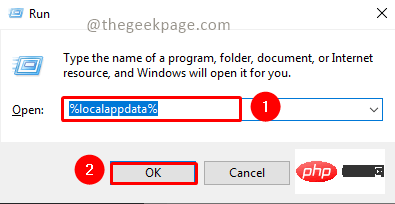 Fix: Microsoft Teams error code 80090016 Your computer's Trusted Platform module has failed
Apr 19, 2023 pm 09:28 PM
Fix: Microsoft Teams error code 80090016 Your computer's Trusted Platform module has failed
Apr 19, 2023 pm 09:28 PM
<p>MSTeams is the trusted platform to communicate, chat or call with teammates and colleagues. Error code 80090016 on MSTeams and the message <strong>Your computer's Trusted Platform Module has failed</strong> may cause difficulty logging in. The app will not allow you to log in until the error code is resolved. If you encounter such messages while opening MS Teams or any other Microsoft application, then this article can guide you to resolve the issue. </p><h2&
 What does the 0x0000004e error mean?
Feb 18, 2024 pm 01:54 PM
What does the 0x0000004e error mean?
Feb 18, 2024 pm 01:54 PM
What is 0x0000004e failure? Failure is a common problem in computer systems. When a computer encounters a fault, the system usually shuts down, crashes, or displays error messages because it cannot run properly. In Windows systems, there is a specific fault code 0x0000004e, which is a blue screen error code indicating that the system has encountered a serious error. The 0x0000004e blue screen error is caused by system kernel or driver issues. This error usually causes the computer system to
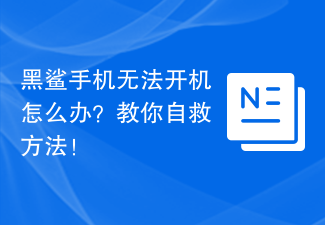 What should I do if my Black Shark phone cannot be turned on? Teach you how to save yourself!
Mar 23, 2024 pm 04:06 PM
What should I do if my Black Shark phone cannot be turned on? Teach you how to save yourself!
Mar 23, 2024 pm 04:06 PM
What should I do if my Black Shark phone cannot be turned on? Teach you how to save yourself! In our daily lives, mobile phones have become an indispensable part of us. For many people, the Black Shark mobile phone is a beloved gaming phone. But it is inevitable that you will encounter various problems, one of which is that the phone cannot be turned on. When you encounter such a situation, don't panic. Here are some solutions that I hope will help you. First of all, when the Black Shark phone cannot be turned on, first check whether the phone has enough power. It may be that the phone cannot be turned on due to exhausted battery.
 How to Fix 0x00000001 Blue Screen Error
Feb 19, 2024 pm 11:12 PM
How to Fix 0x00000001 Blue Screen Error
Feb 19, 2024 pm 11:12 PM
What to do about 0x00000001 blue screen? The blue screen problem is a headache that many computer users often encounter. When our computer encounters a blue screen, it will suddenly stop running and display a blue screen interface with an error code. Among them, 0x00000001 is a common blue screen error code. Blue screen issues can be caused by a variety of reasons, including software errors, hardware failures, driver issues, and more. Although this problem can be frustrating, there are things we can do to resolve it. Below I will introduce some solutions to blue screen
 What to do if Win10 Shared Printer 0x0000011b Fault Solution Win10 Shared Printer 0x0000011b Fault Solution
Jul 18, 2023 am 08:33 AM
What to do if Win10 Shared Printer 0x0000011b Fault Solution Win10 Shared Printer 0x0000011b Fault Solution
Jul 18, 2023 am 08:33 AM
Users who shared printers found that their win10 computers could not connect to the shared printers after upgrading the September 2021 patch. So what should they do if they encounter the win10 shared printer 0x0000011b failure? This problem is encountered by many users. , the following will give you the specific content of the win10 shared printer 0x0000011b fault solution. The method is very simple, and customers can learn it at a glance. What to do if win10 shared printer 0x0000011b fails 1. Open the control panel, enter the program and functions, and check the installed upgrade; 2. Uninstall the following patches: KB5005569/KB5005573/KB5005568/KB
 Black Shark mobile phone charging troubleshooting and solutions
Mar 22, 2024 pm 09:03 PM
Black Shark mobile phone charging troubleshooting and solutions
Mar 22, 2024 pm 09:03 PM
Black Shark is a smartphone brand known for its powerful performance and excellent gaming experience. It is loved by gamers and technology enthusiasts. However, just like other smartphones, Black Shark phones will have various problems, among which charging failure is a common one. Charging failure will not only affect the normal use of the mobile phone, but may also cause more serious problems, so it is very important to solve the charging problem in time. This article will start with the common causes of Black Shark mobile phone charging failures and introduce methods to troubleshoot and solve charging problems. I hope it can help readers solve the problem of Black Shark mobile phones.
 Reasons and solutions for graphics card fan stalling
Dec 26, 2023 pm 05:49 PM
Reasons and solutions for graphics card fan stalling
Dec 26, 2023 pm 05:49 PM
Many friends have just bought a new graphics card. Just a few days after installing it, the fan suddenly stopped spinning. What is the reason? Is this normal? This must be a problem. You can check the graphics card in the chassis. , the memory and hard disk cables are connected and there is no power supply. Is it normal? Is there any voltage instability? Let’s take a look at the specific reasons with the editor. Answers to the reasons why the graphics card fan does not rotate: 1. Insufficient power supply causes the fan to not rotate. One of the most common reasons is that when the energy provided by your power supply cannot meet the requirements of the graphics card, in order to maintain the normal operation of the computer program, most graphics cards will stop their cooling fans to ensure that the GPU core can Continue to perform calculations. When encountering this situation, don’t blame the graphics card for not being powerful! It's obviously very considerate, okay?
![Mouse jumps when plugged into charger [Fixed]](https://img.php.cn/upload/article/000/887/227/170835319235361.jpg?x-oss-process=image/resize,m_fill,h_207,w_330) Mouse jumps when plugged into charger [Fixed]
Feb 19, 2024 pm 10:33 PM
Mouse jumps when plugged into charger [Fixed]
Feb 19, 2024 pm 10:33 PM
If you notice that your mouse cursor is jumping when you plug it into the charger, this article may help you. There have been reports that the mouse cursor may behave erratically, jumping, selecting, and accidentally clicking when connecting the charger to the laptop. Power issues are usually one of the most common reasons for this. Why is my mouse having trouble charging? Laptop mouse failure may be caused by multiple reasons, such as battery, charger, charger brick, etc. failures. In addition, wiring problems with wall sockets are also common causes. Mouse jumps when plugged into charger If your mouse jumps when plugged into charger, use the following suggestions. Perform a hard reset, try another charger, run a battery test, update or reinstall the required drivers for the charger



