What is the abbreviation of visual user interface?
Visual user interface, referred to as GUI, also refers to graphical user interface; graphical user interface is an interface display format for communication between humans and computers, allowing users to use input devices such as the mouse to manipulate icons or menu options on the screen. Select commands, load files, start programs, or perform some other daily tasks.
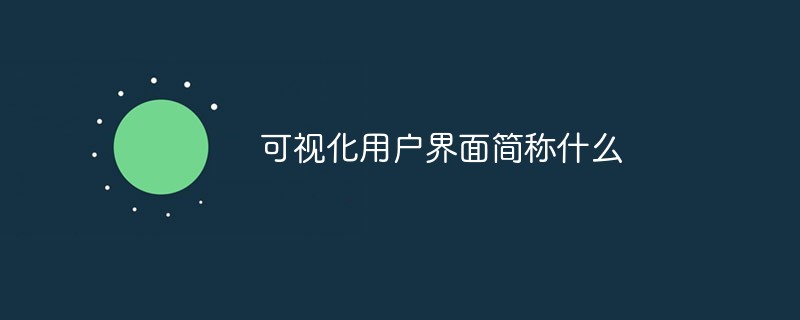
#The operating environment of this article: Windows 7 system, Dell G3 computer.
What is the abbreviation of visual user interface?
Visual user interface is referred to as GUI, which also refers to graphical user interface.
Graphical User Interface (English: Graphical User Interface, abbreviation: GUI) refers to a computer operation user interface displayed graphically.
Introduction to Graphical User Interface:
Graphical User Interface (GUI for short, also known as Graphical User Interface) refers to a computer operating user that uses a graphical display interface.
The graphical user interface is an interface display format for communication between humans and computers that allows users to use input devices such as a mouse to manipulate icons or menu options on the screen to select commands, call files, start programs, or perform other operations. Daily tasks. Graphical user interfaces have many advantages over character interfaces that use the keyboard to enter text or character commands to complete routine tasks. The graphical user interface consists of windows, drop-down menus, dialog boxes and their corresponding control mechanisms. It is standardized in various new applications, that is, the same operations are always completed in the same way. In the graphical user interface, the user What you see and operate are graphic objects, and computer graphics technology is applied.
Definition
In the 1970s, researchers at Xerox Corporation in the United States developed the first graphical user interface. This design enabled the computer to realize a character interface to a graphical interface. The transformation has opened a new era. Since then, operating systems such as Windows and MAC OS have appeared one after another, and the interface design has been continuously improved. The continuous updates and changes of the operating system have also brought graphical user interface design into a new era. So, what exactly is a graphical user interface? Graphical user interface is a medium for information exchange that is displayed graphically. Users issue instructions to electronic devices such as computers through graphical objects such as windows, buttons, menus, etc. After receiving the instructions, they feedback the results of the operation through graphics. The development of science and technology has led to the emergence of various communications and electronic products. Graphical user interfaces are also widely used in electronic information products with information exchange, storage, and processing functions such as smartphones and household appliances.
The traditional character interface is complex to operate and difficult for non-professional users to understand and operate. In the graphical user interface, users do not need to learn complex codes, but can operate through the graphical objects. After receiving the operation instructions, the electronic product gives feedback to the user. The feedback result is the information received by the user. Graphical objects, so users do not need to have professional knowledge and operating skills to operate. As an interface display format, GUI design greatly facilitates operation for non-professional users.
For more related knowledge, please visit the FAQ column!
The above is the detailed content of What is the abbreviation of visual user interface?. For more information, please follow other related articles on the PHP Chinese website!

Hot AI Tools

Undresser.AI Undress
AI-powered app for creating realistic nude photos

AI Clothes Remover
Online AI tool for removing clothes from photos.

Undress AI Tool
Undress images for free

Clothoff.io
AI clothes remover

AI Hentai Generator
Generate AI Hentai for free.

Hot Article

Hot Tools

Notepad++7.3.1
Easy-to-use and free code editor

SublimeText3 Chinese version
Chinese version, very easy to use

Zend Studio 13.0.1
Powerful PHP integrated development environment

Dreamweaver CS6
Visual web development tools

SublimeText3 Mac version
God-level code editing software (SublimeText3)

Hot Topics
 1378
1378
 52
52


