
We have learned so much about PHP, but I don’t know how you check the PHP version. This article will lead you to check the PHP version more accurately. Come and learn together.
How to check the PHP version:
1. Use the php function phpinfo():
<?php<br/> echo phpinfo();<br/>?><br/>
Screenshot of the effect:
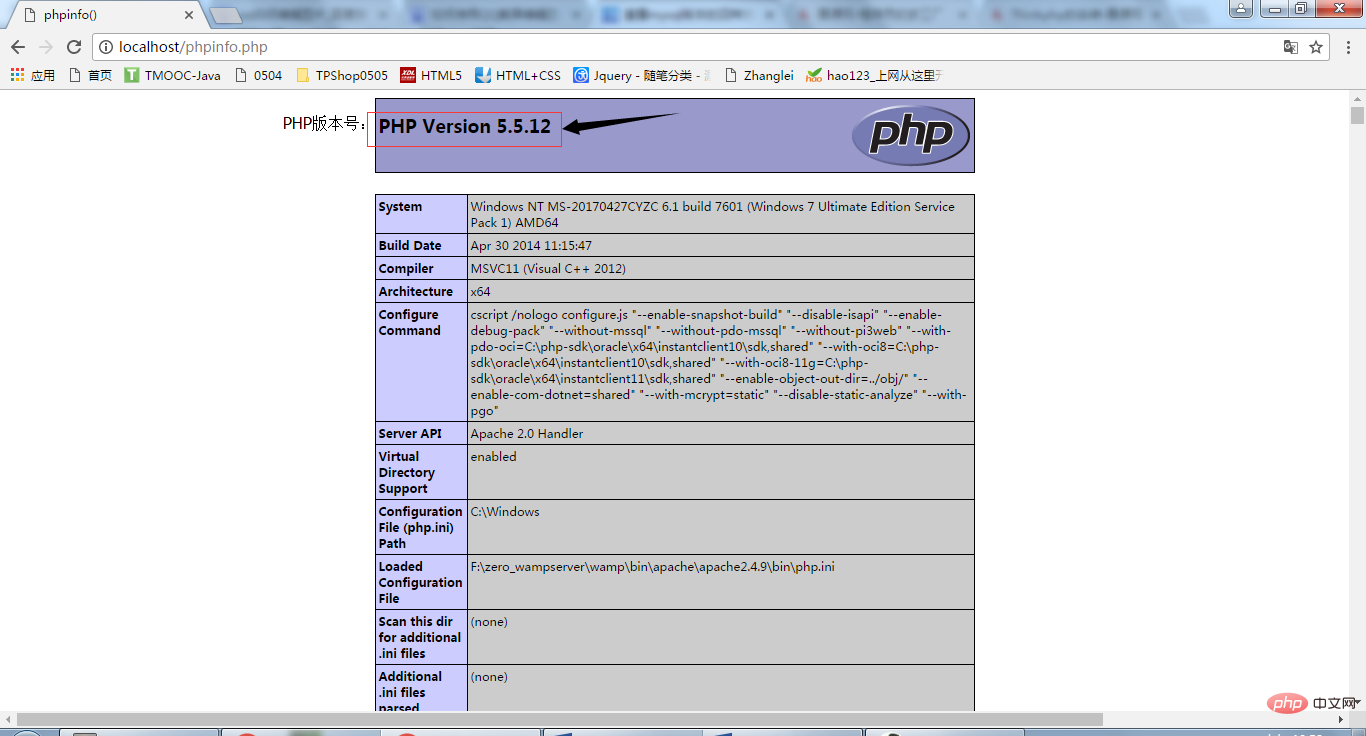
2. Enter php –v:
on the command line as shown below:
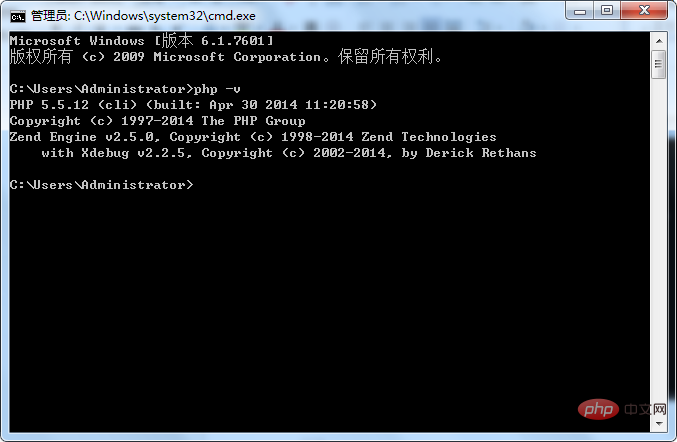
Note: PHP environment variables need to be configured
The steps to configure PHP environment variables are as follows:
①Right-click The "Computer" icon displays the following page:

② Click "Advanced System Settings" and the following page appears:
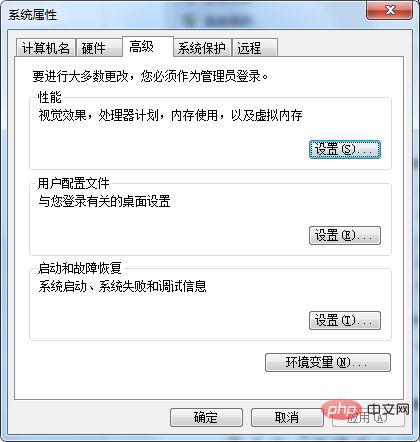
③Click "Environment Variables" and the following page will appear:

④Find the Path line and copy the PHP directory Just enter the small box (note: the added Path and the previous default Path need to be separated by English;):
My PHPPath: F:\zero_wampserver\wamp\bin\php\php5.5.12
(Just find the directory where php.exe is located)
⑤ Click "OK" to complete the environment variable configuration.
Click "OK" to complete the environment variable configuration.
3. Use the predefined constant PHP_VERSION to query:
<?php<br/> echo PHP_VERSION;<br/>?><br/>
Rendering:
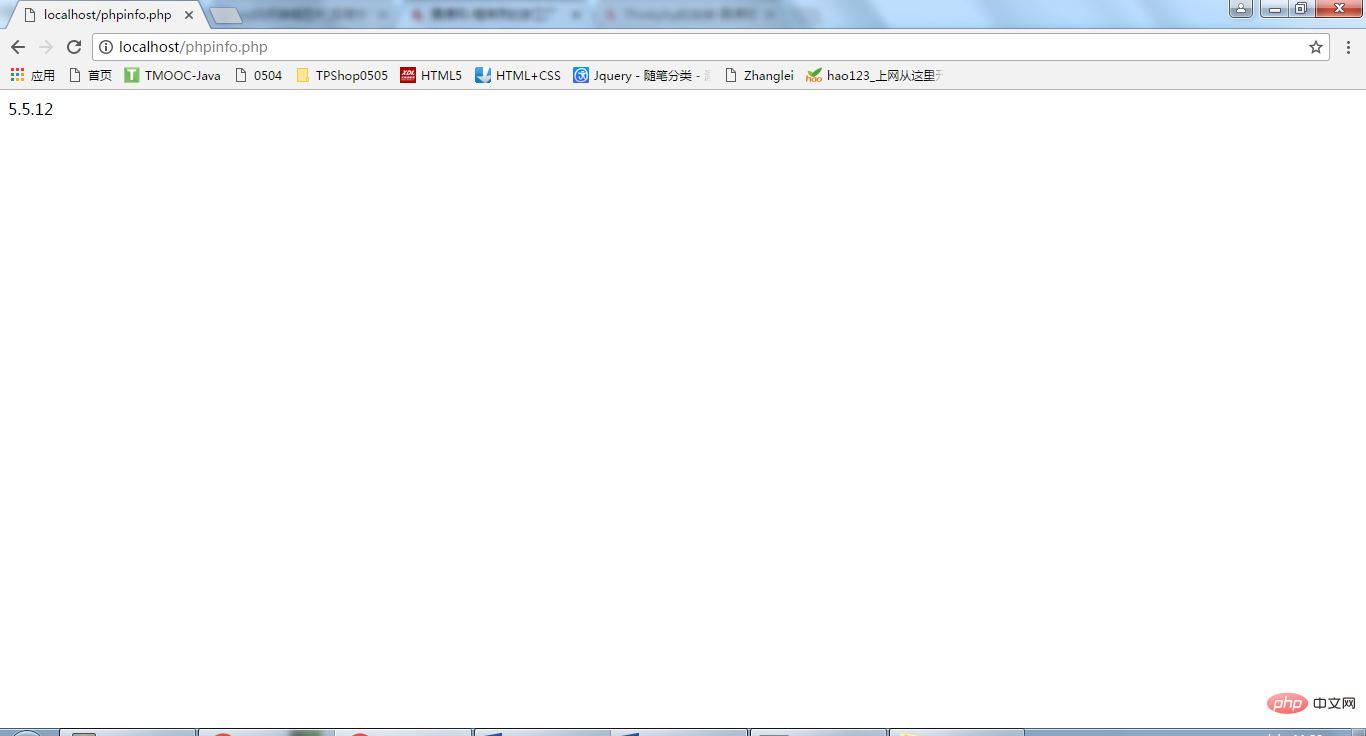
④ Use the phpversion() function to query:
<?php<br/> echo phpversion();<br/>?><br/>
Rendering:
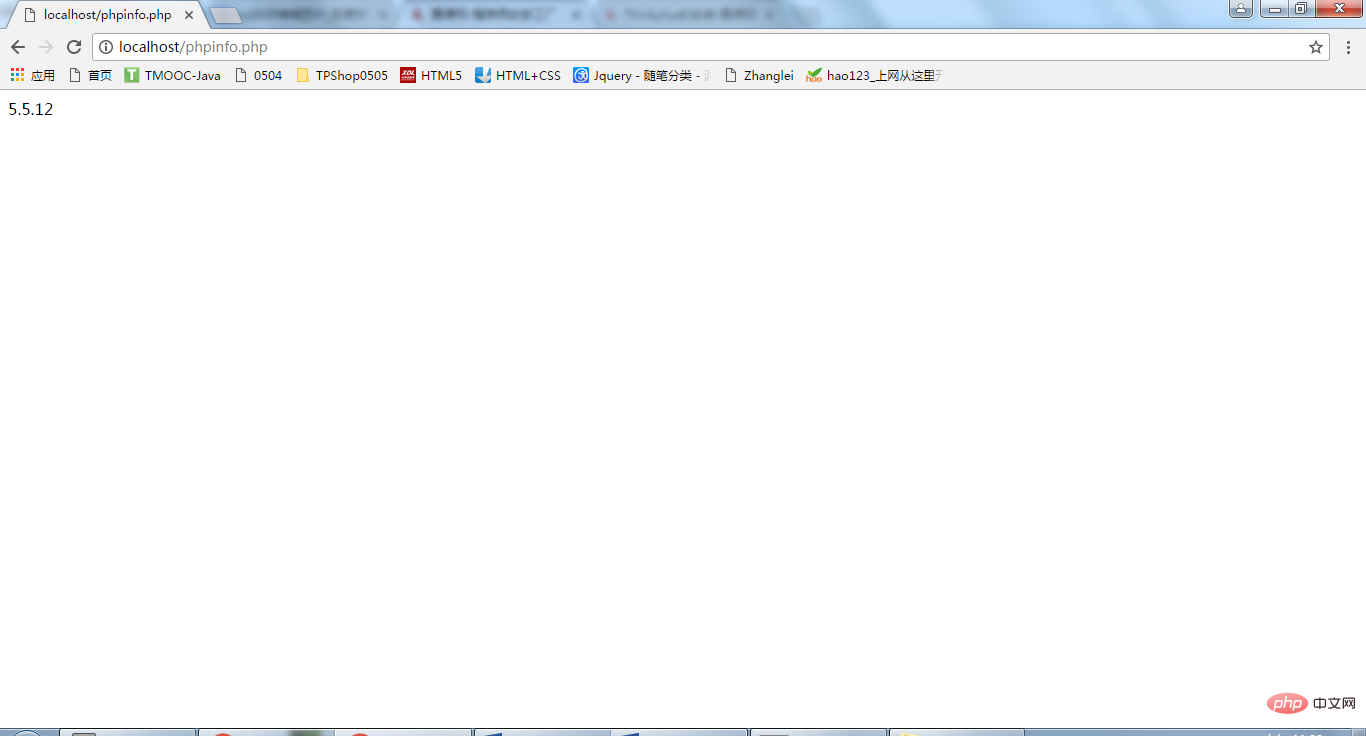
Related learning video sharing: php Video tutorial
The above is the detailed content of How to check the PHP version?. For more information, please follow other related articles on the PHP Chinese website!