
The first installationphpstormcannot run the PHP file because the environment is not configured good.
Below I will configure the PHP operating environment with PHPstorm and wampserver
Note: The prerequisite is that your wampserver or other servers can run normally
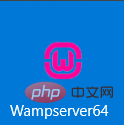
1. After the installation is complete, open PHPstorm and select the upper left corner file->settings
2. Select languages&frameworks->php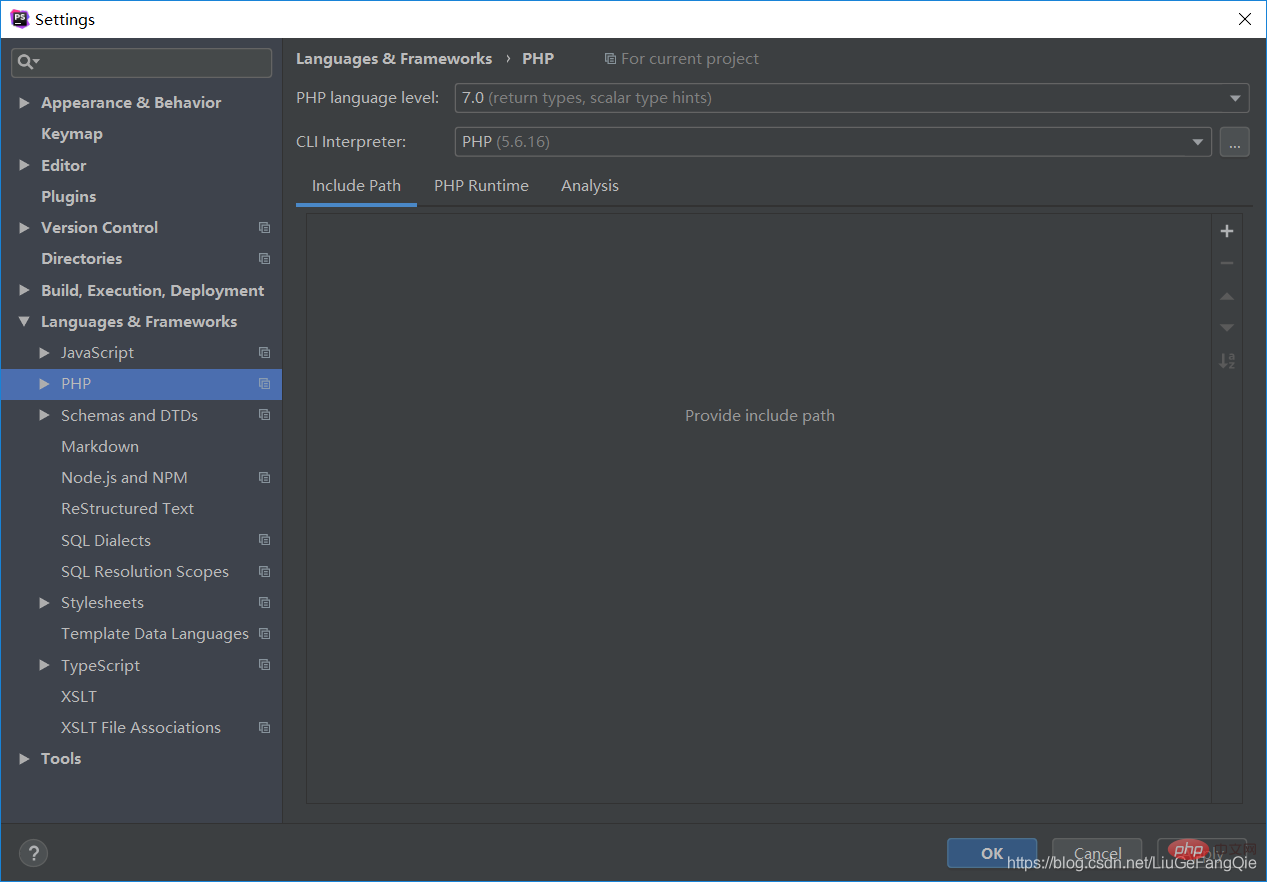
3. Click on the back …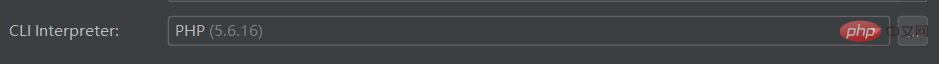 ## 4. Click on
## 4. Click on
±>local path…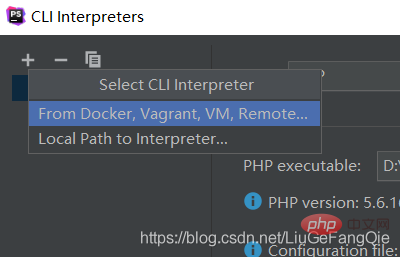 5. Click the
5. Click the
folder icon after PHP executable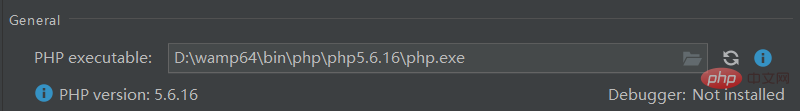 6. Select you
6. Select you
php.exe in the PHP folder in the bin directory under wampserver, click ok (my file path: D:\wamp64\bin\php\php5.6.16\php.exe)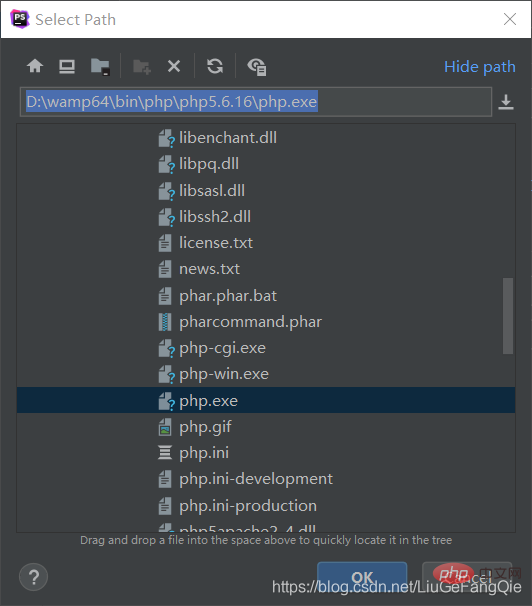 7. Next, you can test whether PHP can run. For example, I output a multiplication table
7. Next, you can test whether PHP can run. For example, I output a multiplication table
<?php /**
* Created by PhpStorm.
* User: 1368834663
* Date: 2019/3/8
* Time: 16:24
*/
for($i=1;$i<=9;$i++){
for($j=1;$j<=$i;$j++){
echo $i."*".$j."=".$i*$j." ";
}
echo "<br>";
}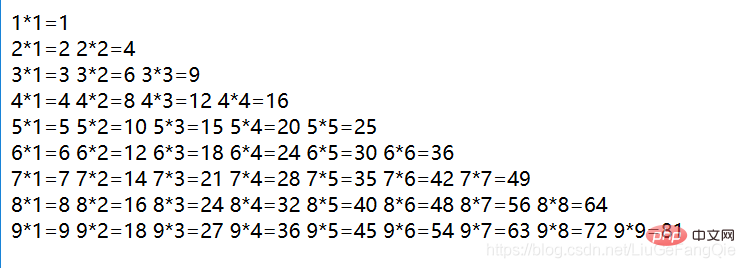
The above is the detailed content of Detailed explanation of the steps for configuring the PHP running environment for the first time with PHPstorm. For more information, please follow other related articles on the PHP Chinese website!
 How to export project in phpstorm
How to export project in phpstorm
 c language printf function usage
c language printf function usage
 How to set up web page automatic refresh
How to set up web page automatic refresh
 lightning interface introduction
lightning interface introduction
 The difference between shingled disks and vertical disks
The difference between shingled disks and vertical disks
 How to refund Douyin recharged Doucoin
How to refund Douyin recharged Doucoin
 Will Sols inscription coins return to zero?
Will Sols inscription coins return to zero?
 Why is there no response when headphones are plugged into the computer?
Why is there no response when headphones are plugged into the computer?




