 Web Front-end
Web Front-end
 Bootstrap Tutorial
Bootstrap Tutorial
 A brief discussion on using SSM+BootStrap to achieve the effect of adding, deleting, modifying, checking and avatar uploading
A brief discussion on using SSM+BootStrap to achieve the effect of adding, deleting, modifying, checking and avatar uploading
A brief discussion on using SSM+BootStrap to achieve the effect of adding, deleting, modifying, checking and avatar uploading
本篇文章给大家通过示例介绍一下使用SSM+BootStrap实现增删改查和头像上传效果的方法。

【相关推荐:《bootstrap教程》】
先看界面
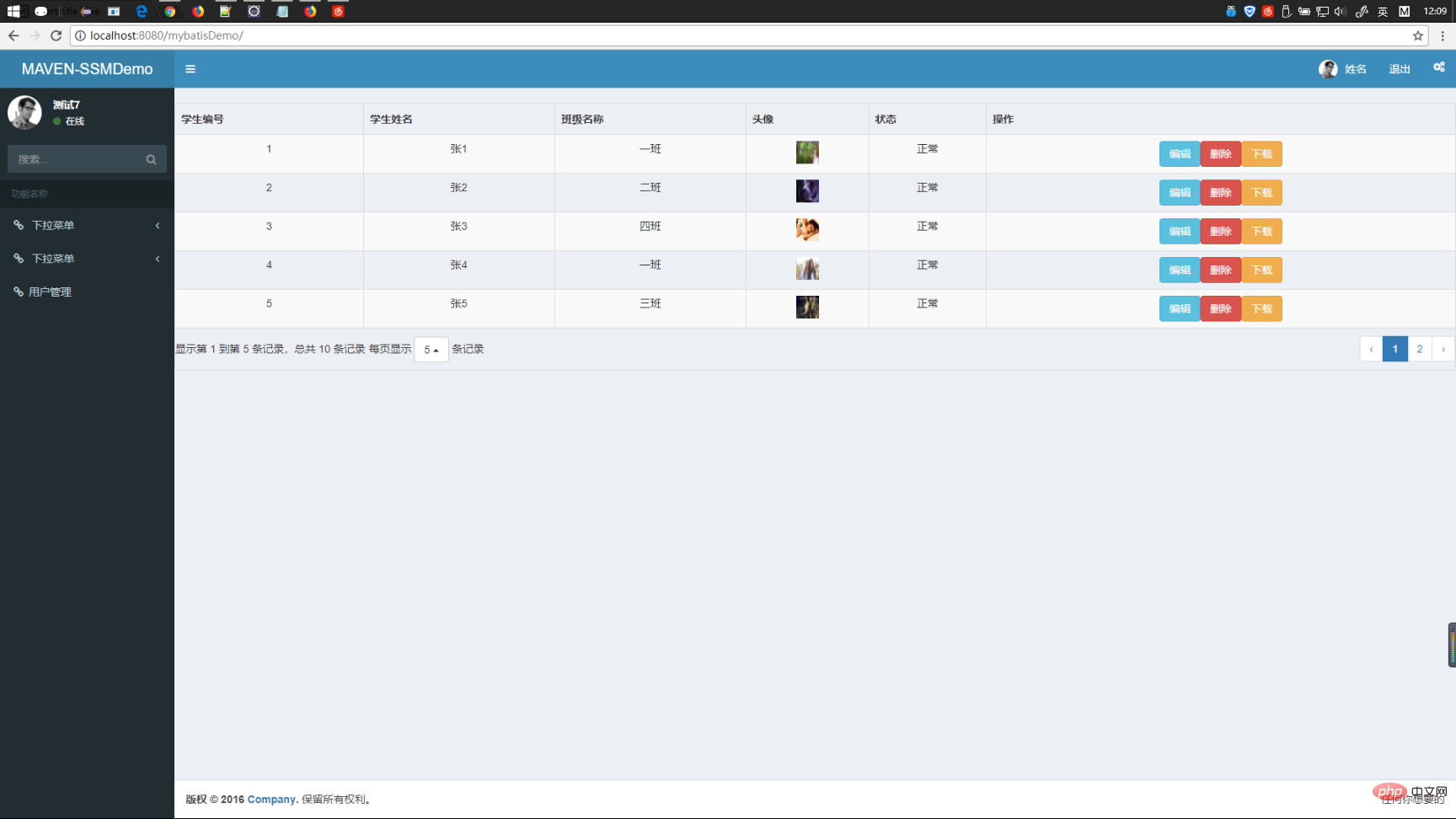
点击编辑之后
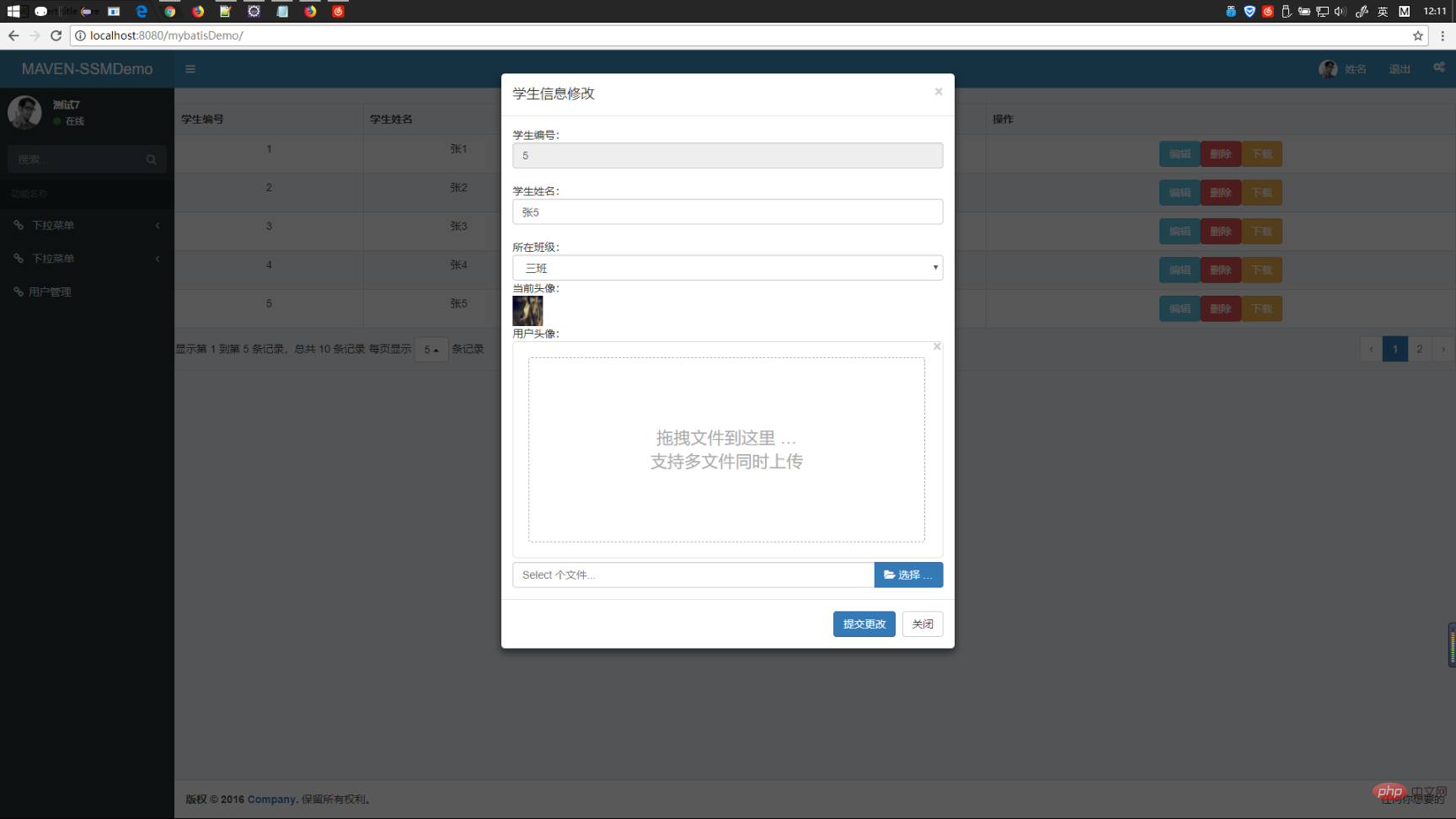
具体代码请往下看
一、jsp界面
<%@ page language="java" contentType="text/html; charset=UTF-8"
pageEncoding="UTF-8"%>
<!DOCTYPE html PUBLIC "-//W3C//DTD HTML 4.01 Transitional//EN" "http://www.w3.org/TR/html4/loose.dtd">
<html>
<head>
<meta http-equiv="Content-Type" content="text/html; charset=UTF-8">
<title>Insert title here</title>
</head>
<link
href="${pageContext.request.contextPath }/bootstrap-3.3.7-dist/css/bootstrap.css"
rel="stylesheet"></link>
<link
href="${pageContext.request.contextPath }/bootstrap-fileinput/css/fileinput.css"
media="all" rel="stylesheet" type="text/css" />
<link
href="https://cdnjs.cloudflare.com/ajax/libs/font-awesome/4.7.0/css/font-awesome.min.css"
media="all" rel="stylesheet" type="text/css" />
<link
href="${pageContext.request.contextPath }/bootstrap-fileinput/themes/explorer-fa/theme.css"
media="all" rel="stylesheet" type="text/css" />
<link
href="${pageContext.request.contextPath }/bootstrap-table-develop/docs/dist/bootstrap-table.css"
rel="stylesheet"></link>
<script
src="${pageContext.request.contextPath }/bootstrap-3.3.7-dist/js/jquery.js"></script>
<script
src="${pageContext.request.contextPath }/bootstrap-fileinput/js/plugins/sortable.js"
type="text/javascript"></script>
<script
src="${pageContext.request.contextPath }/bootstrap-fileinput/js/fileinput.js"
type="text/javascript"></script>
<script
src="${pageContext.request.contextPath }/bootstrap-fileinput/js/locales/fr.js"
type="text/javascript"></script>
<script
src="${pageContext.request.contextPath }/bootstrap-fileinput/js/locales/es.js"
type="text/javascript"></script>
<script
src="${pageContext.request.contextPath }/bootstrap-fileinput/themes/explorer-fa/theme.js"
type="text/javascript"></script>
<script
src="${pageContext.request.contextPath }/bootstrap-fileinput/themes/fa/theme.js"
type="text/javascript"></script>
<script
src="${pageContext.request.contextPath }/bootstrap-fileinput/js/locales/zh.js"></script>
<script
src="${pageContext.request.contextPath }/bootstrap-3.3.7-dist/js/bootstrap.js"></script>
<script
src="${pageContext.request.contextPath }/bootstrap-table-develop/docs/dist/bootstrap-table.js"></script>
<script
src="${pageContext.request.contextPath }/bootstrap-table-develop/docs/dist/js/bootstrap-table-locale-all.js"></script>
<script
src="${pageContext.request.contextPath }/bootstrap-table-develop/src/locale/bootstrap-table-zh-CN.js"></script>
<body>
<table id="result" class="table table-hover"
style="text-align: center;">
<thead style="text-align: center;">
<th data-field="stuid">学生编号</th>
<th data-field="stuname">学生姓名</th>
<th data-field="classes.classname">班级名称</th>
<th data-field="userimage" data-formatter="image">头像</th>
<th data-field="state" data-formatter="state">状态</th>
<th data-field="caozuo" data-formatter="toolbar">操作</th>
</thead>
</table>
<form action="#" id="formid" onsubmit="return false"
enctype="multipart/form-data">
<div class="modal fade" id="myModal" tabindex="-1" role="dialog"
aria-labelledby="myModalLabel" aria-hidden="true">
<div class="modal-dialog">
<div class="modal-content">
<div class="modal-header">
<button type="button" class="close" data-dismiss="modal"
aria-hidden="true">×</button>
<h4 class="modal-title" id="myModalLabel">学生信息修改</h4>
</div>
<div class="modal-body">
学生编号:<input type="text" name="stuid" class="form-control" value=""
readonly="readonly" /><br> 学生姓名:<input type="text"
name="stuname" class="form-control" id="stuname" value=""><br>
所在班级:<select id="class" name="classesid" class="form-control">
</select> 当前头像:
<div>
<img alt="" style="width: 40px; height: 40px" id="img">
</div>
用户头像:
<div class="file-loading">
<input id="file-fr" name="file" type="file" multiple>
</div>
<input type="hidden" id="userimage" name="userimage" value="" />
</div>
<div class="modal-footer">
<button type="button" onclick="update()" class="btn btn-primary"
data-dismiss="modal">提交更改</button>
<button type="button" class="btn btn-default" data-dismiss="modal">关闭</button>
</div>
</div>
<!-- /.modal-content -->
</div>
<!-- /.modal -->
</div>
</form>
</body>
<script>
$('#file-fr').fileinput({
theme : 'fa',
language : 'zh',
uploadAsync : true,//异步上传
uploadUrl : 'upload.do',
allowedFileExtensions : [ 'jpg', 'png', 'gif', 'mp4' ],
maxFileSize : 0,
maxFileCount : 1
}).on("fileuploaded", function(event, data) { //异步上传成功结果处理
$("#userimage").val(data.response.src);
})
</script>
<script type="text/javascript">
$(function() {
$("#result").bootstrapTable({
url : "selectAll.do",
method : "post",
cache : false,
dataType : "json",
contentType : "application/x-www-form-urlencoded",//post的方式提交的话需要写
toolbar : "#toolbar",
toolbarAlign : "left",
striped : true,
pagination : true,
sidePagination : "server",
pageNumber : 1,
pageSize : 5,
pageList : [ 5, 10, 15 ],
locale : "zh-CN",
queryParamsType : "limit",
queryParams : queryParams
});
});
function queryParams(params) {
var params = {
pageSize : params.limit,
pageCode : params.offset / params.limit + 1
};
return params;
};
function state(value, row, index) {
if (row['state'] === 0) {
return "正常";
}
if (row['state'] === 1) {
return "锁定";
}
return value;
}
function image(value, row, index) {
return "<img src='"+row['userimage']+"' style='width:30px;height:30px;'/>";
}
/*操作按钮*/
function toolbar(value, row, index) {
var element = "<button type='button' onclick='edit(" + row.stuid
+ ")' class='btn btn-info'>编辑</button>"
+ "<button type='button' onclick='del(" + row.stuid
+ ")' class='btn btn-danger'>删除</button>"
+ "<button type='button' onclick='download(" + row.stuid
+ ")' class='btn btn-warning'>下载</button>";
return element;
}
/*编辑按钮,弹出模态框*/
function edit(stuid) {
$("#class option").remove();
$("#formid")[0].reset();
$.ajax({
url : "editBystuid.do?stuid=" + stuid,
type : "post",
dataType : "json",
success : function(data) {
$('#myModal').modal('show');
$("[name=stuid]").val(data[0].stuid);
$("#stuname").val(data[0].stuname);
$("#userimage").val(data[0].userimage);
$("#img").attr('src', data[0].userimage);
$("#class").append(
"<option value='"+data[0].calssesid+"'>"
+ data[0].classes.classname + "</option>");
}
});
$.ajax({
url : "selectAllClass.do",
type : "post",
dataType : "json",
success : function(data) {
var obj = $("#class");
for (var i = 0; i < data.length; i++) {
var op = "<option value='"+data[i].classesid+"'>"
+ data[i].classname + "</option>";
obj.append(op);
}
}
})
};
/*修改操作*/
function update() {
$.ajax({
url : "updateBystuid.do",
type : "get",
dataType : "text",
data : $("#formid").serialize(),
success : function(data) {
if (data == "ok") {
$("#result").bootstrapTable("refresh", {
url : "selectAll.do"
});
} else if (data == "error") {
alert("修改失败!");
}
}
});
}
/*删除操作*/
function del(stuid) {
if (confirm('确定要删除吗?') == true) {
$.ajax({
url : "delBystuid.do?stuid=" + stuid,
type : "post",
dataType : "text",
success : function(data) {
if (data == "ok") {
$("#result").bootstrapTable("refresh", {
url : "selectAll.do"
});
} else if (data == "error") {
alert("删除失败");
}
}
})
return false;
}
}
/*下载*/
function download(stuid){
if(confirm('确定要下载头像?')==true){
location.href="download.do?stuid="+stuid;
/* $.ajax({
url:"download.do?stuid="+stuid,
type:"post",
dataType:"json",
success:function(data){
}
}); */
}
}
</script>
</html>二、Controller层代码
package com.llh.controller;
import java.io.File;
import java.io.IOException;
import java.util.Date;
import java.util.List;
import java.util.Random;
import javax.annotation.Resource;
import javax.servlet.http.HttpServletRequest;
import org.apache.commons.io.FileUtils;
import org.springframework.context.annotation.Scope;
import org.springframework.http.HttpHeaders;
import org.springframework.http.HttpStatus;
import org.springframework.http.MediaType;
import org.springframework.http.ResponseEntity;
import org.springframework.stereotype.Controller;
import org.springframework.web.bind.annotation.ModelAttribute;
import org.springframework.web.bind.annotation.RequestMapping;
import org.springframework.web.bind.annotation.ResponseBody;
import org.springframework.web.multipart.MultipartFile;
import com.github.pagehelper.PageHelper;
import com.github.pagehelper.PageInfo;
import com.llh.entity.Student;
import com.llh.service.StudentService;
import net.sf.json.JSONArray;
@Controller
@Scope("prototype")
public class StudentController {
@Resource
private StudentService studentService;
/**
* 分页查询所有
*
* @param pageCode
* @param pageSize
* @return
*/
@RequestMapping(value = "selectAll", produces = "text/html;charset=utf-8")
public @ResponseBody String selectAll(int pageCode, int pageSize) {
PageHelper.startPage(pageCode, pageSize);
List<Student> slist = studentService.selectAll();
PageInfo<Student> spi = new PageInfo<Student>(slist);
int count = (int) spi.getTotal();
JSONArray json = JSONArray.fromObject(slist);
String str = "{\"total\":" + count + ",\"rows\":" + json.toString() + "}";
return str;
}
/**
* 上传
*
* @param request
* @param file
* @return
* @throws IllegalStateException
* @throws IOException
*/
@RequestMapping(value = "upload")
public @ResponseBody String upload(HttpServletRequest request, MultipartFile file)
throws IllegalStateException, IOException {
String name = file.getOriginalFilename();
String path = request.getServletContext().getRealPath("/upload/");// 上传保存的路径
String fileName = changeName(name);
String rappendix = "upload/" + fileName;
fileName = path + "\\" + fileName;
File file1 = new File(fileName);
file.transferTo(file1);
String str = "{\"src\":\"" + rappendix + "\"}";
return str;
}
public static String changeName(String oldName) {
Random r = new Random();
Date d = new Date();
String newName = oldName.substring(oldName.indexOf('.'));
newName = r.nextInt(99999999) + d.getTime() + newName;
return newName;
}
/**
* 编辑
*
* @param stuid
* @param session
* @return
*/
@RequestMapping(value = "editBystuid", produces = "text/html;charset=utf-8")
public @ResponseBody String editBystuid(Integer stuid) {
System.out.println("编辑");
Student s = studentService.selectByPrimaryKey(stuid);
JSONArray json = JSONArray.fromObject(s);
String js = json.toString();
System.out.println(js);
return js;
}
/**
* 修改
*
* @param stuid
* @param stuname
* @return
*/
@RequestMapping(value = "updateBystuid", produces = "text/html;charset=utf-8")
public @ResponseBody String updateBystuid(@ModelAttribute Student s) {
System.out.println("修改中");
System.out.println(s.getStuname() + s.getStuid()+s.getUserimage());
int a = studentService.updateByPrimaryKey(s);
if (a != 0) {
return "ok";
}
return "error";
}
/**
* 下载
*
* @param stuid
* @return
* @throws IOException
*/
@RequestMapping(value = "download", produces = "text/html;charset=utf-8")
public ResponseEntity<byte[]> download(Integer stuid,HttpServletRequest request) throws IOException {
Student s = studentService.selectByPrimaryKey(stuid);
String path=request.getServletContext().getRealPath("\\");
String downpath = path+s.getUserimage();
File file1=new File(downpath);
//String downloadFileName=new String(downpath.getBytes("UTF-8"),"iso-8859-1");
HttpHeaders heads=new HttpHeaders();
heads.setContentDispositionFormData("attachment", downpath);
heads.setContentType(MediaType.APPLICATION_OCTET_STREAM);
return new ResponseEntity<byte[]>(FileUtils.readFileToByteArray(file1), heads,HttpStatus.CREATED);
}
}三、dao层和service层实体类就掠过了
这里使用到的有自动生成实体类,Maven的分页
具体操作请看首页
更多编程相关知识,请访问:编程视频!!
The above is the detailed content of A brief discussion on using SSM+BootStrap to achieve the effect of adding, deleting, modifying, checking and avatar uploading. For more information, please follow other related articles on the PHP Chinese website!

Hot AI Tools

Undresser.AI Undress
AI-powered app for creating realistic nude photos

AI Clothes Remover
Online AI tool for removing clothes from photos.

Undress AI Tool
Undress images for free

Clothoff.io
AI clothes remover

AI Hentai Generator
Generate AI Hentai for free.

Hot Article

Hot Tools

Notepad++7.3.1
Easy-to-use and free code editor

SublimeText3 Chinese version
Chinese version, very easy to use

Zend Studio 13.0.1
Powerful PHP integrated development environment

Dreamweaver CS6
Visual web development tools

SublimeText3 Mac version
God-level code editing software (SublimeText3)

Hot Topics
 How to introduce bootstrap into Eclipse
Apr 05, 2024 am 02:30 AM
How to introduce bootstrap into Eclipse
Apr 05, 2024 am 02:30 AM
Introduce Bootstrap in Eclipse in five steps: Download the Bootstrap file and unzip it. Import the Bootstrap folder into the project. Add Bootstrap dependency. Load Bootstrap CSS and JS in HTML files. Start using Bootstrap to enhance your user interface.
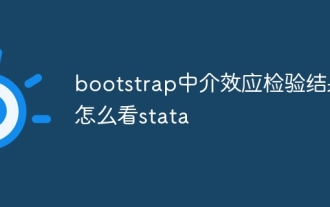 How to read the bootstrap mediation effect test results in stata
Apr 05, 2024 am 01:48 AM
How to read the bootstrap mediation effect test results in stata
Apr 05, 2024 am 01:48 AM
Interpretation steps of Bootstrap mediation effect test in Stata: Check the sign of the coefficient: Determine the positive or negative direction of the mediation effect. Test p value: less than 0.05 indicates that the mediating effect is significant. Check the confidence interval: not containing zero indicates that the mediation effect is significant. Comparing the median p-value: less than 0.05 further supports the significance of the mediation effect.
 750,000 rounds of one-on-one battle between large models, GPT-4 won the championship, and Llama 3 ranked fifth
Apr 23, 2024 pm 03:28 PM
750,000 rounds of one-on-one battle between large models, GPT-4 won the championship, and Llama 3 ranked fifth
Apr 23, 2024 pm 03:28 PM
Regarding Llama3, new test results have been released - the large model evaluation community LMSYS released a large model ranking list. Llama3 ranked fifth, and tied for first place with GPT-4 in the English category. The picture is different from other benchmarks. This list is based on one-on-one battles between models, and the evaluators from all over the network make their own propositions and scores. In the end, Llama3 ranked fifth on the list, followed by three different versions of GPT-4 and Claude3 Super Cup Opus. In the English single list, Llama3 overtook Claude and tied with GPT-4. Regarding this result, Meta’s chief scientist LeCun was very happy and forwarded the tweet and
 How to introduce idea into bootstrap
Apr 05, 2024 am 02:33 AM
How to introduce idea into bootstrap
Apr 05, 2024 am 02:33 AM
Steps to introduce Bootstrap in IntelliJ IDEA: Create a new project and select "Web Application". Add "Bootstrap" Maven dependency. Create an HTML file and add Bootstrap references. Replace with the actual path to the Bootstrap CSS file. Run the HTML file to use Bootstrap styles. Tip: Use a CDN to import Bootstrap or customize HTML file templates.
 How does Go language implement the addition, deletion, modification and query operations of the database?
Mar 27, 2024 pm 09:39 PM
How does Go language implement the addition, deletion, modification and query operations of the database?
Mar 27, 2024 pm 09:39 PM
Go language is an efficient, concise and easy-to-learn programming language. It is favored by developers because of its advantages in concurrent programming and network programming. In actual development, database operations are an indispensable part. This article will introduce how to use Go language to implement database addition, deletion, modification and query operations. In Go language, we usually use third-party libraries to operate databases, such as commonly used sql packages, gorm, etc. Here we take the sql package as an example to introduce how to implement the addition, deletion, modification and query operations of the database. Assume we are using a MySQL database.
 How to use bootstrap to test mediation effects
Apr 05, 2024 am 03:57 AM
How to use bootstrap to test mediation effects
Apr 05, 2024 am 03:57 AM
The Bootstrap test uses resampling technology to evaluate the reliability of the statistical test and is used to prove the significance of the mediation effect: first, calculate the confidence interval of the direct effect, indirect effect and mediation effect; secondly, calculate the significance of the mediation type according to the Baron and Kenny or Sobel method. significance; and finally estimate the confidence interval for the natural indirect effect.
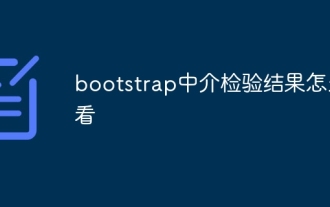 How to read the results of bootstrap mediation test
Apr 05, 2024 am 03:30 AM
How to read the results of bootstrap mediation test
Apr 05, 2024 am 03:30 AM
The Bootstrap mediation test evaluates the mediation effect by resampling the data multiple times: Indirect effect confidence interval: indicates the estimated range of the mediation effect. If the interval does not contain zero, the effect is significant. p-value: Evaluates the probability that the confidence interval does not contain zero, with values less than 0.05 indicating significant. Sample size: The number of data samples used for analysis. Bootstrap subsampling times: the number of repeated samplings (500-2000 times). If the confidence interval does not contain zero and the p-value is less than 0.05, the mediation effect is significant, indicating that the mediating variable explains the relationship between the independent and dependent variables.
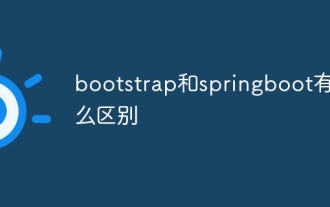 What is the difference between bootstrap and springboot
Apr 05, 2024 am 04:00 AM
What is the difference between bootstrap and springboot
Apr 05, 2024 am 04:00 AM
The main difference between Bootstrap and Spring Boot is: Bootstrap is a lightweight CSS framework for website styling, while Spring Boot is a powerful, out-of-the-box backend framework for Java web application development. Bootstrap is based on CSS and HTML, while Spring Boot is based on Java and the Spring framework. Bootstrap focuses on creating the look and feel of a website, while Spring Boot focuses on back-end functionality. Spring Boot can be integrated with Bootstrap to create fully functional, beautiful





