 Backend Development
Backend Development
 PHP Tutorial
PHP Tutorial
 Teach you how to play with PHP and modify the survival time of SESSION
Teach you how to play with PHP and modify the survival time of SESSION
Teach you how to play with PHP and modify the survival time of SESSION
We have learned so much about PHP. I wonder if you have fully mastered how to modify the survival time of SESSION in PHP. If not, then follow this article to continue learning. Bar
Requirement background:
The user hopes that after he logs in, the browser will help him remember the login status. This way he doesn't have to log in every time he logs in.
session expiration time:
If we do not set the session generation time, the default survival time in the configuration file is 1440 seconds
That is It is said that the session survival time is 24 minutes. Some people here may have such questions:
Why did I not log out after 24 minutes after logging in?
In fact, the session is invalid after 24 minutes. Why the user did not exit is due to the recycling mechanism of PHP.

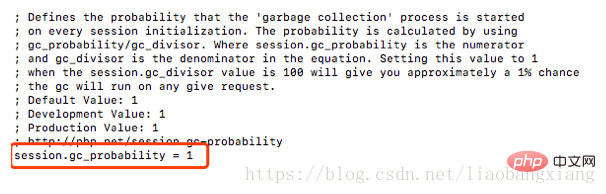
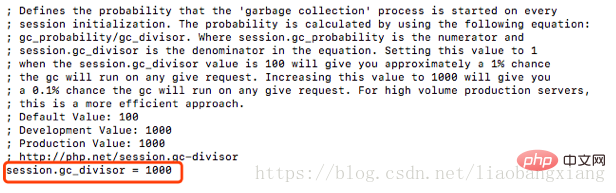
In the configuration file php.ini, you can find these two configuration items. The comments above are basically the same. , which roughly means:
The occurrence of "recycling mechanism" during each session initialization is a probability event. This probability is derived from the following formula:
gc_probability divided by gc_pisor. If the gc_probability value is 1 and the gc_pisor value is 100, then the probability of triggering the "recycling mechanism" is 1%.
means that there may be 100 php requests, and there may be only one possibility of triggering the "recycling mechanism". So if the session has expired, but the "recycling mechanism" has not been triggered and the session file has not been deleted, then the session is still valid.
If you need to trigger the "recycling mechanism" very accurately and delete the session immediately after it expires, set both of the above values to 1.
But this will extremely affect PHP performance.
SessionID survival time in cookie:Generally we close the browser. If we do not set the sessionID expiration time separately, the browser will store the corresponding sessionID in the cookie. The sessionid is deleted.
We did not close the browser, and the session was invalid when the time was up. However, due to the recycling mechanism of PHP (refer to the following article: PHP session detailed explanation), it may not expire immediately.
For example:
<?php session_start(); $_SESSION["username"] = "peter"; echo "登记的用户名为:".$_SESSION["username"]; ?>
If we execute this code, we will check the expiration time of the sessionid of the website we just visited under Application under the Chrome browser
1969-12-31 means that the cache time is not set, and it will be deleted if you close the browser.

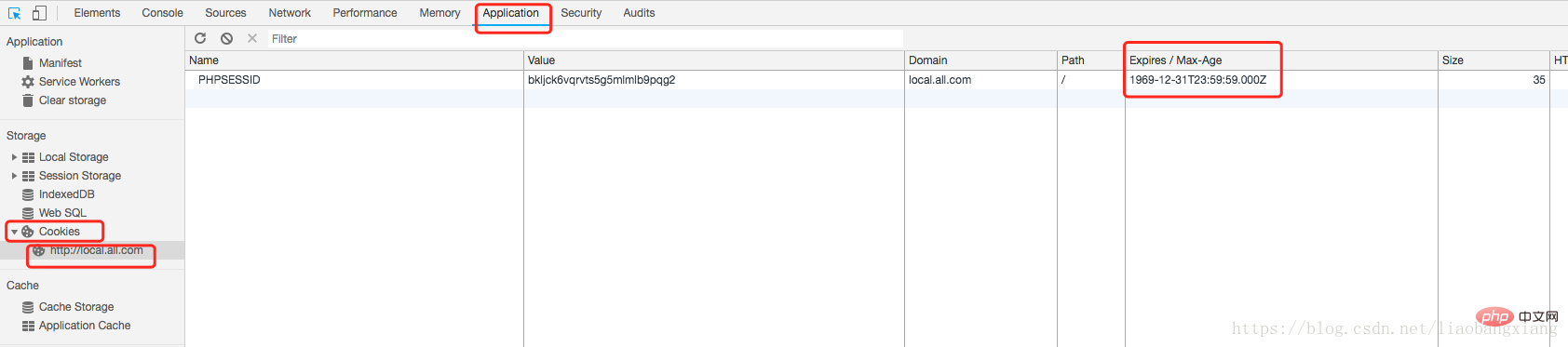
 We modify the above code to the following:
We modify the above code to the following: 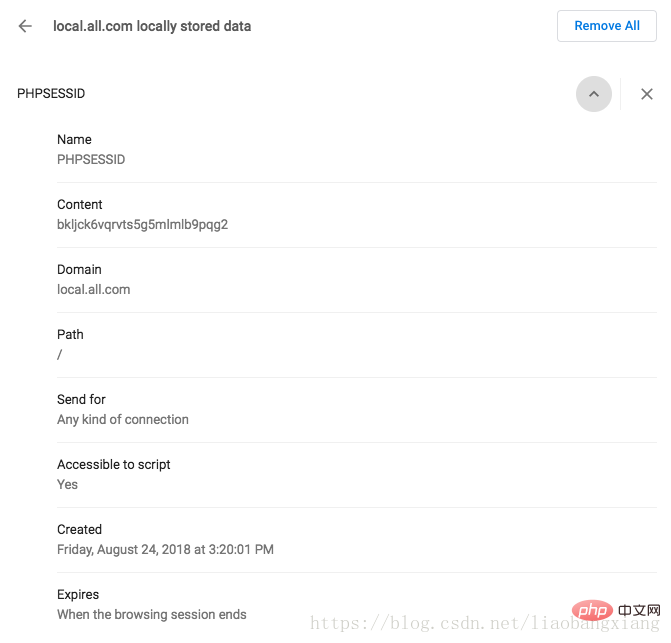
<?php $lifeTime = 24 * 3600; session_set_cookie_params($lifeTime); session_start(); $_SESSION["username"] = "peter"; echo "登记的用户名为:".$_SESSION["username"]; ?>
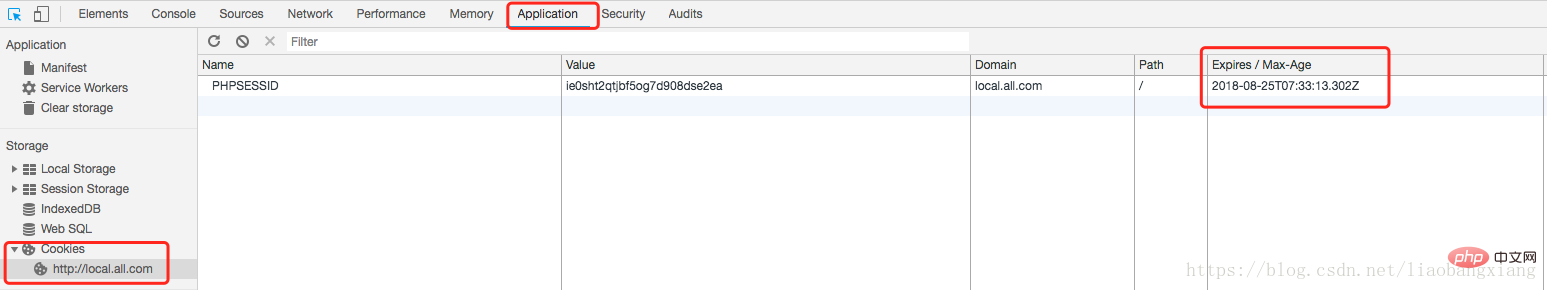 Set the session lifetime time
Set the session lifetime time
1. The most effective way is to modify php.ini
#session的超时时间 session.gc_maxlifetime = 1440
<?php
$Lifetime = 3600;
$DirectoryPath = "./tmp";
is_dir($DirectoryPath) or mkdir($DirectoryPath, 0777);
//是否开启基于url传递sessionid,这里是不开启,发现开启也要关闭掉
if (ini_get("session.use_trans_sid") == true) {
ini_set("url_rewriter.tags", "");
ini_set("session.use_trans_sid", false);
}
ini_set("session.gc_maxlifetime", $Lifetime);//设置session生存时间
ini_set("session.gc_pisor", "1");
ini_set("session.gc_probability", "1");
ini_set("session.cookie_lifetime", "0");//sessionID在cookie中的生存时间
ini_set("session.save_path", $DirectoryPath);//session文件存储的路径
session_start();
?>Note: If your website has customized session_save_path, you need to set the value for session.gc_probability, otherwise, your session will The sessionID file is never deleted.
3. Use increasing cookie time to increase session time in disguise
<?php
/**
* 下面只是设置了保存sessionid的那个时间,这样的结果是关闭浏览器后session仍可以用
* 实际并没有改变session的生存时间,如果session已经过期,这也就没有意义了
*/
//只会在用户第一次访问的时候设置保存sessionid的那个cookie的过期时间
$lifetime=600;
session_set_cookie_params($lifetime);#注意到放到start的前面
session_start();
//每次都设置保存sessionid的那个cookie的过期时间
$lifetime=600;
session_start();
setcookie(session_name(),session_id(),time()+$lifetime);
?>
<?php $lifetime=86400; session_set_cookie_params($lifetime); session_start(); session_regenerate_id(true); ?>
推荐学习:《PHP视频教程》
The above is the detailed content of Teach you how to play with PHP and modify the survival time of SESSION. For more information, please follow other related articles on the PHP Chinese website!

Hot AI Tools

Undresser.AI Undress
AI-powered app for creating realistic nude photos

AI Clothes Remover
Online AI tool for removing clothes from photos.

Undress AI Tool
Undress images for free

Clothoff.io
AI clothes remover

AI Hentai Generator
Generate AI Hentai for free.

Hot Article

Hot Tools

Notepad++7.3.1
Easy-to-use and free code editor

SublimeText3 Chinese version
Chinese version, very easy to use

Zend Studio 13.0.1
Powerful PHP integrated development environment

Dreamweaver CS6
Visual web development tools

SublimeText3 Mac version
God-level code editing software (SublimeText3)

Hot Topics
 1374
1374
 52
52
 PHP 8.4 Installation and Upgrade guide for Ubuntu and Debian
Dec 24, 2024 pm 04:42 PM
PHP 8.4 Installation and Upgrade guide for Ubuntu and Debian
Dec 24, 2024 pm 04:42 PM
PHP 8.4 brings several new features, security improvements, and performance improvements with healthy amounts of feature deprecations and removals. This guide explains how to install PHP 8.4 or upgrade to PHP 8.4 on Ubuntu, Debian, or their derivati
 CakePHP Working with Database
Sep 10, 2024 pm 05:25 PM
CakePHP Working with Database
Sep 10, 2024 pm 05:25 PM
Working with database in CakePHP is very easy. We will understand the CRUD (Create, Read, Update, Delete) operations in this chapter.
 CakePHP Date and Time
Sep 10, 2024 pm 05:27 PM
CakePHP Date and Time
Sep 10, 2024 pm 05:27 PM
To work with date and time in cakephp4, we are going to make use of the available FrozenTime class.
 CakePHP File upload
Sep 10, 2024 pm 05:27 PM
CakePHP File upload
Sep 10, 2024 pm 05:27 PM
To work on file upload we are going to use the form helper. Here, is an example for file upload.
 CakePHP Routing
Sep 10, 2024 pm 05:25 PM
CakePHP Routing
Sep 10, 2024 pm 05:25 PM
In this chapter, we are going to learn the following topics related to routing ?
 Discuss CakePHP
Sep 10, 2024 pm 05:28 PM
Discuss CakePHP
Sep 10, 2024 pm 05:28 PM
CakePHP is an open-source framework for PHP. It is intended to make developing, deploying and maintaining applications much easier. CakePHP is based on a MVC-like architecture that is both powerful and easy to grasp. Models, Views, and Controllers gu
 CakePHP Creating Validators
Sep 10, 2024 pm 05:26 PM
CakePHP Creating Validators
Sep 10, 2024 pm 05:26 PM
Validator can be created by adding the following two lines in the controller.
 CakePHP Logging
Sep 10, 2024 pm 05:26 PM
CakePHP Logging
Sep 10, 2024 pm 05:26 PM
Logging in CakePHP is a very easy task. You just have to use one function. You can log errors, exceptions, user activities, action taken by users, for any background process like cronjob. Logging data in CakePHP is easy. The log() function is provide



