
Reconfigure the server, all environments are set up, and I only need MySql, so I go to the official website to download MySql, but what should I do if the download from the official website is too slow? The editor below will teach you how to quickly download mysql.

I reconfigured the server today, all environments are set up, and everything is ready except for MySql, so I went to the official website to download the 5.7 version. But the painting style is like this, a bit shabby. . .
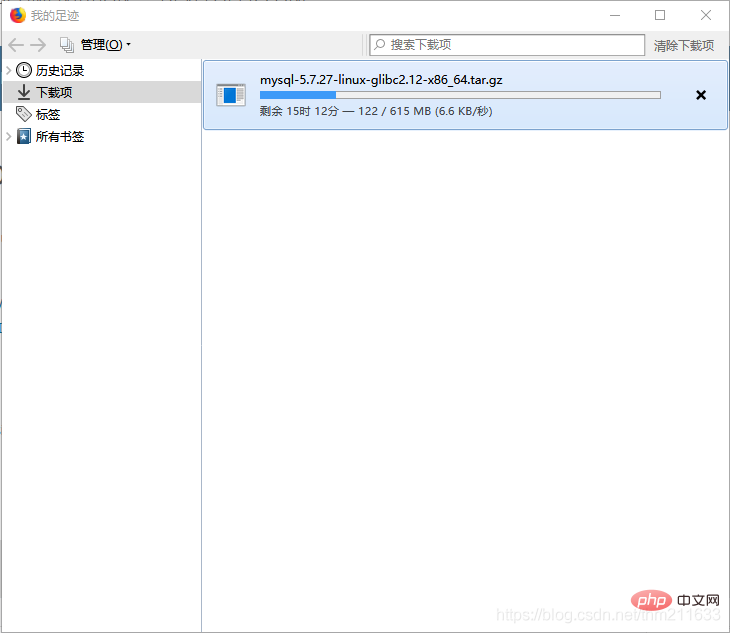
After searching the website for a long time, I still couldn’t find a good solution. After tinkering for a long time, I finally got it. Here’s the solution.
The first step is to enter the official website and select the version you want to download. I chose Linux Universal Edition 5.7 and click Download
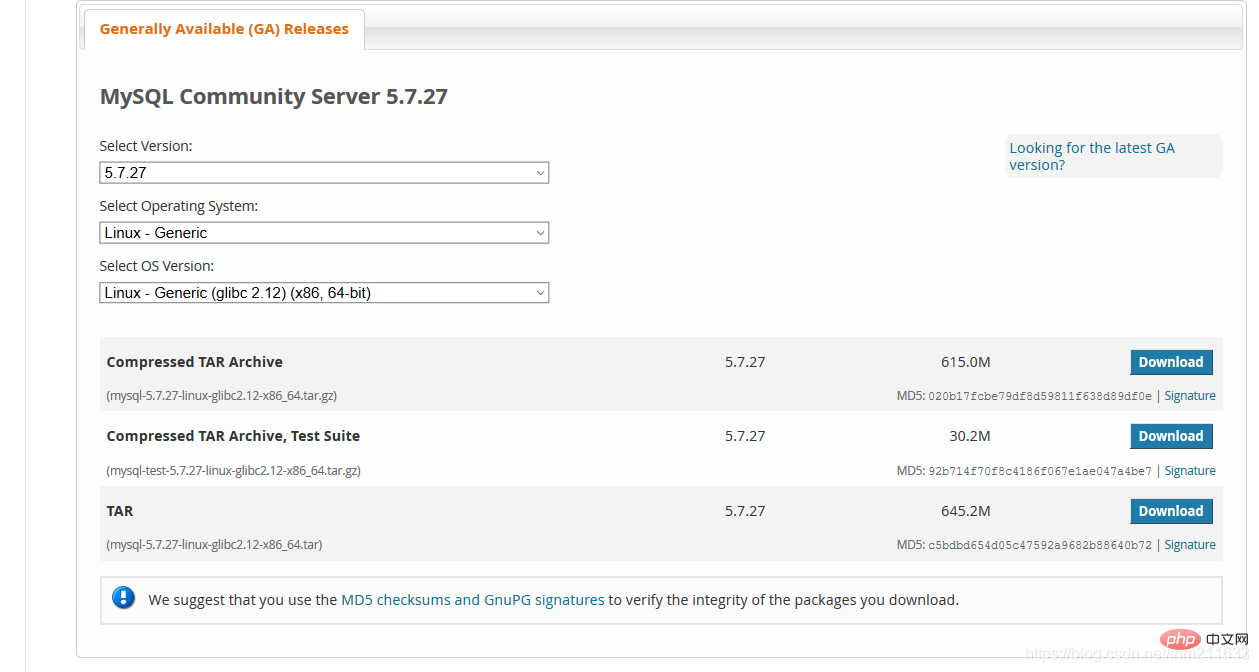
The second step is to press F12, some computers are Fn F12, check the download address
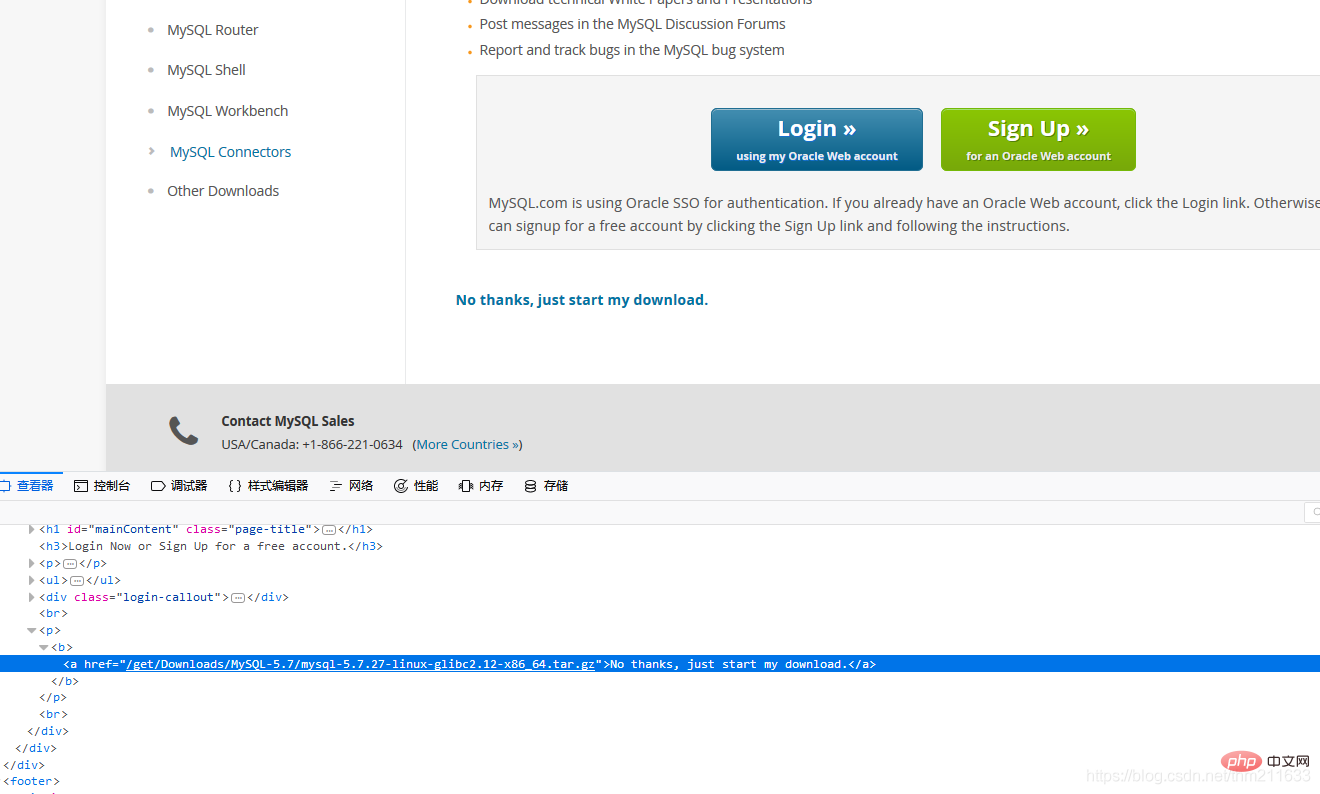
The third step, copy the download address to Thunder, because this address is a relative address, so you need to add it in the address bar The root directory, the full address is https://dev.mysql.com/get/Downloads/MySQL-5.7/mysql-5.7.27-linux-glibc2.12-x86_64.tar.gz
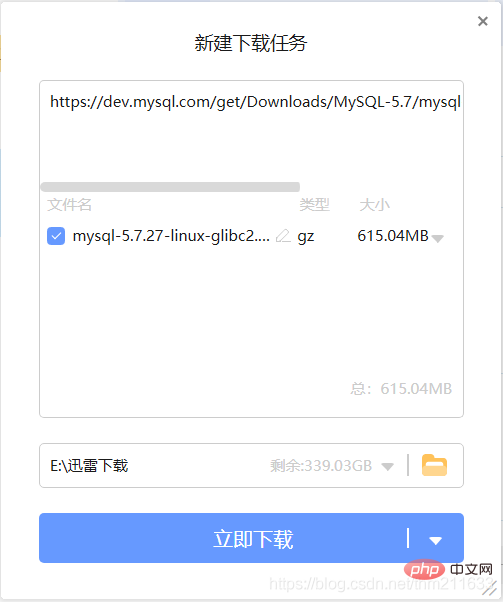
Click to download, OK!
In addition, I recently learned about a magical IDM for downloading, which is similar to Xunlei in how to use it. The download speed is also super fast. You can try it yourself.
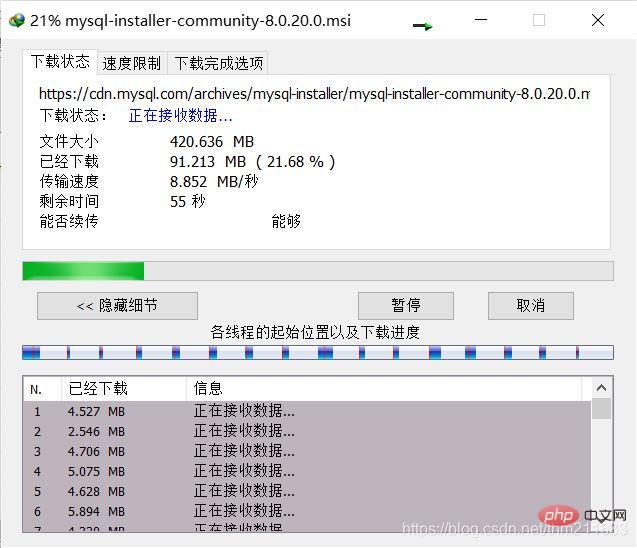
IDM usage tutorial https://www.bilibili.com/video/BV1FA411V75i
If you have a better solution, please share it~
Related learning recommendations: mysql tutorial(video)
The above is the detailed content of What should I do if the download from MySQL official website is too slow?. For more information, please follow other related articles on the PHP Chinese website!