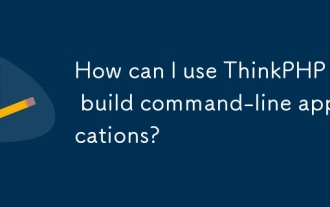Requirement description
- The current mall (uid identification) authorizes the third-party development platform.
- Web page authorization successful Then jump to another mall project link and bring the current WeChat user information and WeChat initialization verification signature.
Install easywechat4
$ composer require overtrue/wechat:~4.0 -vvv
Copy after login
Quote
use EasyWeChat\Factory;
Copy after login
Create a jump to WeChat scan QR code authorization page
/**
* 开发平台授权跳转
*
* @return void
*/
public function accessView(){
//
$uid = Request()->route('uid' , 0);
$url = 'http://qgcloud.capsui.com/public/index/wxopen/config?uid=' . $uid;
$this->assign('url' , $url);
return $this->fetch();
}Copy after login
Jump method (why don’t I write the previous method? Because WeChat requires the same An address)
/**
* 开发平台跳转授权扫码页
*
* @return void
*/
public function config(){
$uid = Request()->get('uid' , 0);
$config = [
'app_id' => '开放平台第三方平台 APPID',
'secret' => '开放平台第三方平台 Secret',
'token' => '开放平台第三方平台 Token',
'aes_key' => '开放平台第三方平台 AES Key'
];
$openPlatform = Factory::openPlatform($config);
$url = $openPlatform->getPreAuthorizationUrl('http://qgcloud.capsui.com/public/index/wxopen/wxcallback?uid=' . $uid);
$this->redirect($url);
}Copy after login
Authorization callback (note: the first callback after scanning the code to confirm authorization will not take the uid parameter,)
引入
use EasyWeChat\OpenPlatform\Server\Guard;
Copy after login
/**
* 开发平台授权回调
*
* @return void
*/
public function wxcallback(){
// 这个表是记录授权成功的
//$Wxpublic = new Wxpublic;
// 这个表是记录授权成功后传过来所属uid商城绑定appid
//$ShopConfig = new ShopConfig;
$get = Request()->param();
$config = [
'app_id' => '开放平台第三方平台 APPID',
'secret' => '开放平台第三方平台 Secret',
'token' => '开放平台第三方平台 Token',
'aes_key' => '开放平台第三方平台 AES Key'
];
$openPlatform = Factory::openPlatform($config);
$server = $openPlatform->server;
// 处理授权成功事件-第一次回调
// 闭包方法!里面调用外面的方法请在use里面填写
$server->push(function ($message) use ($openPlatform /*, $Wxpublic*/) {
$authCode = $message['AuthorizationCode'];
$res = $openPlatform->handleAuthorize($authCode);
if($res['authorization_info']['authorizer_refresh_token']){
//授权成功记录到数据库
//$Wxpublic->insert(['appid' => $res['authorization_info']['authorizer_appid'] , 'createtime' => time()]);
}
}, Guard::EVENT_AUTHORIZED);
// 处理授权取消事件-第一次回调
// 闭包方法!里面调用外面的方法请在use里面填写
$server->push(function ($message) use(/*$Wxpublic , $ShopConfig*/) {
//处理数据库逻辑
//$Wxpublic::appid($message['AppId'])->delete();
//$ShopConfig::appid($message['AppId'])->update(['token' => '']);
}, Guard::EVENT_UNAUTHORIZED);
// 第二次回调会带一个授权code和自定义参数商城id(uid)
if(isset($get['auth_code']) && isset($get['uid'])){
$res = $openPlatform->handleAuthorize($get['auth_code']);
$appid = $res['authorization_info']['authorizer_appid'];
//数据库逻辑
//$isConfig = $Wxpublic::appid($appid)->count();
//if($isConfig){
//$add = $ShopConfig->where('uid' , $get['uid'])->update(['token' => $appid]);
//}
}
return $server->serve();
}Copy after login
Third-party platform web page authorization & WeChat JSSDK initialization signature generation
/**
* 网页授权调起
*
* @return void
*/
public function htmlAccess(){
$appid = Request()->get('appid' , 0);
$config = [
'app_id' => '开放平台第三方平台 APPID',
'secret' => '开放平台第三方平台 Secret',
'token' => '开放平台第三方平台 Token',
'aes_key' => '开放平台第三方平台 AES Key'
];
$openPlatform = Factory::openPlatform($config);
$data = $openPlatform->getAuthorizer($appid);
$appid = $data['authorization_info']['authorizer_appid'];
$refreshToken = $data['authorization_info']['authorizer_refresh_token'];
$officialAccount = $openPlatform->officialAccount($appid , $refreshToken);
$oauth = $officialAccount->oauth;
// 回调授权地址
$url = "http://qgcloud.capsui.com/public/index/wxopen/callbackOpenid";
$response = $officialAccount->oauth->scopes(['snsapi_userinfo'])->redirect($url)->send();
}Copy after login
Web page authorization callback method
/**
* 网页授权回调
*
* @return void
*/
public function callbackOpenid(){
$appid = Request()->get('appid' , null);
$config = [
'app_id' => '开放平台第三方平台 APPID',
'secret' => '开放平台第三方平台 Secret',
'token' => '开放平台第三方平台 Token',
'aes_key' => '开放平台第三方平台 AES Key'
];
$openPlatform = Factory::openPlatform($config);
$data = $openPlatform->getAuthorizer($appid);
$appid = $data['authorization_info']['authorizer_appid'];
$refreshToken = $data['authorization_info']['authorizer_refresh_token'];
// 获取微信用户信息 如openid nickname等信息
$officialAccount = $openPlatform->officialAccount($appid , $refreshToken);
$oauth = $officialAccount->oauth;
$user = $oauth->user();
// 处理wxconfig初始化JSSDK
$officialAccount->jssdk->setUrl('http://quguoshop.capsui.com/');
$wxconfig = $officialAccount->jssdk->buildConfig(['chooseWXPay'], $debug = true, $beta = false, $json = true);
$ShopConfig = new ShopConfig;
$shopInfo = $ShopConfig::appid($appid)->find();
// 注意 这里我是带参数跳转到其他TP5项目里面再用缓存处理一下
$url = 'http://quguoshop.capsui.com/public/wxoauthCallback?data=' . json_encode($user->toArray()) . '&token=' . $shopInfo['id'] . '&wxconfig=' . $wxconfig;
$this->redirect($url);
}Copy after login
The above is the detailed content of Introducing thinkphp5.1 easywechat4 WeChat third-party open platform. For more information, please follow other related articles on the PHP Chinese website!