
To observe the overall structure of a long document, the outline view should be used. An outline is a special view of a document consisting of formatted headings and body text paragraphs that allows the formatted headings and body text paragraphs to be indented to different levels.
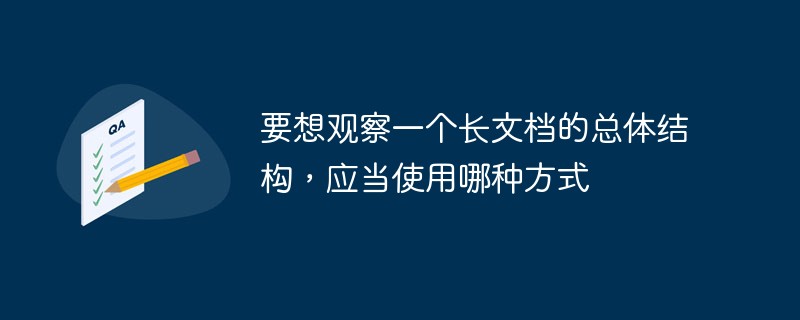
The operating environment of this tutorial: Windows 7 system, Dell G3 computer.
To observe the overall structure of a long document, the outline view should be used.
1. Outstanding advantages: used for editing long documents
2. Concept: The outline is a special view of the document composed of formatted titles and main text paragraphs.
3. Differences from the standard editing view:
①The outline toolbar replaces the ruler, that is, there is an additional outline toolbar
②The title and body can be formatted Text paragraphs are indented to different levels
③" " and "-" icons appear on the left side of each title and paragraph
" ": Indicates what is under the title There are related headings or paragraphs
"-" indicates that there are no subordinate headings or body text of other paragraphs under this heading
so that you can selectively view headings at different levels or view the entire document ( Including all body text), you can also selectively display selected level headings.
For more computer-related knowledge, please visit the FAQ column!
The above is the detailed content of Which method should be used to observe the overall structure of a long document?. For more information, please follow other related articles on the PHP Chinese website!




