What software is onenote for windows 10?
onenote for win10 refers to OneNote suitable for use on computers with Windows 10 operating system installed. It is a software pre-installed on Windows 10 computers that can record text, voice, and video notes directly on the computer. It is mainly used Yu handwriting notes on touch screen.

The operating environment of this tutorial: Windows 10 system, Dell G3 computer.
onenote for win10 means OneNote suitable for computers with Windows 10 operating system. onenote for win10 is a notebook software pre-installed by Microsoft on most Windows 10 computers. It is mainly used for handwriting notes on the touch screen.
OneNote is released by Microsoft. It is a set of tools for free-form information acquisition and multi-user collaboration. Simply put, it is a software that records text, voice, and video notes directly on the computer. OneNote is similar to software such as Evernote and Youdao Cloud Notes, and is mainly used on desktop computers, laptops and tablets.
Compared with OneNote 2016, onenote for win10 has faster synchronization speed, simpler interface settings, and more convenient sharing notes with others.
OneNote for Windows 10 and OneNote 2016
1. Different subjects
1. OneNote for Windows 10: It will target mobile phones, tablets, PCs and even It's Surface Hub optimization. It will be pre-installed on Windows 10 phones and tablets for free, and can also be downloaded from the Windows Store.
2. OneNote 2016: Built-in search function, and indexable graphics and audio warehouse. Image files (such as screenshots, scanned embedded documents, or photos) can be searched for embedded text content, and e-ink annotations can also be searched as text.
2. Different functions
1. OneNote for Windows 10: Record all ideas, inspirations and to-do items, share notebooks with friends, classmates, and colleagues for a consistent Office experience.
2. OneNote 2016: Improved search functionality will filter multiple types of content, including videos and other embedded objects.
3. Different advantages
1. OneNote for Windows 10: The new Microsoft Office Backstage view replaces the traditional file menu and allows you to share, print and publish notes in just a few clicks .
2. OneNote 2016: Can help communicate between different languages, 4 translate words or phrases, and set respective language settings for screen prompts, help content, and display.
For more related knowledge, please visit the FAQ column!
The above is the detailed content of What software is onenote for windows 10?. For more information, please follow other related articles on the PHP Chinese website!

Hot AI Tools

Undresser.AI Undress
AI-powered app for creating realistic nude photos

AI Clothes Remover
Online AI tool for removing clothes from photos.

Undress AI Tool
Undress images for free

Clothoff.io
AI clothes remover

Video Face Swap
Swap faces in any video effortlessly with our completely free AI face swap tool!

Hot Article

Hot Tools

Notepad++7.3.1
Easy-to-use and free code editor

SublimeText3 Chinese version
Chinese version, very easy to use

Zend Studio 13.0.1
Powerful PHP integrated development environment

Dreamweaver CS6
Visual web development tools

SublimeText3 Mac version
God-level code editing software (SublimeText3)

Hot Topics
 1393
1393
 52
52
 1205
1205
 24
24
 Will uninstalling onenote have any effect?
Mar 24, 2023 pm 03:00 PM
Will uninstalling onenote have any effect?
Mar 24, 2023 pm 03:00 PM
Uninstalling onenote will have no impact. OneNote for Windows 10 comes with the operating system, and uninstalling will not affect documents. Uninstallation method: 1. Open "Control Panel->Office->Change->Add or Remove Features" in sequence; 2. Just select the OneNote app to remove it.
 Where to open windows 10 running
Mar 19, 2024 pm 05:57 PM
Where to open windows 10 running
Mar 19, 2024 pm 05:57 PM
Three commonly used methods: 1. The most convenient method is to press the Windows key and R key at the same time; 2. Access "Run" through the shortcut menu or start menu; 3. By entering specific commands, users can quickly start the program, Open files or folders, configure system settings, and more.
 windows10 installation failed
Mar 12, 2024 pm 05:09 PM
windows10 installation failed
Mar 12, 2024 pm 05:09 PM
Solutions to failed Windows 10 installation: 1. Check the hardware; 2. Update the driver; 3. Use reliable installation media; 4. Clean the existing system; 5. Check the system requirements; 6. Adjust BIOS/UEFI settings; 7. Clear Virus.
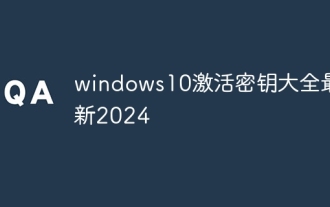 windows10 activation key list latest 2024
Mar 19, 2024 pm 03:45 PM
windows10 activation key list latest 2024
Mar 19, 2024 pm 03:45 PM
Obtaining a Windows 10 activation key is key to fully experiencing its capabilities. The legal way is to purchase a genuine key and then activate it through the "Activate" option in the system settings. Using illegal or pirated keys can pose security risks and is a violation of intellectual property rights. This article will guide you through legal means to obtain and activate a Windows 10 activation key, ensuring the security of your computer and supporting the work of software developers.
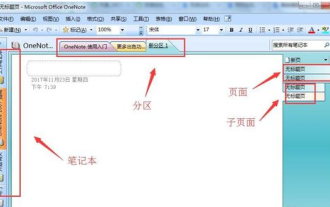 How to use onenote-onenote usage tutorial
Mar 05, 2024 pm 12:50 PM
How to use onenote-onenote usage tutorial
Mar 05, 2024 pm 12:50 PM
Many friends have said that they are ready to start the onenote software, but they don’t know how to use it? The following editor will explain the onenote usage tutorial to your friends. I hope that this tutorial can help you. 1. After installing the software, open the software. The software's management of materials is mainly divided into four levels: notebook, partition, page, and subpage. Each notebook is equivalent to a folder, and a partition is equivalent to files, pages and subpages stored in the folder being stored in partition files (as shown in the figure). You can then create a notebook by clicking File and then selecting New Notebook. In the pop-up dialog box, follow the instructions to set the name and save location of the notebook. 3. Then create the partition through File > New
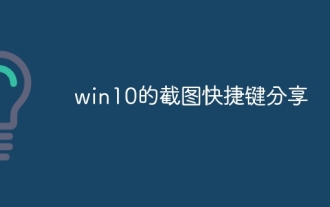 Win10 screenshot shortcut key sharing
Mar 19, 2024 pm 04:05 PM
Win10 screenshot shortcut key sharing
Mar 19, 2024 pm 04:05 PM
The most commonly used shortcut keys: 1. Frame selection screenshot: Win Shift S, you can select a rectangle, window or area of any format to take a screenshot, and the screenshot is automatically copied to the clipboard; 2. Full screen screenshot: Win Printscreen, save the entire screenshot to " "This PC - Pictures - Screenshots" folder; 3. Take a full-screen screenshot and edit it: Win W, bring up the screen sketch tool, which can crop, edit and save or copy the screenshot; 4. Take a full-screen screenshot to the clipboard: Print Screen.
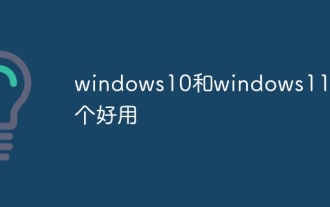 Which one is easier to use, windows10 or windows11?
Mar 19, 2024 pm 04:11 PM
Which one is easier to use, windows10 or windows11?
Mar 19, 2024 pm 04:11 PM
Windows 10 has high stability, traditional interface, smooth performance, and good security. Windows 11 introduces new features, optimizes performance, performs well in games, and enhances security. However, Windows 11, as a new system, may have compatibility issues and needs to be carefully evaluated before upgrading.
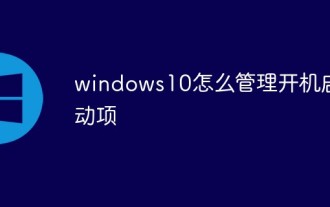 How to manage startup items in Windows 10
Feb 07, 2021 am 11:22 AM
How to manage startup items in Windows 10
Feb 07, 2021 am 11:22 AM
Method: 1. Press "win+R" to open the "Run" window, enter the "msconfig" command, and click "Confirm"; 2. In the msconfig setting interface, click the "Startup" tab and click "Open Task Manager"; 3. In the Task Manager interface, click the "Startup" tab; 4. Find and select the unwanted startup item, right-click the mouse, and select "Disable" in the pop-up menu.



