What is the full-half-width switching method?
The full-width and half-width switching method is: 1. Click the mouse to bring up the full-width and half-width icons in the "Language Bar" in the input method, and click to switch; 2. Keyboard switching operation, use the "shift space bar" Implemented, a prompt will also be displayed when pointing to the input method.
The operating environment of this tutorial: Windows 7 system, Dell G3 computer.
What are full-width and half-width? What is the difference?
In fact, full-width and half-width are different states for inputting characters in the Chinese input method
Full-width mode: inputting one character takes up 2 characters, half-width mode: inputting one character takes up 1 character .
The characters output in full-width mode are different from those in half-width mode, but for Chinese characters, both modes occupy 2 characters. Some special functions, such as commands, cannot be entered in full-width.
Switch between full-width and half-width input methods
Mouse click method
You can call out the "language" in the input method Bar" Full-width and half-width icons, click to switch (full-width is a circle, half-width is a moon)

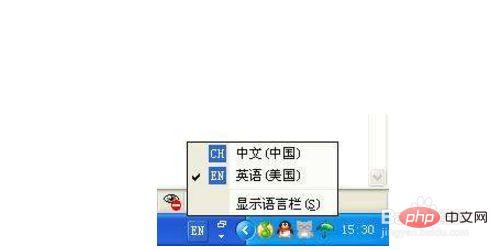
For more computer-related knowledge, please visit FAQ Column!
The above is the detailed content of What is the full-half-width switching method?. For more information, please follow other related articles on the PHP Chinese website!

Hot AI Tools

Undresser.AI Undress
AI-powered app for creating realistic nude photos

AI Clothes Remover
Online AI tool for removing clothes from photos.

Undress AI Tool
Undress images for free

Clothoff.io
AI clothes remover

AI Hentai Generator
Generate AI Hentai for free.

Hot Article

Hot Tools

Notepad++7.3.1
Easy-to-use and free code editor

SublimeText3 Chinese version
Chinese version, very easy to use

Zend Studio 13.0.1
Powerful PHP integrated development environment

Dreamweaver CS6
Visual web development tools

SublimeText3 Mac version
God-level code editing software (SublimeText3)

Hot Topics
 1377
1377
 52
52


