<snippet> <content></content> <!-- Optional: Set a tabTrigger to define how to trigger the snippet --> <!-- <tabTrigger>hello</tabTrigger> --> <tabtrigger>hello</tabtrigger> <!-- Optional: Set a scope to limit where the snippet will trigger --> <!-- <scope>source.python</scope> --> <scope>text.html</scope> <description>Hellossssssssssssssssssssssssssssssssssssssss My test.</description> </snippet>
Copy after login
snippet是片段的意思,就是说智能提示的概念。
content是片段内容,scope标签是触发的文件类型,tagTrigger是触发的关键字,description是注释说明
他和macro的区别是:
宏的操作都是需要用快捷键的,而且保存的宏必须加载在系统keymap文件user自定义部分当中。
eg:
对已经保存的宏的操作:
[ { "keys": ["ctrl+shift+;"], "command": "run_macro_file", "args": {"file": "res://Packages/User/test.sublime-macro"} } ]
而snippet操作是用于只能提示,只要文件保存了系统就会自动加载,不需要keymap。
但是,marco是对多个操作的统一规划,而snippet只是只能提示罢了。
也就是说当你需要一堆有顺序的按键操作的时候,使用marco,记录宏实际上就是记录你的按键顺序。
而当你想加载一个模板或者智能提示时,用snippet
效果如图所示
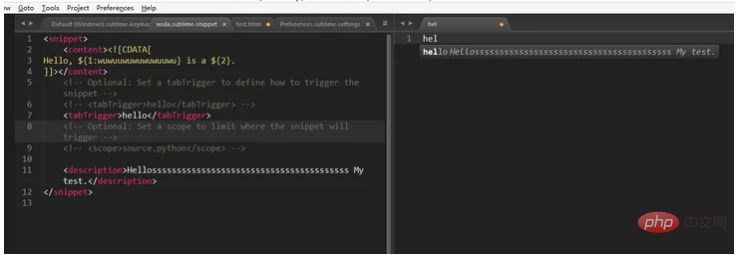



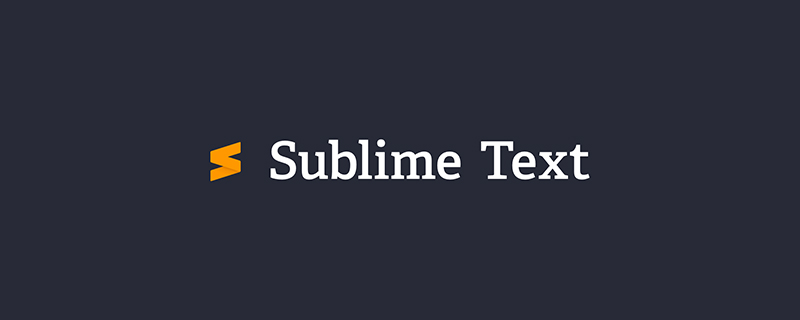















![[Web front-end] Node.js quick start](https://img.php.cn/upload/course/000/000/067/662b5d34ba7c0227.png)



