What are the types of switch interfaces?
The switch has rich interface types, such as: 10GE, GE, FE, OC-48/STM-16 POS, OC-16/STM-4 POS, OC-3/STM-1 POS and other interfaces. High port density and wire-speed routing and switching can truly be achieved.
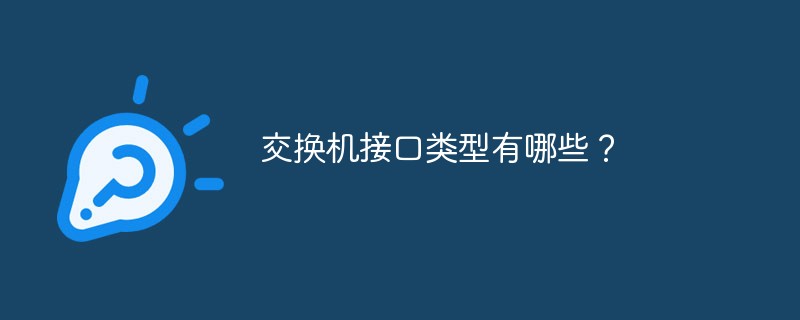
The operating environment of this tutorial: Windows 7 system, Dell G3 computer.
Switch interface type is a technical term.
The switch has rich interface types, such as: 10GE, GE, FE, OC-48/STM-16 POS, OC-16/STM-4 POS, OC-3/STM-1 POS and other interfaces. High port density and wire-speed routing and switching can truly be achieved.
S port means serial interface, also called high-speed asynchronous serial port. It is mainly used to connect the V.35 cable of the WAN. It is used when connecting the router to the router. You can use commands to set the bandwidth. Generally, Just around 10M, 8M.
F port is a FastEthernet interface, called a Fast Ethernet port. It is mainly connected to Ethernet (LAN), a switch or a computer. It can be connected with an ordinary twisted pair. The default rate is 100Mbps, which can be limited by commands. speed, but cannot exceed 100Mbps.
E port is an Ethernet interface, called an Ethernet interface. It is mainly connected to Ethernet (LAN). It can also be connected with an ordinary twisted pair. The default rate is 10Mbps. This interface has been eliminated on new equipment.
The Console port is an essential interface on the router: the control port. This interface is used to debug the router. In addition, some routers also have an AUX interface, which is also a control interface;
The G port is a GigabitEthernet interface, called a Gigabit Ethernet interface, and is used to connect to Ethernet. The rate is 1000Mbps=1Gbps.
Extended information:
There are three link types of switches: access, trunk, and hybrid.
The access type only belongs to one VLAN and is generally used to connect computer ports.
Trunk type can allow multiple vlans to pass through, can receive and send messages from multiple vlans, and is generally used for ports between switches.
The hybrid type can allow multiple vlans to pass through, can accept and send messages from multiple vlans, and can be used to connect between switches or to connect to user computers.
Hybrid ports and trunk ports have the same processing methods when receiving data. The only difference is when sending data: hybrid ports can allow multiple vlan messages to be sent without tags, while trunk ports The port only allows the default vlan (that is, the vlan it is located in) without tagging.
Default vlan: The access port only belongs to one vlan, so its default vlan is the vlan it is in, and there is no need to set it; the hybrid port and the trunk port belong to multiple vlans, so the default vlan ID needs to be set. By default, the default vlan of the hybrid port and trunk port is vlan1; if the default vlan ID of the port is set, when the port receives a packet without a vlan tag, it will forward the packet to the default vlan port.
When a port sends a packet with a vlan tag, if the vlan id of the packet is the same as the default vlan id of the port, the system will remove the vlan tag of the packet and then send the packet. .
Switch interface incoming and outgoing data processing process:
Access port receiving packets: After receiving a packet, determine whether there is vlan information, if not, add the PVID of the port, and perform switching and forwarding. If there is, discard it directly (default)
Access port sending the message: strip the vlan information of the message and send it directly.
Trunk port receives packets: After receiving a packet, determine whether there is vlan information. If there is no PVID of the port, switch and forward it. If there is, determine whether the trunk port allows the data of the vlan to enter. If possible, forward it, otherwise discard it.
Trunk port sends messages: compare the PVID of the port and the vlan information of the message to be sent. If the two are equal, strip the vlan information and send it again. If they are not equal, send it directly.
Hybrid port receives packets: After receiving a packet, determine whether there is vlan information. If not, add the PVID of the port and perform switching and forwarding. If there is, determine whether the hybrid port allows the vlan data. Enter, forward if possible, otherwise discard (the untag configuration on the port does not need to be considered at this time, the untag configuration only takes effect when sending messages)
Hybrid port sends messages: 1. Determine the vlan In the properties of this port (dis interface of Huawei equipment, you can see which vlans of the port are untag and which vlans are tag)
2. If it is untag, strip the vlan information and then send it. If it is tag, then Send
directly for more computer-related knowledge, please visit the FAQ column!
The above is the detailed content of What are the types of switch interfaces?. For more information, please follow other related articles on the PHP Chinese website!

Hot AI Tools

Undresser.AI Undress
AI-powered app for creating realistic nude photos

AI Clothes Remover
Online AI tool for removing clothes from photos.

Undress AI Tool
Undress images for free

Clothoff.io
AI clothes remover

AI Hentai Generator
Generate AI Hentai for free.

Hot Article

Hot Tools

Notepad++7.3.1
Easy-to-use and free code editor

SublimeText3 Chinese version
Chinese version, very easy to use

Zend Studio 13.0.1
Powerful PHP integrated development environment

Dreamweaver CS6
Visual web development tools

SublimeText3 Mac version
God-level code editing software (SublimeText3)

Hot Topics
 1378
1378
 52
52
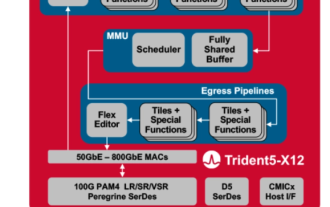 Broadcom Unveils Innovation, Launches Industry's First On-Chip Neural Network Switch
Dec 03, 2023 pm 08:51 PM
Broadcom Unveils Innovation, Launches Industry's First On-Chip Neural Network Switch
Dec 03, 2023 pm 08:51 PM
Broadcom recently announced the launch of the Trident5-X12 chip, which is equipped with a new NetGNT (Network General Neural Network Traffic Analyzer) on-chip neural network inference engine. NetGNT is different from traditional packet processing. It can work in parallel to enhance standard packet processing. pipeline. Traditional pipelines can only process one packet/path at a time, while NetGNT, as a machine learning inference engine, can be trained to identify various traffic patterns across the entire chip. It is understood that the Trident5-X12 chip has powerful software programming functions and on-site upgrade functions, providing a bandwidth of up to 16.0 Terabits/second, which is twice that of Trident4-X9. In addition, the new chip also supports
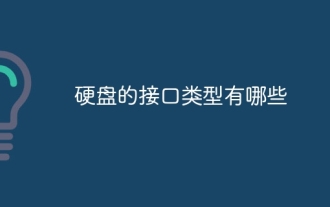 What are the interface types of hard drives?
Mar 13, 2024 am 10:40 AM
What are the interface types of hard drives?
Mar 13, 2024 am 10:40 AM
Hard drive interface types: 1. SATA interface, serial hard drive; 2. IDE interface, electronic integrated drive; 3. SCSI interface, small computer system interface; 4. SAS interface, computer hub technology; 5. M.2 interface, host computer Interface solution; 6. Fiber Channel hard disk interface, an interface specially designed for the network.
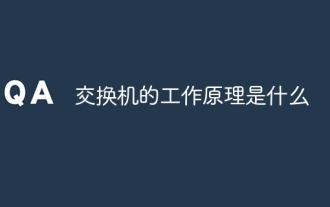 How does a switch work?
Dec 26, 2023 am 11:56 AM
How does a switch work?
Dec 26, 2023 am 11:56 AM
The working principle of the switch includes: 1. Data frame reception and analysis; 2. Forwarding table update; 3. Data frame forwarding; 4. Flood processing; 5. Connection maintenance. Detailed introduction: 1. Data frame reception and parsing. When the switch receives a data frame, it will first parse the data frame and extract the source MAC address and destination MAC address and other information; 2. Update of the forwarding table, The switch maintains a forwarding table internally, which records the correspondence between MAC addresses and interfaces; 3. Forwarding of data frames, etc.
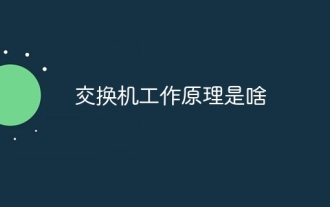 How does a switch work?
Dec 26, 2023 pm 02:07 PM
How does a switch work?
Dec 26, 2023 pm 02:07 PM
The working principle of the switch is based on the second layer of the OSI reference model, the data link layer. A switch is a network device based on a learning process that enables communication between different devices in the network by parsing and forwarding data frames. The switch can continuously improve the contents of its internal forwarding table, improve the efficiency and reliability of data exchange, and ensure the stability and security of the connection. Switches are widely used in enterprise networks, data centers, campus networks and other scenarios to provide stable and efficient connection services for various applications.
 Learn more about the dis command in switch inspection
Feb 18, 2024 am 10:05 AM
Learn more about the dis command in switch inspection
Feb 18, 2024 am 10:05 AM
What is the dis command used in switch inspection? In the maintenance and management process of network equipment, switches are an indispensable part. Inspection of switches is one of the important links to ensure the normal operation of the network. During the inspection process, the dis command is a commonly used command on switches. The purpose and function of the dis command will be introduced in detail below. dis is the abbreviation of display. It is a commonly used command on Huawei switch equipment and is used to display various information of the equipment. The dis command can display the configuration information and operating status of the switch.
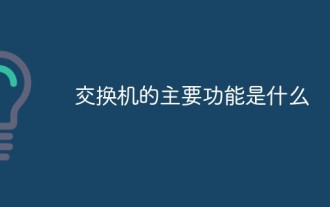 What are the main functions of a switch?
Aug 18, 2022 pm 02:56 PM
What are the main functions of a switch?
Aug 18, 2022 pm 02:56 PM
The main functions of the switch are physical addressing, network topology, error checking, frame sequence and flow control; the switch is a network device used for electro-optical signal forwarding, and also has some new functions such as support for virtual LAN, Support for link aggregation, and some even have firewall functions.
 What are the interface types?
Dec 22, 2023 am 11:35 AM
What are the interface types?
Dec 22, 2023 am 11:35 AM
Common interface types include VGA interface, HDMI interface, DP interface, DVI interface, USB interface, RJ45 interface, HDMI/MHL interface, Micro USB interface, Type-C interface, 3.5mm headphone interface, etc. Detailed introduction: 1. VGA interface: used to connect to a monitor, which is an analog signal interface; 2. HDMI interface: used to connect to high-definition multimedia equipment, which is a digital signal interface; 3. DP interface: the abbreviation of DisplayPort, which is a digital video interface standards and so on.
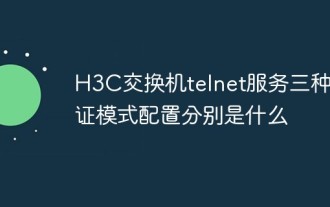 What are the three authentication mode configurations of H3C switch telnet service?
May 21, 2023 pm 07:40 PM
What are the three authentication mode configurations of H3C switch telnet service?
May 21, 2023 pm 07:40 PM
The following takes an H3C switch as an example to introduce the three authentication methods of telnet service. Configuration steps for None authentication mode: [H3C] telnetserverenable//Enable Telnet service [H3C] user-interfacevty04//Allow remote users 0-4, a total of 5 accounts at the same time Log in [H3C-line-vty0-4] authentication-modenone//Authentication mode is none, no authentication is required [H3C-line-vty0-4] user-rolelevel-3//Set login user permissions Password authentication mode configuration steps: [ H3C]telne



