
css消除默认样式的方法是通过添加“*{margin:0;padding:0}li{list-style:none}img{vertical-align:top;border:none}”语句即可。
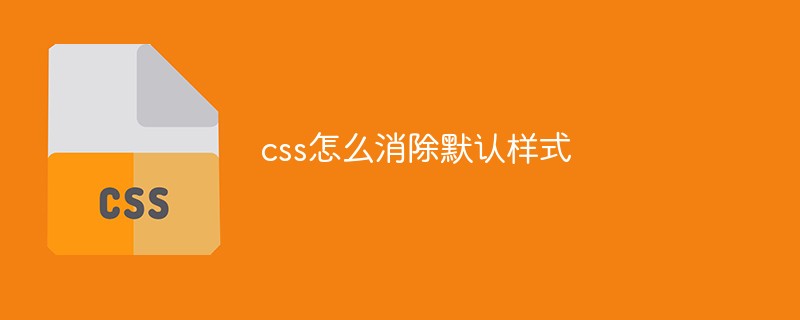
本文操作环境:windows7系统、HTML5&&CSS3版,DELL G3电脑
css怎么消除默认样式?
不同的浏览器默认的样式可能不尽相同,所以开发时的第一件事可能就是如何把它们统一。如果没清除默认的CSS样式往往会出现浏览器之间的页面差异。
每次新开发网站或新网页时候通过初始化CSS样式的属性,为我们将用到的CSS或html标签更加方便准确,使得我们开发网页内容时更加方便简洁,同时减少CSS代码量,节约网页下载时间。
通常有以下几句就够了:
*{margin:0;padding:0}
li{list-style:none}
img{vertical-align:top;border:none}如果你想写全也可以:
1、清除内外边距
body, h1, h2, h3, h4, h5, h6, hr, p, blockquote, /* structural elements 结构元素 */
dl, dt, dd, ul, ol, li, /* list elements 列表元素 */
pre, /* text formatting elements 文本格式元素 */
fieldset, lengend, button, input, textarea, /* form elements 表单元素 */
th, td { /* table elements 表格元素 */
margin: 0;
padding: 0;
}2、设置默认字体
body,
button, input, select, textarea { /* for ie */
/*font: 12px/1 Tahoma, Helvetica, Arial, "宋体", sans-serif;*/
font: 12px/1 Tahoma, Helvetica, Arial, "\5b8b\4f53", sans-serif; /* 用 ascii 字符表示,使得在任何编码下都无问题 */
}
h1 { font-size: 18px; /* 18px / 12px = 1.5 */ }
h2 { font-size: 16px; }
h3 { font-size: 14px; }
h4, h5, h6 { font-size: 100%; }
address, cite, dfn, em, var { font-style: normal; } /* 将斜体扶正 */
code, kbd, pre, samp, tt { font-family: "Courier New", Courier, monospace; } /* 统一等宽字体 */
small { font-size: 12px; } /* 小于 12px 的中文很难阅读,让 small 正常化 */3、重置列表元素
ul, ol { list-style: none; }4、 重置文本格式元素
a { text-decoration: none; }
a:hover { text-decoration: underline; }
abbr[title], acronym[title] { /* 注:1.ie6 不支持 abbr; 2.这里用了属性选择符,ie6 下无效果 */
border-bottom: 1px dotted;
cursor: help;
}
q:before, q:after { content: ''; }5、重置表单元素
legend { color: #000; } /* for ie6 */
fieldset, img { border: none; } /* img 搭车:让链接里的 img 无边框 */
/* 注:optgroup 无法扶正 */
button, input, select, textarea {
font-size: 100%; /* 使得表单元素在 ie 下能继承字体大小 */
}6、重置表格元素
table {
border-collapse: collapse;
border-spacing: 0;
}7、 重置 hr
hr {
border: none;
height: 1px;
}推荐学习:《css视频教程》
The above is the detailed content of How to eliminate default style in css. For more information, please follow other related articles on the PHP Chinese website!