
The backspace key is the BackSpace key, located above the Enter key in the main keyboard area. The BackSpace key has the function of deleting characters, but it is not the delete key. The delete key refers to the Delete key.
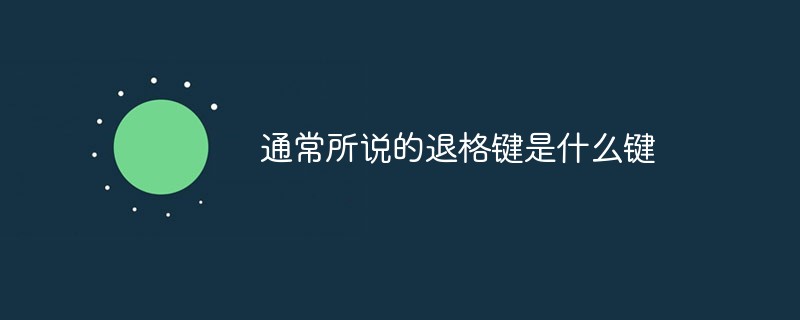
The operating environment of this tutorial: Windows 7 system, Dell G3 computer.
The backspace key is the BackSpace key, located above the Enter key in the main keyboard area.
The BackSpace key has the function of deleting characters, but it is not the delete key. The delete key refers to the Delete key.
Extended information:
1. A complete list of the most commonly used computer shortcut keys

2. Computer shortcut keys and key combination functions

##Natural keyboard
[Window] Show or hide the "Start" menu [Window] F1 Help [Window] DShow desktop [Window] ROpen "Run" ” 【Window】 EOpen "My Computer" 【Window】 FSearch for files or folders 【Window】 UOpen "Tool Manager" 【Window】BREAKDisplay "System Properties" 【Window】TAB switches between open projectsAccessibility
Press the SHIFT key on the right for eight seconds to toggle the filter key on and off Press SHIFT five times to toggle the sticky key on and off Press NUMLOCK for five seconds to toggle the toggle key on and off Off ALT on the left and SHIFT NUMLOCK on the left switch the mouse button on and off ALT on the left and SHIFT PRINTSCREEN on the left switch high contrast on and offMore computers For related knowledge, please visit the FAQ
column! ###The above is the detailed content of What key is commonly referred to as the backspace key?. For more information, please follow other related articles on the PHP Chinese website!
 Introduction to Java special effects implementation methods
Introduction to Java special effects implementation methods
 How to solve the 504 error in cdn
How to solve the 504 error in cdn
 What are the common secondary developments in PHP?
What are the common secondary developments in PHP?
 How to obtain the serial number of a physical hard disk under Windows
How to obtain the serial number of a physical hard disk under Windows
 C language data structure
C language data structure
 Introduction to the meaning of invalid password
Introduction to the meaning of invalid password
 Is Bitcoin trading allowed in China?
Is Bitcoin trading allowed in China?
 What are the network security technologies?
What are the network security technologies?
 How to import data in access
How to import data in access




