
Computer memory includes random access memory (RAM), read-only memory (ROM), and cache (CACHE). The characteristic of RAM is that it can only read information but cannot write information; RAM can read data from it and also write data. When the machine power is turned off, the data stored in it will be lost.
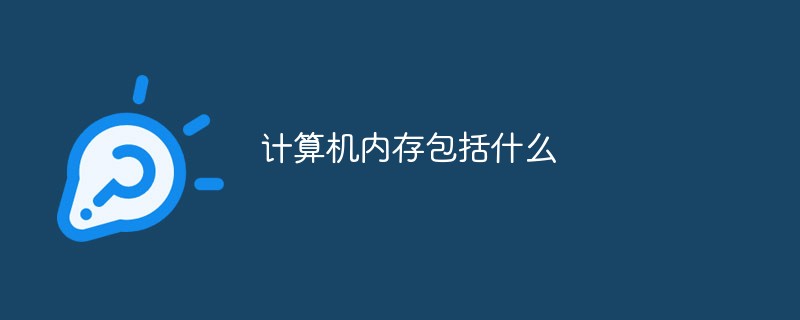
The operating environment of this tutorial: Windows 10 system, Dell G3 computer.
Memory is one of the important components of the computer, also known as internal memory and main memory. It is used to temporarily store operation data in the CPU and exchange data with external memories such as hard disks. It is the bridge between external memory and the CPU. All programs in the computer run in the memory. The performance of the memory affects the overall performance of the computer. As long as the computer starts running, the operating system will transfer the data that needs to be calculated from the memory to the CPU for calculation. When the calculation is completed, the CPU will transmit the results.
The operation of memory also determines the overall operating speed of the computer.
Memory generally uses semiconductor storage units, including random access memory (RAM), read-only memory (ROM), and cache (CACHE). Just because RAM is the most important memory among them. (synchronous) SDRAM synchronous dynamic random access memory: SDRAM is 168 pins, which is the memory currently used by PENTIUM and above models.
Read-Only Memory (ROM)
Read-Only Memory (ROM) works in a non-destructive readout mode and can only be read but not written Enter information. Once the information is written, it is fixed and will not be lost even if the power is turned off, so it is also called fixed memory. The data stored in ROM is usually written before being loaded into the whole machine. It can only be read out during the operation of the whole machine. Unlike random access memory, the stored content can be rewritten quickly and conveniently. The data stored in ROM is stable and will not change after a power outage. It has a simple structure and is easy to use, so it is often used to store various fixed programs and data.
The characteristic of read-only memory is that it can only read information but cannot write information. Usually, a basic input/output system is solidified in the ROM of the computer motherboard, called BIOS (Basic Input Output System). Its main function is to complete the power-on self-test of the system, initialization of each functional module in the system, basic input/output driver of the system and boot operating system.
Random Access Memory (RAM)
Random Access Memory (Random Access Memory), also called main memory, is an internal memory that directly exchanges data with the CPU. It can be read and written at any time (except when refreshing), is very fast, and is often used as a temporary data storage medium for the operating system or other running programs. When RAM is working, information can be written (stored) or read (retrieved) from any specified address at any time. The biggest difference between it and ROM is the volatility of data, that is, the stored data will be lost once the power is turned off. RAM is used in computers and digital systems to temporarily store programs, data, and intermediate results.
Random access memory means that data can be read from and written to. When the machine is powered off, the data stored in it is lost.
The memory module we usually buy or upgrade is used as computer memory. The memory module (SIMM) is a small circuit board that collects RAM integrated blocks. It is inserted into the memory slot of the computer. to reduce the space occupied by the RAM integrated block. Common memory modules currently on the market include 1G/module, 2G/module, 4G/module, etc.
Cache (Cache)
The original meaning of Cache (Cache) is that the access speed is faster than that of general random access memory (RAM) A kind of RAM. Generally speaking, it does not use DRAM technology like the system's main memory, but uses expensive but faster SRAM technology. It also has the name of cache memory.
Cache memory is a first-level memory that exists between the main memory and the CPU. It is composed of a static memory chip (SRAM). The capacity is relatively small but the speed is much higher than the main memory, close to the speed of the CPU. In the hierarchy of computer storage systems, it is a high-speed, small-capacity memory between the central processing unit and the main memory. Together with the main memory, it forms a first-level memory. Scheduling and transfer of information between cache and main memory is automated by hardware.
The most important technical indicator of cache memory is its hit rate.
For more related knowledge, please visit the FAQ column!
The above is the detailed content of What does computer memory include?. For more information, please follow other related articles on the PHP Chinese website!
 Computer Languages
Computer Languages
 How to check memory
How to check memory
 Computer application areas
Computer application areas
 What is the encoding used inside a computer to process data and instructions?
What is the encoding used inside a computer to process data and instructions?
 The main reason why computers use binary
The main reason why computers use binary
 What are the video server configuration parameters?
What are the video server configuration parameters?
 What are the main characteristics of computers?
What are the main characteristics of computers?
 What are the basic components of a computer?
What are the basic components of a computer?