What is the protocol used to send and receive email on the internet
The protocol used to send and receive emails on the Internet is "POP3/SMTP". POP3 is a protocol used to read emails from a mail server; SMTP is a protocol that provides reliable and effective email transmission. It is mainly used to transfer email information between systems and provide notifications about incoming letters.
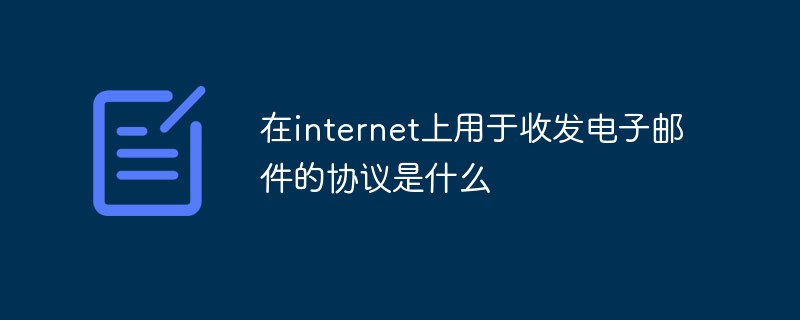
The operating environment of this tutorial: Windows 10 system, Dell G3 computer.
The protocol used to send and receive emails on the Internet is "POP3/SMTP".
POP3 Protocol
POP3, the full name is "Post Office Protocol - Version 3", that is, "Post Office Protocol Version 3". It is a member of the TCP/IP protocol suite and is defined by RFC1939. This protocol is primarily intended to support remote management of email on the server using a client. The POP3 protocol that provides SSL encryption is called POP3S.
POP3 is a protocol used to read mail from the mail server and transmit the mail from the POP server to the user agent.
The user agent responsible for receiving mail is called a POP client, and the server responsible for sending mail is called a POP server
The POP protocol supports "offline" mail processing. The specific process is: the email is sent to the server, the email client calls the email client program to connect to the server, and downloads all unread emails. This offline access mode is a store and forward service that sends emails from the email server to a personal terminal machine, usually a PC or MAC. Once the email is sent to the PC or MAC, the email on the mail server will be deleted. However, most POP3 mail servers can "only download mails and not delete them on the server side", which is an improved POP3 protocol.
SMTP Protocol
SMTP is a protocol that provides reliable and efficient email transmission. SMTP is an email service built on the FTP file transfer service. It is mainly used to transfer email information between systems and provide notifications about incoming letters. SMTP is independent of a specific transmission subsystem and only requires the support of a reliable and orderly data flow channel. One of the important features of SMTP is its ability to transmit emails across the network, that is, "SMTP mail relay". Using SMTP, mail transmission can be realized between processing processes on the same network, and mail transmission between a processing process and other networks can also be realized through a relay or gateway.
The working process of the SMTP protocol can be divided into the following three processes:
(1) Establishing a connection: At this stage, the SMTP client requests to establish a TCP connection with the server's port 25. Once the connection is established, the SMTP server and client begin to advertise their domain names to each other and confirm each other's domain names.
(2) Mail transmission: Using commands, the SMTP client passes the source address, destination address and specific content of the mail to the SMTP server, and the SMTP server responds accordingly and receives the mail.
(3) Connection release: The SMTP client issues an exit command, the server responds after processing the command, and then closes the TCP connection.
For more related knowledge, please visit the FAQ column!
The above is the detailed content of What is the protocol used to send and receive email on the internet. For more information, please follow other related articles on the PHP Chinese website!

Hot AI Tools

Undresser.AI Undress
AI-powered app for creating realistic nude photos

AI Clothes Remover
Online AI tool for removing clothes from photos.

Undress AI Tool
Undress images for free

Clothoff.io
AI clothes remover

AI Hentai Generator
Generate AI Hentai for free.

Hot Article

Hot Tools

Notepad++7.3.1
Easy-to-use and free code editor

SublimeText3 Chinese version
Chinese version, very easy to use

Zend Studio 13.0.1
Powerful PHP integrated development environment

Dreamweaver CS6
Visual web development tools

SublimeText3 Mac version
God-level code editing software (SublimeText3)

Hot Topics
 How to sort emails by sender, subject, date, category, size in Outlook
Feb 19, 2024 am 10:48 AM
How to sort emails by sender, subject, date, category, size in Outlook
Feb 19, 2024 am 10:48 AM
Outlook offers many settings and features to help you manage your work more efficiently. One of them is the sorting option that allows you to categorize your emails according to your needs. In this tutorial, we will learn how to use Outlook's sorting feature to organize emails based on criteria such as sender, subject, date, category, or size. This will make it easier for you to process and find important information, making you more productive. Microsoft Outlook is a powerful application that makes it easy to centrally manage your email and calendar schedules. You can easily send, receive, and organize email, while built-in calendar functionality makes it easy to keep track of your upcoming events and appointments. How to be in Outloo
 What happens when you use Hide My Email on iPhone?
Feb 22, 2024 pm 09:19 PM
What happens when you use Hide My Email on iPhone?
Feb 22, 2024 pm 09:19 PM
Apple offers a privacy-focused feature called "Hide Email Address" that allows users to hide their real email addresses on apps or websites that require account registration. We've taught you how to use this feature on your iPhone, now let's take a look at what's possible when using it in your daily work. What is a hidden email address on iPhone? The purpose of the Hide Email Address feature is to protect the privacy of your email address. By providing a temporary email address for application and website registration, you do not need to directly provide a person's real email address. This feature allows you to generate multiple iCloud email addresses for signing up with different services, thus avoiding revealing your true email address.
 What is public IP
Sep 27, 2021 am 10:30 AM
What is public IP
Sep 27, 2021 am 10:30 AM
Public IP refers to a non-reserved address connected to the Internet using the public network, and can be freely accessed by other computers on the Internet. Each computer on the Internet has an independent IP address. This IP address uniquely identifies a computer on the Internet. This IP address refers to the public IP address.
 How to implement a simple email sending program using C++?
Nov 02, 2023 pm 05:35 PM
How to implement a simple email sending program using C++?
Nov 02, 2023 pm 05:35 PM
How to implement a simple email sending program using C++? With the popularity of the Internet, email has become an indispensable part of people's daily life and work. In C++ programming, we can use the SMTP (SimpleMailTransferProtocol) protocol to implement a simple email sending program. This article will introduce how to write a basic email sending program using C++. First, we need to prepare some tools and libraries to implement our program. first
 How to solve the problem of unable to access the Internet in win11? Guide to solving the problem of Win11 computer being unable to connect to the internet
Jan 29, 2024 pm 08:57 PM
How to solve the problem of unable to access the Internet in win11? Guide to solving the problem of Win11 computer being unable to connect to the internet
Jan 29, 2024 pm 08:57 PM
When we use computers, we are all connected to the Internet. Only with the Internet can we surf the Internet. Recently, many users have asked me how to solve the problem of Win11 unable to connect to the Internet? Users can directly open the best matching service application provided by the system to set it up. Let this site carefully introduce to users the solution to the problem that Win11 computers cannot access the Internet. Solution 1 for Win11 computers unable to access the internet: You can press the Win+S key combination, or click the search icon next to the bottom taskbar to open the Windows search window. Enter "service" in the search box, and then click to open the best matching service application given by the system. Method Two
 How to send email using Flask-Mail
Aug 02, 2023 am 10:17 AM
How to send email using Flask-Mail
Aug 02, 2023 am 10:17 AM
How to use Flask-Mail to send emails With the development of the Internet, email has become an important tool for people to communicate. When developing web applications, sometimes we need to send emails in specific scenarios, such as sending a welcome email after a user successfully registers, or sending a password reset email when a user forgets their password, etc. Flask is a simple and flexible Python Web framework, and Flask-Mail is an extension library for sending emails under the Flask framework. This article will introduce how to
 What is the communication protocol of the internet?
Dec 24, 2020 pm 02:53 PM
What is the communication protocol of the internet?
Dec 24, 2020 pm 02:53 PM
The main communication protocol used by the Internet is "TCP/IP protocol", TCP/IP transmission protocol, namely transmission control/network protocol, also called network communication protocol; it is the most basic communication protocol in the use of the network, TCP/IP The IP transport protocol stipulates the standards and methods for communication between various parts of the Internet.
 How to set up Windows 11 without an Internet connection
Apr 15, 2023 am 10:46 AM
How to set up Windows 11 without an Internet connection
Apr 15, 2023 am 10:46 AM
Starting with build 22557 and later, Windows 11 requires an Internet connection to complete first-time setup, also known as the Out-of-Box Experience (OOBE) for Home and Pro editions, although there is a way to bypass this requirement entirely. Since Microsoft wants users to connect their computers to their Microsoft accounts, the company is making changes to the initial Windows 11 setup that will make it nearly impossible to proceed with a clean installation without an Internet connection. Alternatively, if Settings detects that the device has no network connection, you will be sent to the Oops, you lost your Internet connection screen. If you click on the retry option you will see Connect to the Internet again





