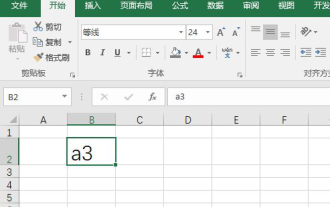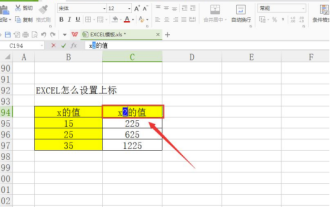When filling data in excel, what type of storage is used for ID number?
Jul 13, 2021 pm 03:42 PMFill data in excel, and the ID number is stored in the "text" type. In text cell formatting, numbers are treated as text; the cell displays exactly what is entered.
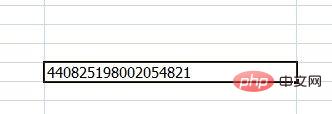
The operating environment of this tutorial: Windows 7 system, Microsoft Office Excel 2007 version, Dell G3 computer.
Fill data in excel, and the ID number is stored in the "text" type.
Because the ID card has too many numbers, Excel cannot save it directly.
Let’s try to enter the ID number first.
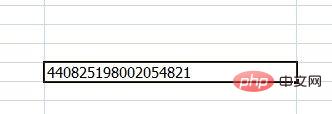
# After inputting, it will be displayed like this and you will find that the number has changed. This is because the computer uses binary algorithm.
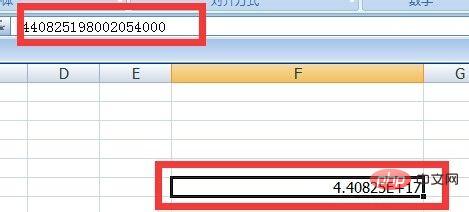
#The default number format in Excel is "General", which can display up to 11 significant digits. If more than 11 digits are exceeded, it will be expressed in scientific notation.
Solution:
We enter a "'" in English before entering the number, and then enter the number
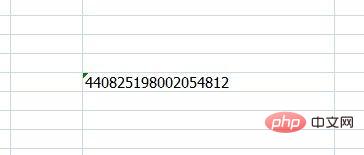
can save the number completely, that’s the effect.
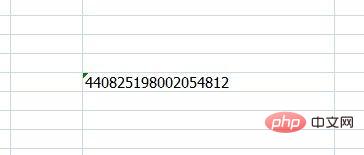
If you need to enter many ID numbers, you can select the entire column and right-click.
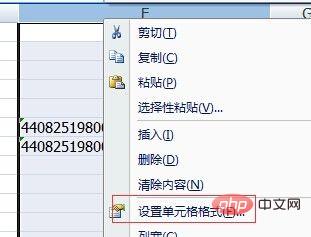
In setting cell format, select the text and click OK, so that you can directly enter the ID number in batches.
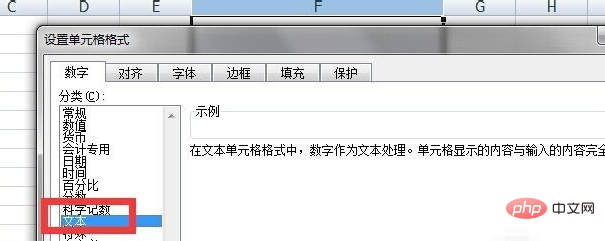
Related learning recommendations: excel basic tutorial
The above is the detailed content of When filling data in excel, what type of storage is used for ID number?. For more information, please follow other related articles on the PHP Chinese website!

Hot Article

Hot tools Tags

Hot Article

Hot Article Tags

Notepad++7.3.1
Easy-to-use and free code editor

SublimeText3 Chinese version
Chinese version, very easy to use

Zend Studio 13.0.1
Powerful PHP integrated development environment

Dreamweaver CS6
Visual web development tools

SublimeText3 Mac version
God-level code editing software (SublimeText3)

Hot Topics
 How to filter more than 3 keywords at the same time in excel
Mar 21, 2024 pm 03:16 PM
How to filter more than 3 keywords at the same time in excel
Mar 21, 2024 pm 03:16 PM
How to filter more than 3 keywords at the same time in excel
 What should I do if the frame line disappears when printing in Excel?
Mar 21, 2024 am 09:50 AM
What should I do if the frame line disappears when printing in Excel?
Mar 21, 2024 am 09:50 AM
What should I do if the frame line disappears when printing in Excel?
 How to change excel table compatibility mode to normal mode
Mar 20, 2024 pm 08:01 PM
How to change excel table compatibility mode to normal mode
Mar 20, 2024 pm 08:01 PM
How to change excel table compatibility mode to normal mode